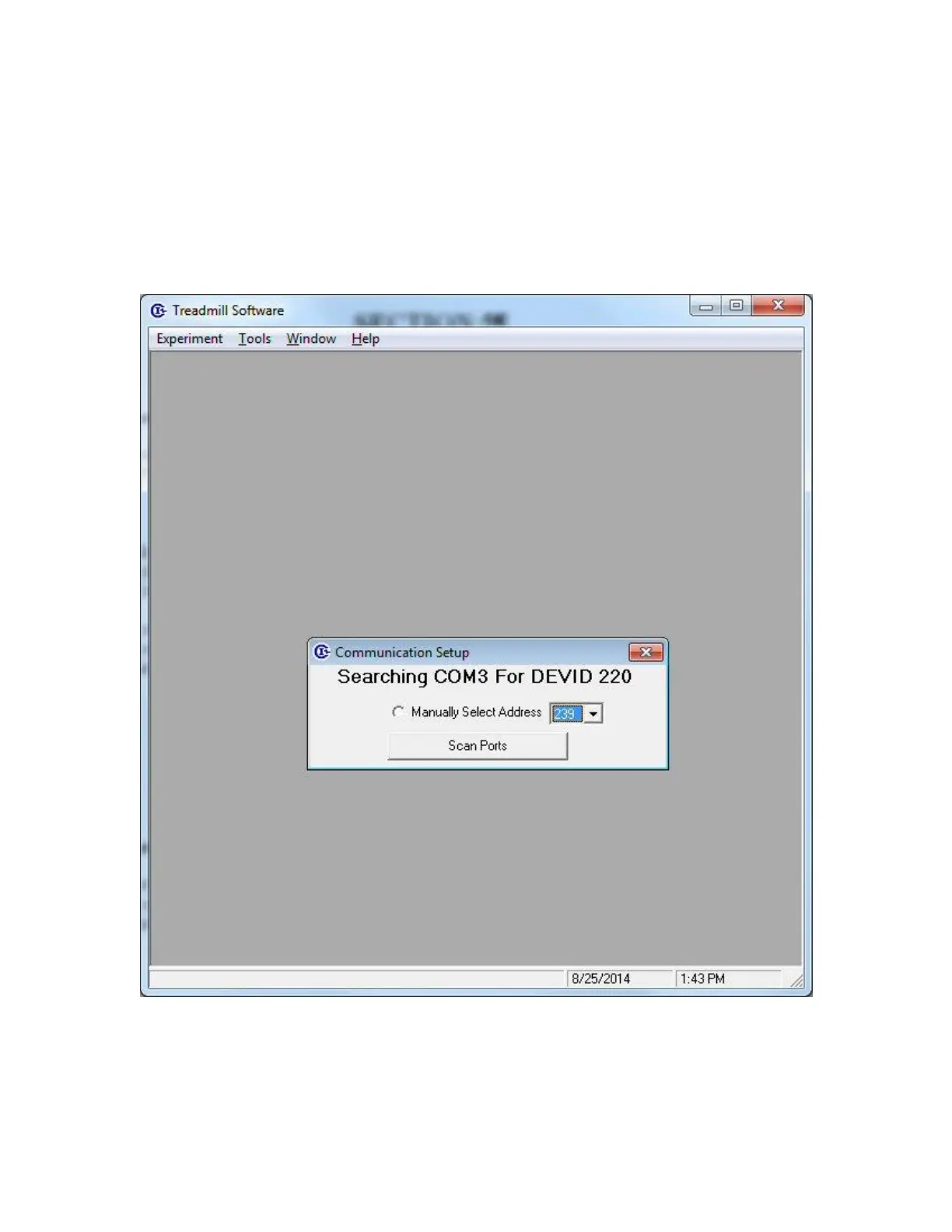SECTION 5
COMPUTER-CONTROLLED EXPERIMENT
5.0 Treadmill Software Initialization
From the desktop taskbar select: “Start >> All Programs >> Treadmill Software >> Treadmill
Software”.
Upon initialization, the software will automatically scan all of the available communication (COM) ports
for existing devices and associated addresses. Once checked, all information windows will automatically
close and leave you at the main window.