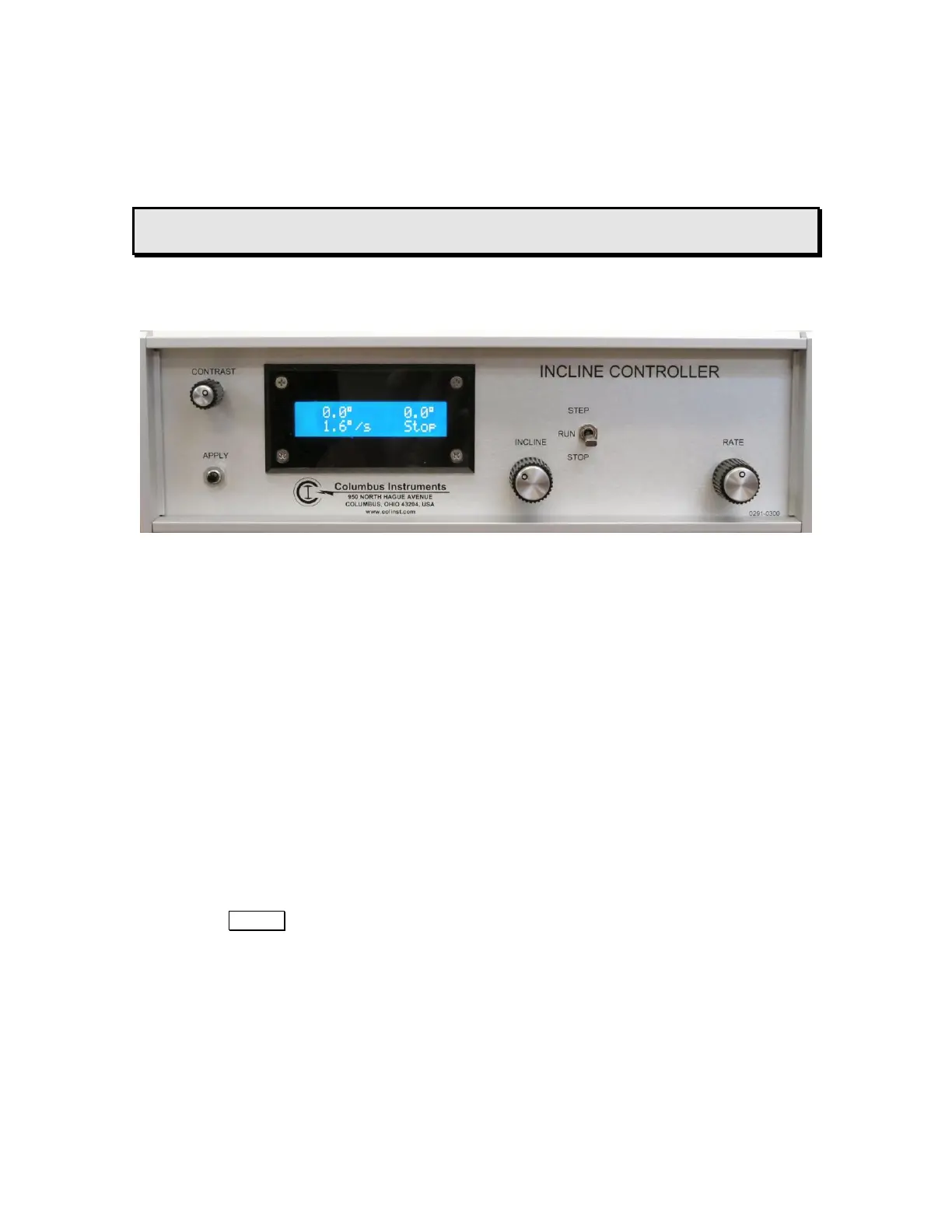SECTION 4
SYSTEM INITIALIZATION
Attention! To prevent the unintentional operation of the Incline Apparatus:
Select the “STOP” mode prior to the application of AC power.
Switch “On” the Incline Controller. The power switch is just above the power receptacle on the rear
panel.
The front panel should light up and report “Power-On Reset” for 1 second. Then report the
“Apparatus Type” for an additional second. Then display the main screen.
4.0 Hardware Monitoring
The Incline Controller continuously monitors the safety components and hardware for potential faults. If a
fault is detected, the operation of the apparatus is halted and the screen reports the condition of the detected
fault.
4.0.0 Fuses
Over-current fuses are included in the motor circuit, as recommended by the manufacturer, and monitored
by the controller. In the event a fuse has blown, one of three messages will appear:
!! Fuse Error !! !! Fuse Error !! !! Fuse Error !!
Check Left Fuse Check Right Fuse Check Both Fuses
Use a flat-blade (common) screwdriver to open the fuse holders and inspect the fuses
Press the Apply button on the front panel to reset the error and return to normal operation.