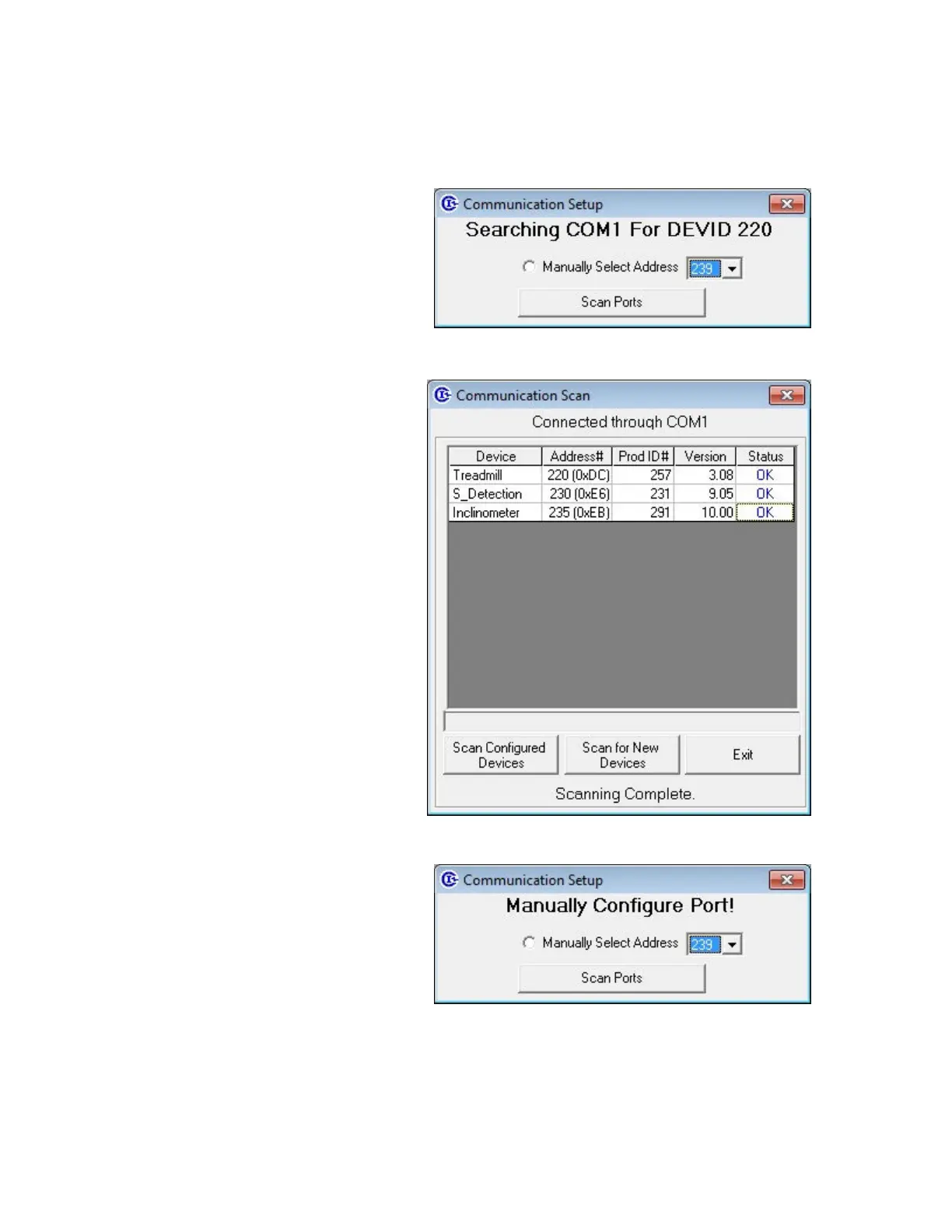41
5.3 Treadmill Software Initialization
On the host computer, launch the Treadmill Software. A “Treadmill Software” window should open.
Then a “Commuication Setup” window will
open. The software will automatically check
every available COM port for the software’s
configured devices.
When found, a “Communication Scan”
window will replace the previous and the
software will enumerate all configured
devices and report their status.
The window will hold for a few seconds
then close and leave you at the main menu
of the program.
If no devices were found, then use the
following procedure to troubleshoot the
issue: