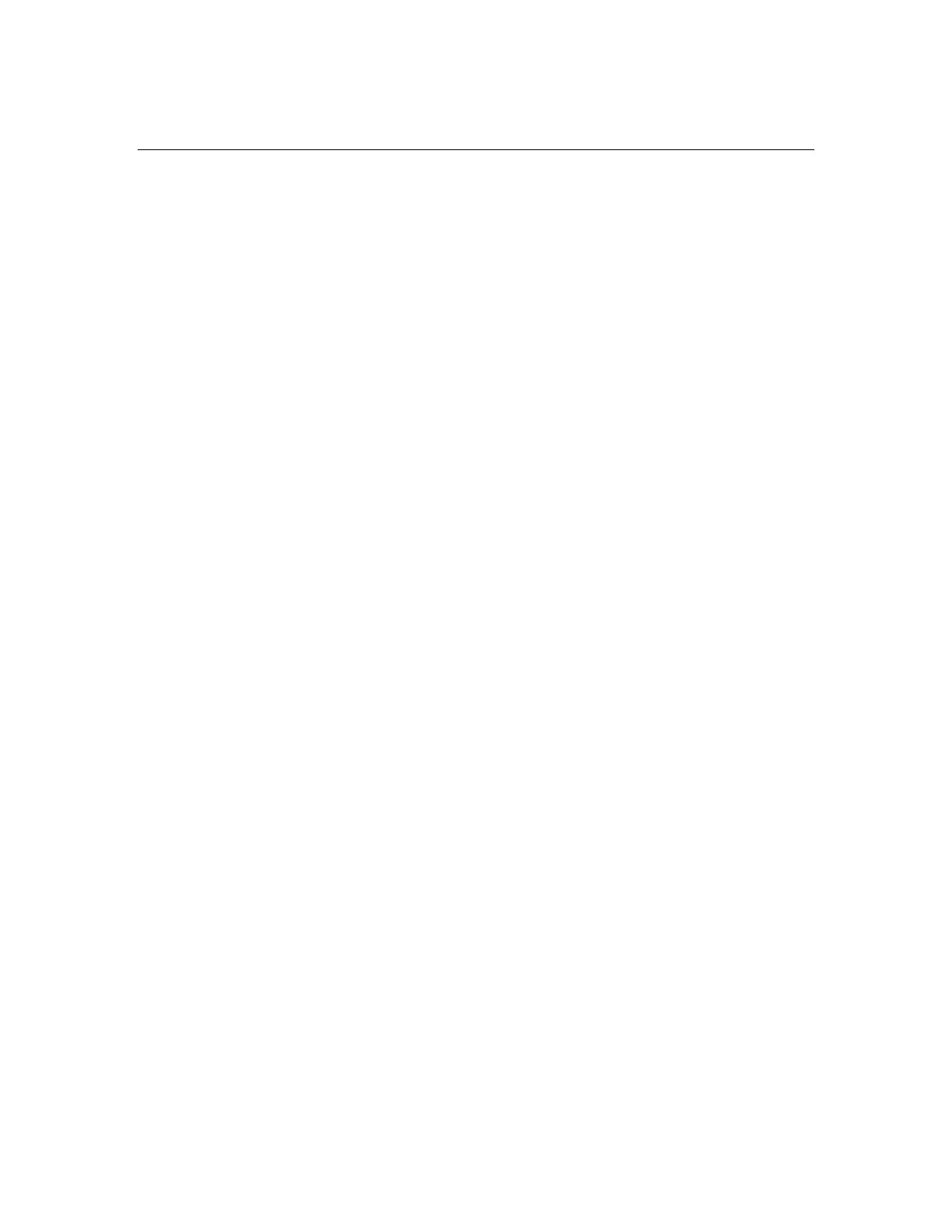1
Table of Contents
Exer 3/6 Treadmill, Treadmill Controller and Treadmill Software Instruction Manual
Section Page
Table of Contents 1
1. Introduction 5
1.0 System Overview 5
1.1 System Specifications 7
1.1.0 Exer 3/6 Treadmill 7
1.1.1 Optional Electric Stimulus 7
1.1.2 Optional Air-Puff Stimulus 7
1.1.3 Optional Downhill Running Adapter 7
1.1.4 Treadmill Controller 8
1.1.5 Optional Calibration Wheel 8
1.1.6 Minimum Computer Specifications 8
1.1.7 CI-Bus Hub Interface 8
2. Computer Setup 9
2.0 Treadmill Software Installation 9
2.1 CI-Bus Hub Driver Installation 11
3. Hardware Setup 13
3.0 Typical Item Inventory 13
3.1 Assembling the Exer 3/6 Treadmill 16
3.2 Downhill Running Adapter 21
3.3 Assembling the Air-Puff Stimulus 26
3.3.0 Adjusting the Capacitive-Touch Sensitivity 29
3.4 Connecting the Components 30
3.5 Setting the Angle of Inclination or Declination 32
4. Stand-Alone General Exercising without the PC 33
4.0 Stand-Alone Initialization 33
4.1 User Menu Settings 34
4.2 Loading the Subjects 36
4.3 Controlling the Treadmill 37
4.3.0 Odometer Reset 37
4.3.1 Run 37
4.3.2 Accel 38
4.3.3 Stop 38