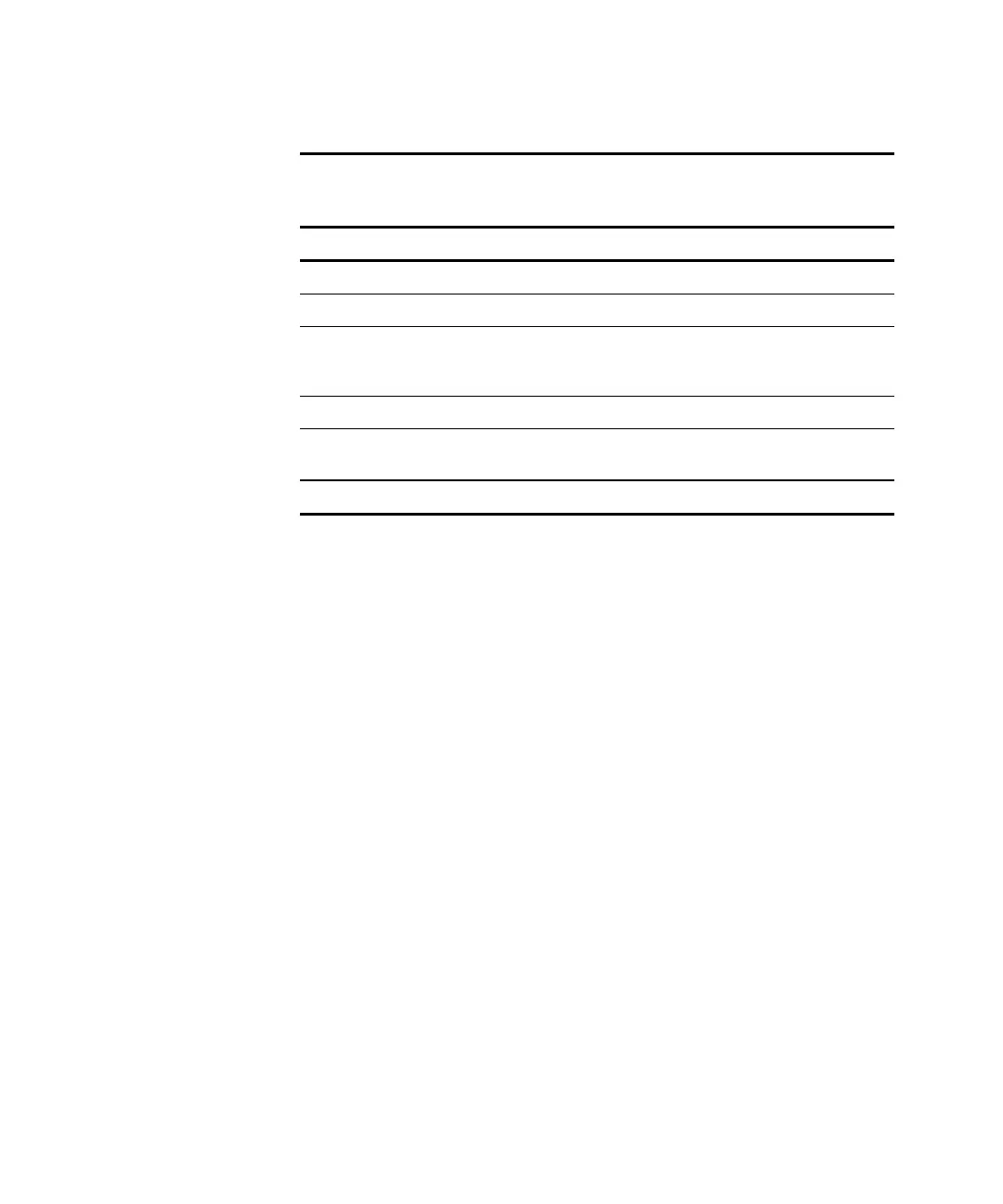4-16 Compaq Server Console Switch User Guide
Compaq Confidential – Need to Know Required
Writer:
John Turner
Project:
Compaq Server Console Switch User Guide
Comments:
Part Number
1141555-002
File Name:
e-ch4 Using the OSD.doc
Last Saved On:
8/22/00 10:37 AM
Table 4-11
Scan Screen Functions
Field/Button Click to… Alternate Method
Names
sort computers alphabetically by name
Press
Alt
+
N
Port
sort computers by port number
Press
Alt
+
P
Sec
enter the length of time a computer is
selected before the scan switches to the
next computer
Press
Alt
+
S
Defaults
return to default settings
Press
Alt
+
D
OK
save changes and return to the previous
menu
Press
Alt
+
O
NOTE:
Highlighted port indicates selected device.
To set a custom scan pattern:
1.
Type the name or port number of the computer in the Name and Port
boxes for the computer you want to include in the scan.
2.
In the Sec column, type the number of seconds, from 1 to 255, that you
want this computer to be selected before switching to the next computer
in the sequence.
3.
Repeat for each of the remaining computers to be included in the scan.
4.
Click OK. The new scan pattern replaces the standard or previous
custom scan pattern.
To start the scan mode, select Scan Enabled from the Commands screen.
To cancel scan mode, deselect Scan Enabled from the Commands screen.
To remove a computer from the scan list:
1.
Click the computer you want to remove from the scan list.
2.
Press Delete
or
Press Shift + Delete to delete the current computer and all computers
below it.
3.
Click OK.