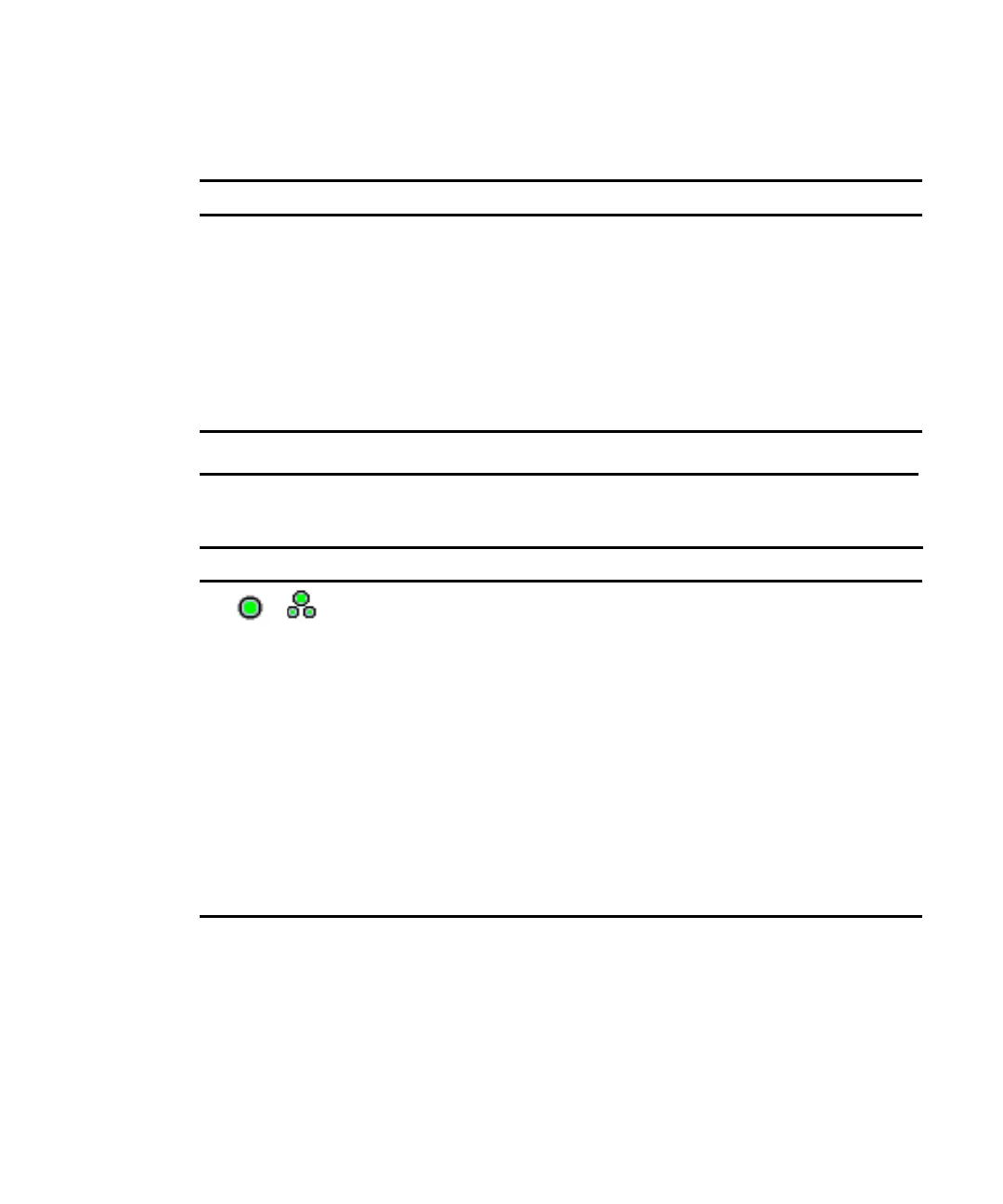D-2 Compaq Server Console Switch User Guide
Compaq Confidential – Need to Know Required
Writer:
John Turner
Project:
Compaq Server Console Switch User Guide
Comments:
Part Number:
141555-002
File Name:
j-appd Troubleshooting Tips.doc
Last Saved On:
8/22/00 10:43 AM
Table D-1
Video Troubleshooting
continued
Symptom Probable Cause Recommended Solution
OSD colors or setup incompatible Incorrect settings in Names, Flag
or Device dialog boxes
Confirm that settings in these
menus are properly defined (for
2-Port also check OSD menu).
In the Commands screen, click on
Reset (all models except 2-Port).
Or
–
Reset settings to default if
necessary by pressing
F10
+
Enter
(for 2-Port switch only).
Table D-2
Status Symbol Troubleshooting
Symptom Probable Cause Recommended Solution
No or shows next to
computer number or name
(all models except 2-Port)
No + shows next to computer
number or name
(2-Port only)
No live keyboard signal Tighten loose keyboard cable
connections between the
computer and the switch.
or
Disconnect and reconnect the
keyboard cable at the computer
port on the switch. (
It may be
necessary to power cycle the
computer if the cable is
disconnected. For this reason,
only perform these tests when
maintenance time can be
scheduled
.)
Then at the switch console press
Esc
+
Print Scrn
.
continued