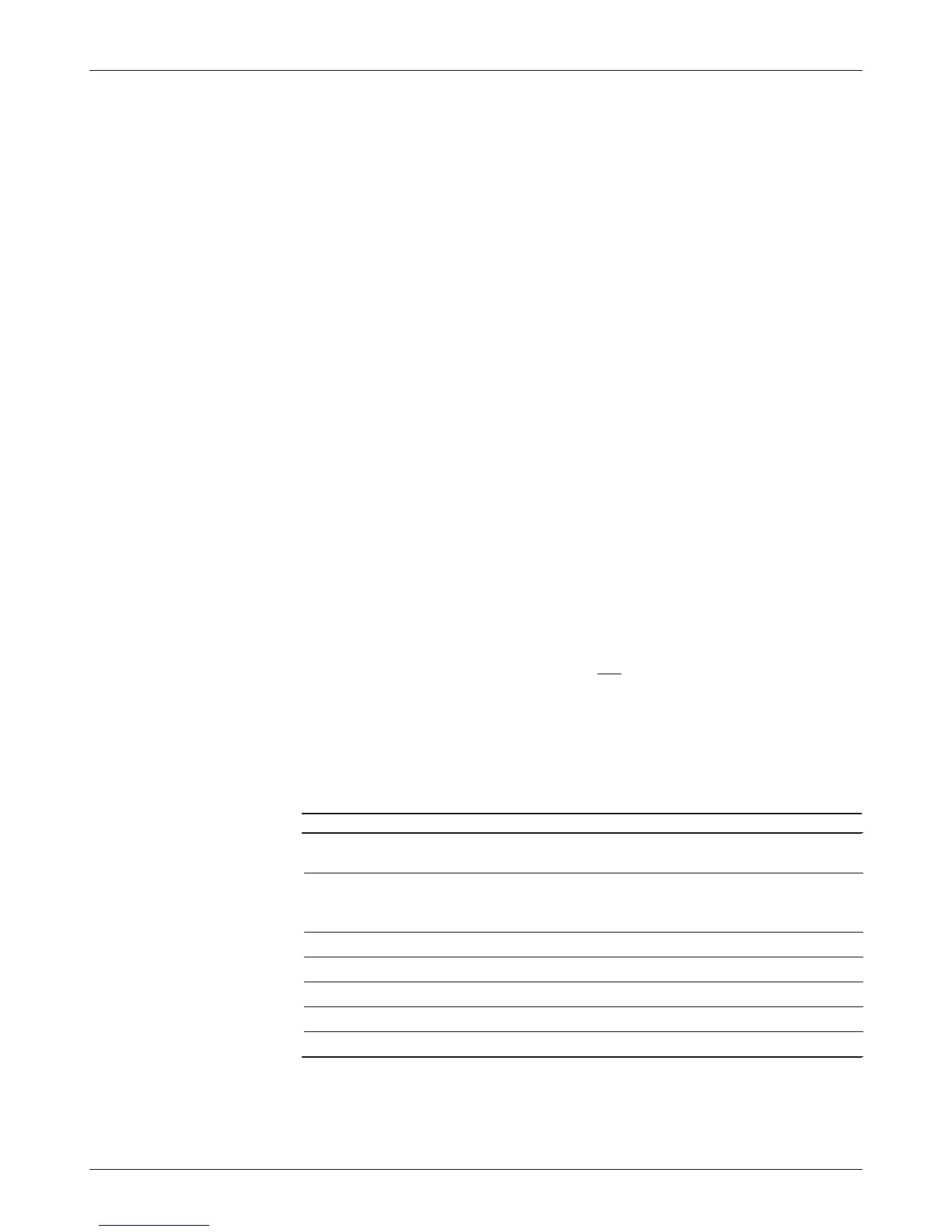Curtis 1232E/34E/36E/38E & 1232SE/34SE/36SE Manual, os 30
115
24 NOVEMBER 2015
8 — VCL
is allows the VCL to either multiply (rottle_Multiplier > 128) or divide
(rottle_Multiplier < 128) the nominal throttle value. Typically the default
multiplier is set to 128, thus having no net eect. Both rottle_Multiplier
and rottle_Oset can be positive or negative.
e output of the multiplying and summing nodes is a VCL variable called
Mapped_rottle, which is displayed in the Monitor
» Inputs menu of the 1313
handheld or 1314 PC programmer. Checking the value of Mapped_rottle
using the programmer is a good way to see if your rottle Menu parameters
are set correctly. A VCL program can control the throttle by changing the
variables VCL_rottle (only if rottle Type = 5), rottle_Multiplier, and
rottle_Oset. e eect of these variables can be observed as Mapped_rottle
in the Monitor
» Inputs menu.
Mapped_rottle next passes through a limiter that is active only if a pump
motor is being operated (Pump Enable = On, see page 36). When active, this
function limits the throttle signal to only positive (forward) motion, which is
appropriate for controlling a hydraulic pump motor.
e throttle signal continues to a selector switch that will set the throttle
signal = 0% if any of the following conditions is present: Interlock_State = O
(see page 74), a fault has set throttle request = 0% (see the Troubleshooting
Chart, Table 5), or if Main_State ≠ 5 or 10 (see page 80).
After this selector switch the throttle signal is a VCL variable called
rottle_Command, which is displayed in the Monitor
» Inputs menu. rot-
tle_Command is the final value of the throttle signal chain that is input to the
Control Mode Processing block; see Figure 16. If ABS(rottle_Command) > 1
count, the motor controller will output signals to the motor to make it spin.
For investigating why a motor is not spinning, it is useful to use the
1313/1314 programmer to check the state of the throttle signal from beginning
to end: using rottle_Pot_Raw, Mapped_rottle, and rottle_Command.
Once these values are known, the Motor Command Diagram (Figure 15) can
be used to find how that signal progressed from input to final value.
e following throttle processing variables are accessible by VCL.
vcl variable access description
Throttle_Pot_Raw Read Only Voltage measurement at pin 16, scaled for
the proper wiring
OS_Throttle Read Only Throttle pot value after mapping, to be used
in VCL when VCL Throttle Enable = On and
Throttle Type = 1–4
Mapped_Throttle Read Only Throttle pot value after mapping
VCL_Throttle Read/Write VCL-accessible throttle command
Throttle_Multiplier Read/Write Multiplies or divides the throttle signal
Throttle_Offset Read/Write Provides a +/- offset to the throttle signal
Throttle_Command Read Only Command resulting from throttle processing
