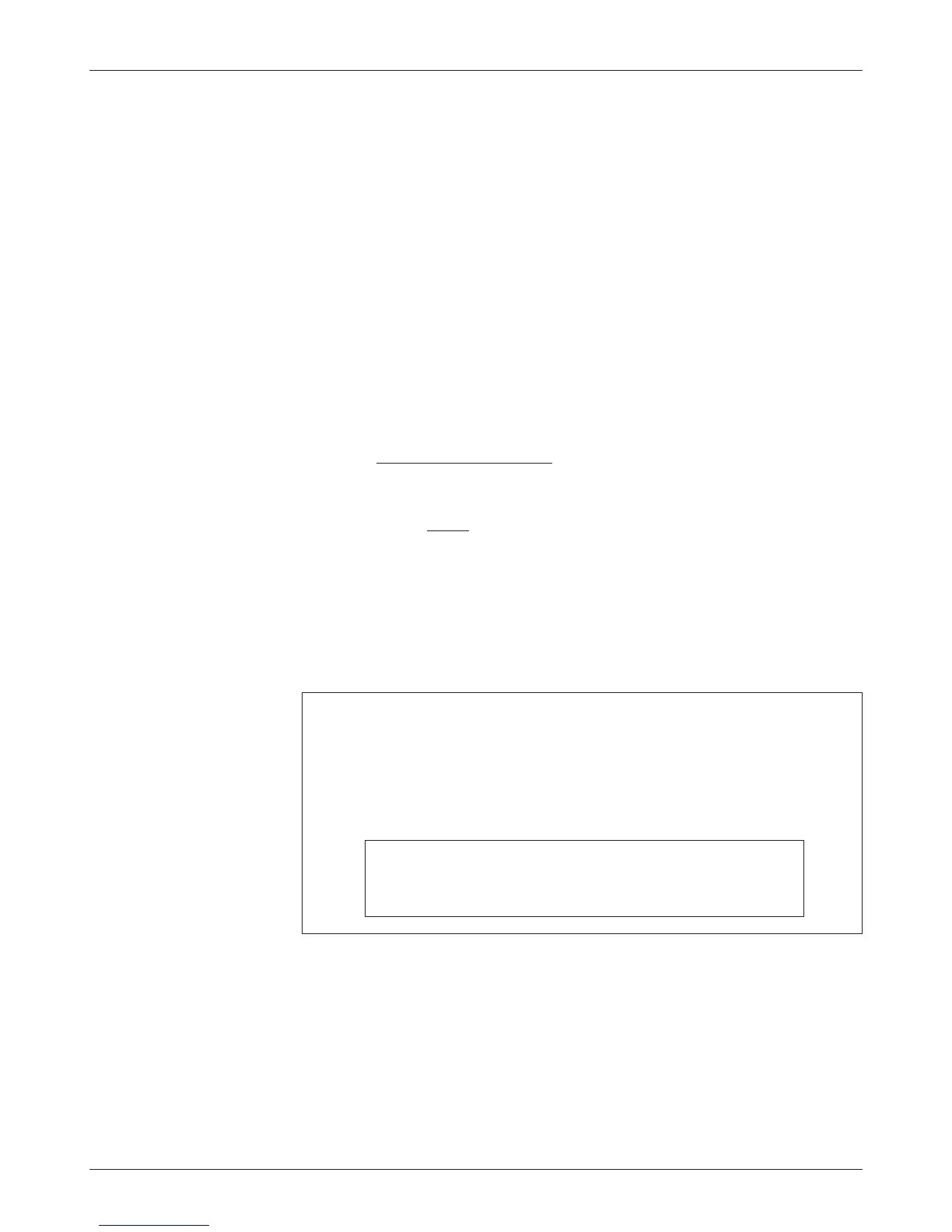134
Curtis 1232E/34E/36E/38E & 1232SE/34SE/36SE Manual, os 30
24 NOVEMBER 2015
9
9 — DIAGNOSTICS & TROUBLESHOOTING
DIAGNOSTICS AND TROUBLESHOOTING
ese controllers detect a wide variety of faults or error conditions. Faults can
be detected by the operating system or by the VCL code. is section describes
the faults detected by the operating system.
Faults detected by VCL code (faults 51–67 in Table 6) cannot be defined
here as they will vary from application to application. Refer to the appropriate
OEM documentation for information on these faults.
DIAGNOSTICS
Diagnostics information can be obtained in either of two ways: (1) by reading
the display on a 1313 handheld or 1314 PC programmer or (2) by observing
the fault codes issued by the Status LEDs. See Table 5 for a summary of LED
display formats.
e 1313/1314 programmer will display all faults that are currently set
as well as a history of the faults that have been set since the history log was last
cleared. e programmer displays the faults by name.
e pair of LEDs built into the controller (one red, one yellow) produce
ash codes displaying all the currently set faults in a repeating cycle. Each code
consists of two digits. e red LED ashes once to indicate that the first digit
of the code will follow; the yellow LED then ashes the appropriate number of
times for the first digit. e red LED ashes twice to indicate that the second
digit of the code will follow; the yellow LED ashes the appropriate number
of times for the second digit.
Example: Battery Undervoltage (code 23).
In the Fault menu of the 1313/1314 programmer, the words
Undervoltage Cutback will be displayed; the real-time battery voltage
is displayed in the Monitor menu (“Keyswitch Voltage”).
e controller’s two LEDs will display this repeating pattern:
red yellow red yellow
✱
✲
✲
✱
✱
✲
✲✲
(first digit)
(2) (second digit) (3)
e numerical codes used by the yellow LED are listed in the troubleshooting
chart (Table 5), which also lists possible fault causes and describes the conditions
that set and clear each fault.
