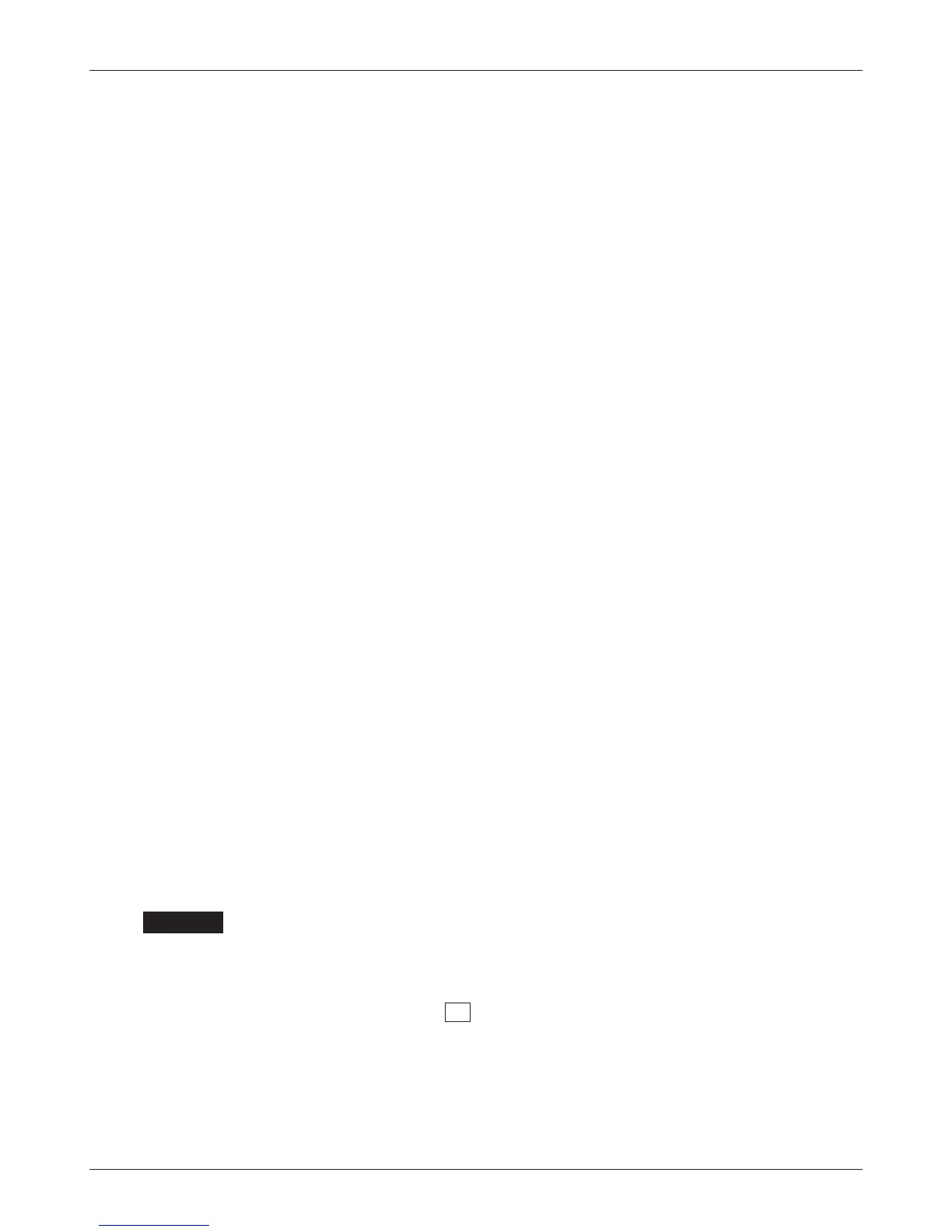Curtis 1232E/34E/36E/38E & 1232SE/34SE/36SE Manual, os 30
25
24 NOVEMBER 2015
3 — PROGRAMMABLE PARAMETERS
3
PROGRAMMABLE PARAMETERS
ese controllers have a number of parameters that can be programmed using
a Curtis 1313 handheld programmer or 1314 Programming Station. e pro-
grammable parameters allow the vehicle’s performance to be customized to fit
the needs of specific applications.
PROGRAMMING MENUS
e programmable parameters are grouped into nested hierarchical menus, as
shown in Table 3.
Motor response tuning
Motor response characteristics can be tuned through speed control or through
torque control, depending on the application. Use the Control Mode Select
parameter (page 29) to select which tuning mode you will use:
• SpeedModeExpress
• SpeedMode
• TorqueMode.
Speed Mode Express is a simplied version of Speed Mode with a reduced set
of parameters that is adequate for most speed-controlled applications.
Use Speed Mode or Speed Mode Express for applications where throttle
input corresponds to motor speed output.
Use Torque Mode for applications where throttle input corresponds to
motor torque output.
Note: You can tune using torque control or speed control, but not both.
For example, if you adjust a torque control parameter while Speed Mode or
Speed Mode Express has been selected as your tuning mode, the programmer
will show the new setting but it will have no eect.
We strongly urge you to read Section 5, Initial Setup, before adjusting any of
the parameters.
Even if you opt to leave most of the parameters at their default settings,
it is imperative that you perform the procedures outlined in Section 5,
which set up the basic system characteristics for your application.
Parameter change faults
Parameters marked pcf in the menu charts will set a Parameter Change Fault
(code 49) if they are changed while the motor bridge is enabled (interlock = On).
Although the parameter will be changed, the fault will prevent motor control
functions until the fault is cleared by cycling the keyswitch. If the motor bridge
is disabled (interlock = O), changing these parameters will not cause a fault
and the changes will take eect immediately.
+
CAUTION
