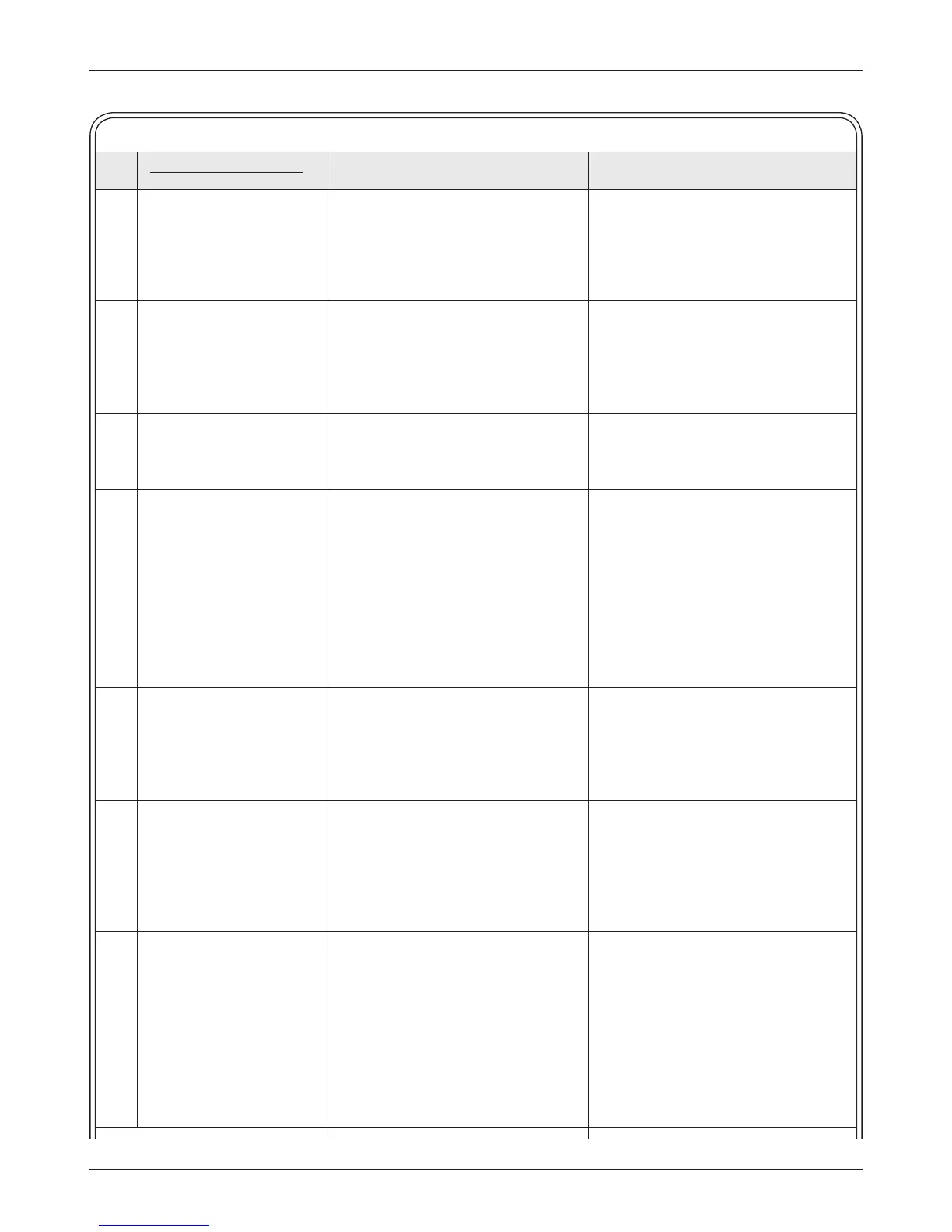140
Curtis 1232E/34E/36E/38E & 1232SE/34SE/36SE Manual, os 30
24 NOVEMBER 2015
Table 6 TROUBLESHOOTING CHART, cont’d
PROGRAMMER LCD DISPLAY
CODE
EFFECT OF FAULT
POSSIBLE CAUSE
SET/CLEAR CONDITIONS
9 — DIAGNOSTICS & TROUBLESHOOTING
43 Pot2 Wiper High 1. See Monitor menu » Inputs: Set: Pot2 wiper (pin 17) voltage
FullBrake.
Pot2 Raw. is higher than the high fault threshold
2. Pot2 wiper voltage too high. (can be changed with the VCL function
Setup_Pot_Faults()).
Clear: Bring Pot2 wiper voltage below
the fault threshold.
44 Pot2 Wiper Low 1. See Monitor menu » Inputs: Set: Pot2 wiper (pin 17) voltage
FullBrake.
Pot2 Raw. is lower than the low fault threshold
2. Pot2 wiper voltage too low. (can be changed with the VCL function
Setup_Pot_Faults()).
Clear: Bring Pot2 wiper voltage
above the fault threshold.
45 Pot Low OverCurrent 1. See Monitor menu » Outputs: Set: Pot low (pin 18) current exceeds 10mA.
Shutdownrottle;
Pot Low. Clear: Clear pot low overcurrent condition
FullBrake. 2. Combined pot resistance connected and cycle KSI.
to pot low is too low.
46 EEPROM Failure 1. Failure to write to EEPROM Set: Controller operating system tried to
memory. is can be caused by write to EEPROM memory and failed.
EEPROM memory writes initiated Clear: Download the correct software (OS)
by VCL, by the CAN bus, by and matching parameter default settings
adjusting parameters with the into the controller and cycle KSI.
programmer, or by loading new
software into the controller.
47 HPD/Sequencing Fault 1. KSI, interlock, direction, and throttle Set: HPD (High Pedal Disable) or
Shutdownrottle.
inputs applied in incorrect sequence. sequencing fault caused by incorrect
2. Faulty wiring, crimps, or switches at sequence of KSI, interlock, direction, and
KSI, interlock, direction, or throttle throttle inputs.
inputs. Clear: Reapply inputs in correct sequence.
3. See Monitor menu » Inputs.
47 Emer Rev HPD 1. Emergency Reverse operation has Set: At the conclusion of Emergency
Shutdownrottle;
concluded, but the throttle, forward Reverse, the fault was set because various
ShutdownEMBrake. and reverse inputs, and interlock inputs were not returned to neutral.
have not been returned to neutral. Clear: If EMR_Interlock = On, clear the
interlock, throttle, and direction inputs.
If EMR_Interlock = O, clear the
throttle and direction inputs.
48 Following Error Fault 1. e Following Error Limit has been Set: e Following Error Limit has been
exceeded for the Following Error Time. exceeded for the Following Error Time.
2. Incorrect or overly restrictive Following Clear: Cycle KSI.
Error Limit and Following Error Time
parameter settings.
3. Motor or drivetrain rotation obstruction
or degradation.
ShutdownMotor;
ShutdownMainContactor;
ShutdownEMBrake;
Shutdownrottle;
ShutdownInterlock;
ShutdownDriver1;
ShutdownDriver2;
ShutdownDriver3;
ShutdownDriver4;
ShutdownPD;
FullBrake.
ShutdownMotor;
ShutdownMainContactor;
ShutdownEMBrake;
Shutdownrottle;
ShutdownInterlock;
ShutdownDriver1;
ShutdownDriver2;
ShutdownDriver3;
ShutdownDriver4;
ShutdownPD;
FullBrake.
