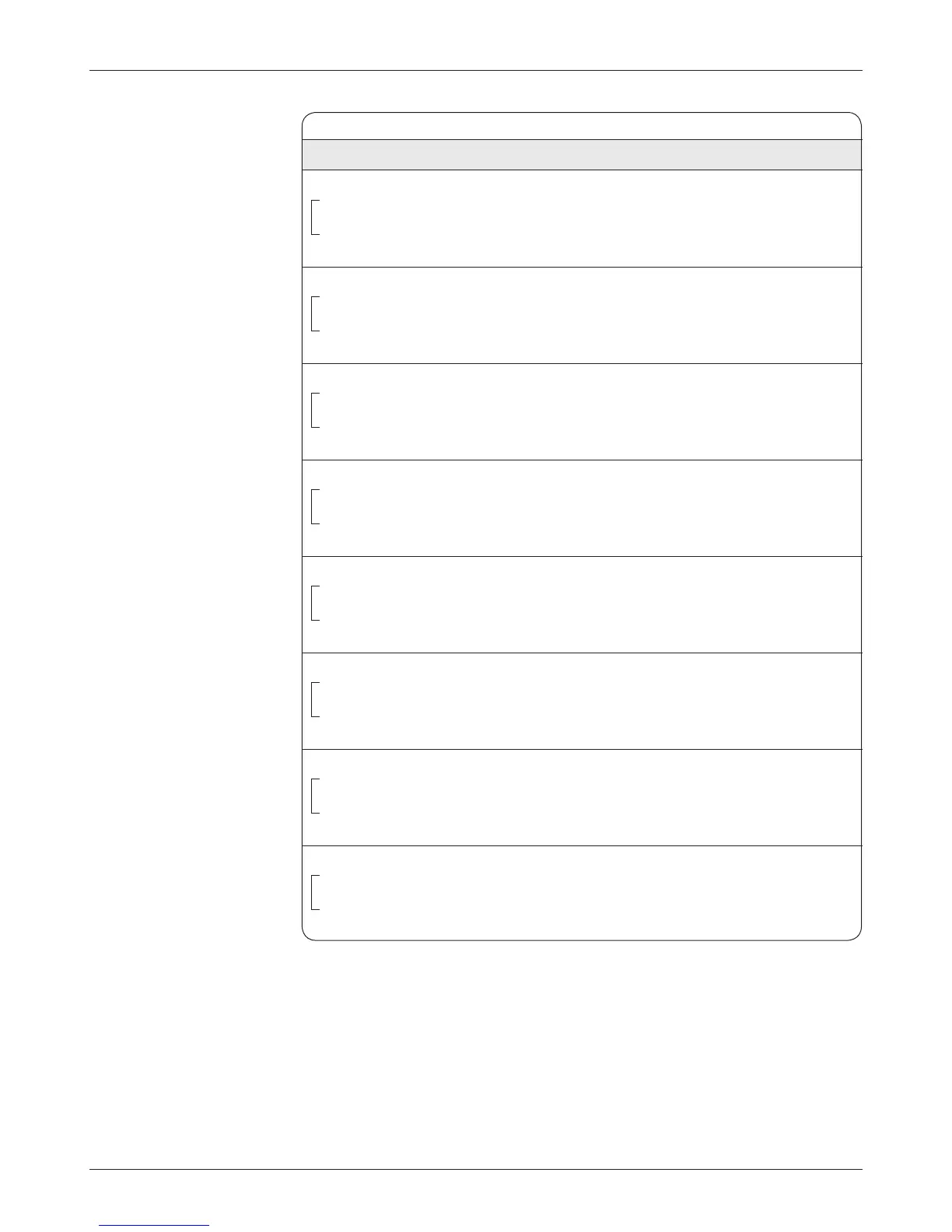76
Curtis 1232E/34E/36E/38E & 1232SE/34SE/36SE Manual, os 30
24 NOVEMBER 2015
Driver 1 Input On / Off Driver 1 input on or off (pin 6).
Sw_9 On / Off
Switches [Bit 8]
0x3226 0x00
Driver 2 Input On / Off Driver 2 input on or off (pin 5).
Sw_10 On / Off
Switches [Bit 9]
0x3226 0x00
Driver 3 Input On / Off Driver 3 input on or off (pin 4).
Sw_11 On / Off
Switches [Bit 10]
0x3226 0x00
Driver 4 Input On / Off Driver 4 input on or off (pin 3).
Sw_12 On / Off
Switches [Bit 11]
0x3226 0x00
PD Input On / Off Proportional driver on or off (pin 2).
Sw_13 On / Off
Switches [Bit 12]
0x3226 0x00
DigOut6 Input On / Off Digital Out 6 input on or off (pin 19).
Sw_14 On / Off
Switches [Bit 13]
0x3226 0x00
DigOut7 Input On / Off Digital Out 7 input on or off (pin 20).
Sw_15 On / Off
Switches [Bit 14]
0x3226 0x00
Switch 16 On / Off Switch 16 on or off (pin 14).
Sw_16 On / Off
Switches [Bit 15]
0x3226 0x00
Monitor Menu: INPUTS, cont’d
DISPLAY
VARIABLE RANGE DESCRIPTION
4a — MONITOR MENU
