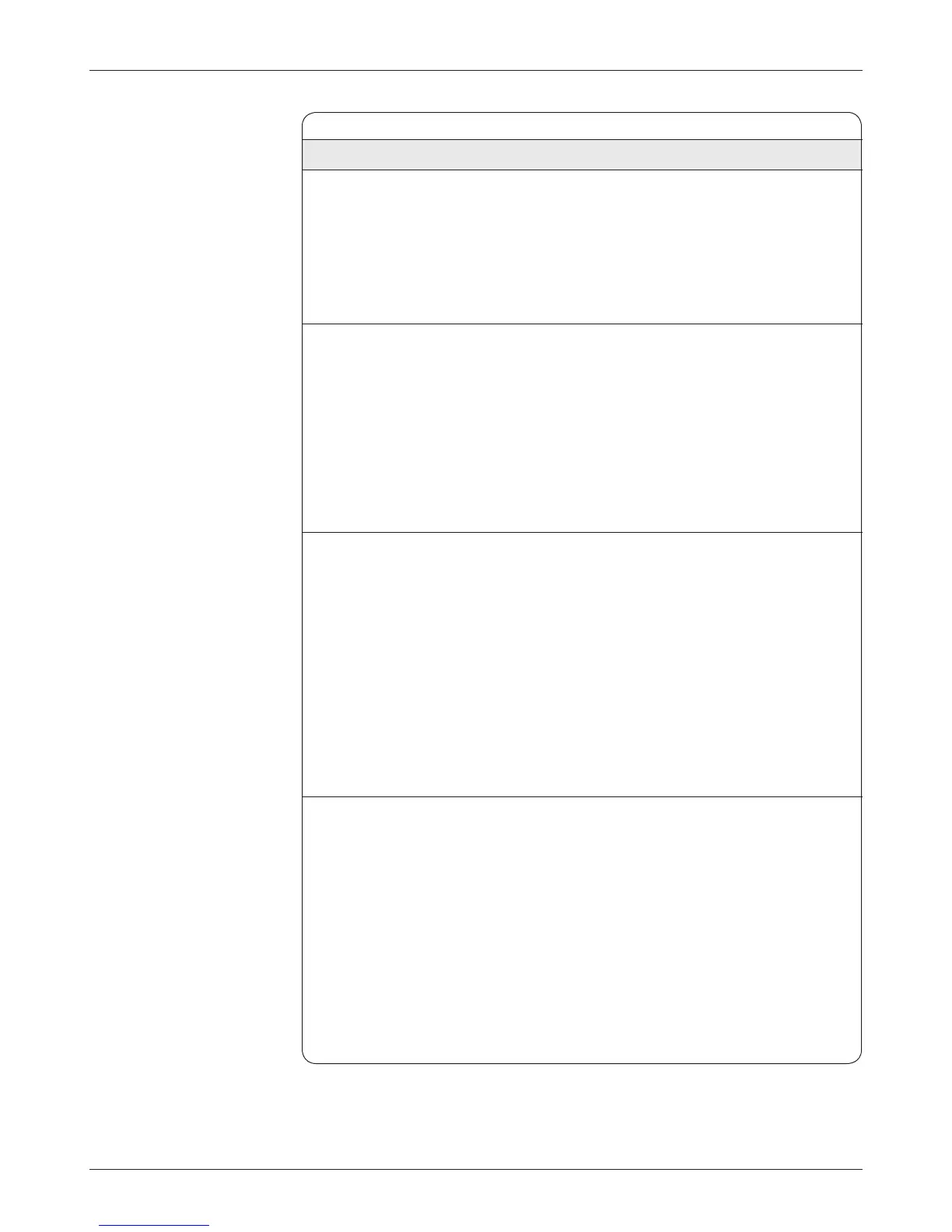84
Curtis 1232E/34E/36E/38E & 1232SE/34SE/36SE Manual, os 30
24 NOVEMBER 2015
4a — MONITOR MENU
Monitor Menu: VEHICLE, cont’d
DISPLAY
VARIABLE RANGE DESCRIPTION
Time to Dist 3 0.00 – 128.00 s Time taken for the vehicle to travel from
Time_to_Capture_Distance_3 0 – 32000 zero rpm to the programmed Capture
0x3614 0x00 Distance 3 (see Program » Vehicle menu,
page 67) during its most recent such trip.
For accurate distance measurements,
the Speed to RPM parameter must be
set correctly (page 67).
Braking Distance Captured
0.0 – 1000000.0 Distance traveled by the vehicle starting
Braking_Distance_Captured 0 – 40000000 with vehicle braking (initiated by throttle
0x3201 0x00 reversal, brake pot, VCL_Brake, or
interlock braking) and ending when
Motor_RPM = 0. Units are meters or feet,
depending on the setting of the Metric
Units parameter (page 67).
For accurate distance measurements,
the Speed to RPM parameter must be
set correctly (page 67).
Distance Since Stop
0.0 – 1000000.0 Distance traveled by the vehicle starting
Distance_Since_Stop 0 – 40000000 from a stop. In effect, the vehicle is used
0x324E 0x00 as a tape measure. (In other words, if you
travel 300 feet forward and then 300 feet
in reverse, the distance would be 600.)
The distance is continuously updated
and will stop (and restart) when
Motor_RPM = 0.
For accurate distance measurements,
the Speed to RPM parameter must be
set correctly (page 67). Units are meters
or feet, depending on the setting of the
Metric Units parameter (page 67).
Distance Fine
-214748364.8 – 214748364.7 Position measurement. Net distance
Distance_Fine_ -2147483648 – 2147483647 in both the forward and reverse
Long directions. (In other words, if you travel
0x3616 0x00 20 inches forward and then 20 inches
in reverse, the distance would be zero.)
The distance is continuously updated
and will roll over when the variable goes
over the limits. Units are decimeters or
inches, depending on the setting of the
Metric Units parameter (page 67).
For accurate distance measurements,
the Speed to RPM parameter must be
set correctly (page 67).
