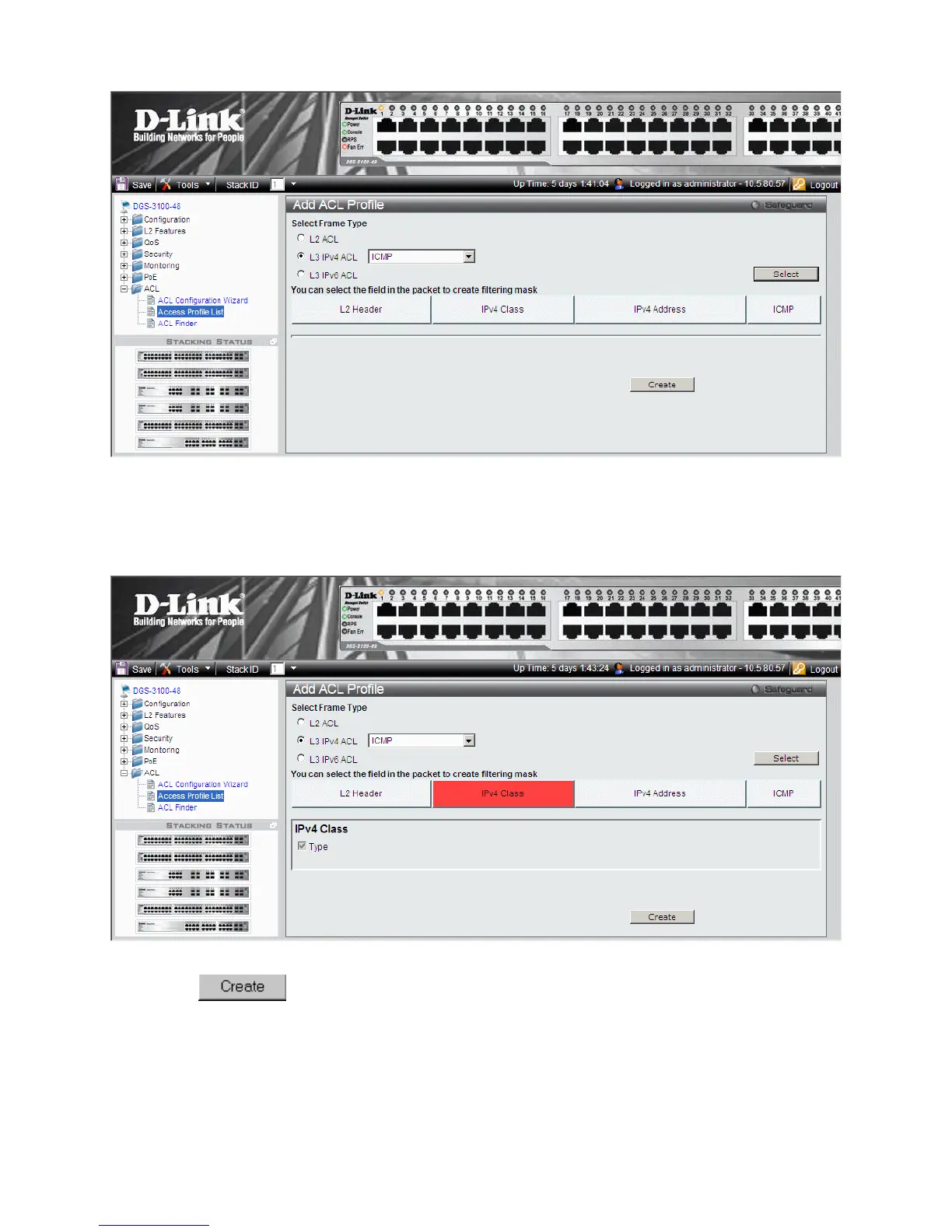DGS-3100 Series Gigabit Stackable Managed Switch User Manual
Figure 0-5 Add L3 IPv4 ACL Profile Page
The following sections describe how to select various ICMP filtering criteria for the ACLs
To define L3 IPv4 Class ACL profile:
This option defines whether or not the DSCP field is checked for a match.
1. Click th
e IPv4 Class button. The ACL Profile L3 Ipv4 ACL ICMP Class Page updates to show the following:
Figure 0-6 ACL Profile L3 Ipv4 ACL ICMP Class Page
2. Click
. The ACL profile is added, and the device is updated.
To define L3 IPv4 Address ACL profile:
This option defines whether or not the address field is checked for a match.
1. Click th
e IPv4 Address button. The
ACL Profile L3 IPv4 ACL ICMP Address Page updates to show the following:
211
