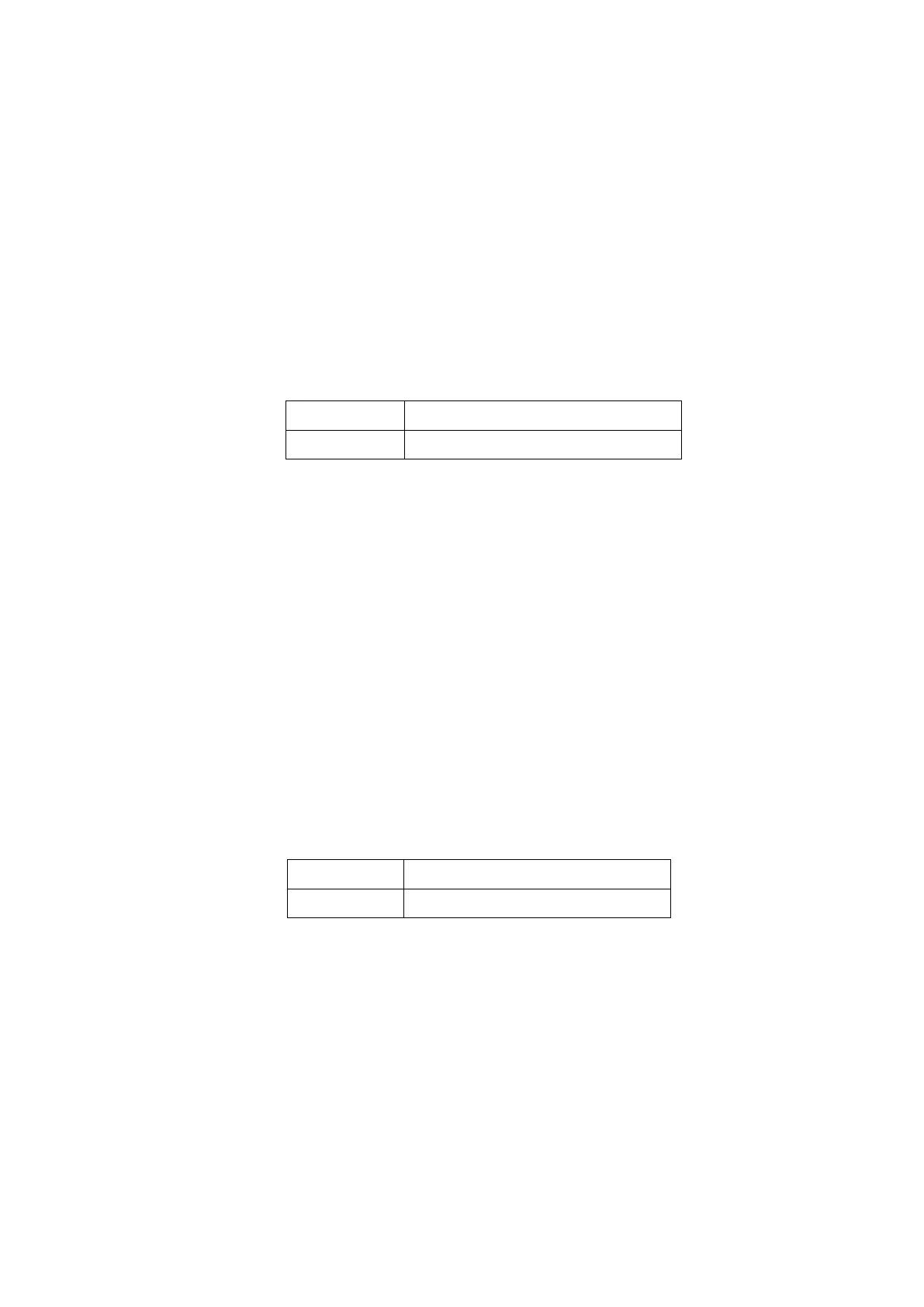Example
//port 1 based on mac authentication .
switch(config)#interface G1
switch(config-G1)# dot1x controlled-mode based-on-mac
6.5.8 dot1x auth
Command Description
dot1x auth hold-time value<0-65535>
Parameter
Unit: second, range: 0-65535
Default
300S
Command Mode
Global configuration mode
Example
//The certification aging time changed to 50 seconds.
switch(config)# dot1x auth hold-time 50
6.5.9 dot1x auth-user
Command Description
dot1x auth-user username password password
//This command is to create a new user name and password.
Parameter
Default
None
Command Mode
Global configuration mode
Example
//This command to create a user called ABC password for 123 users.
switch(config)# dot1x auth-user abc password 123
6.6 Port isolation
Port isolation configuration commands include:
