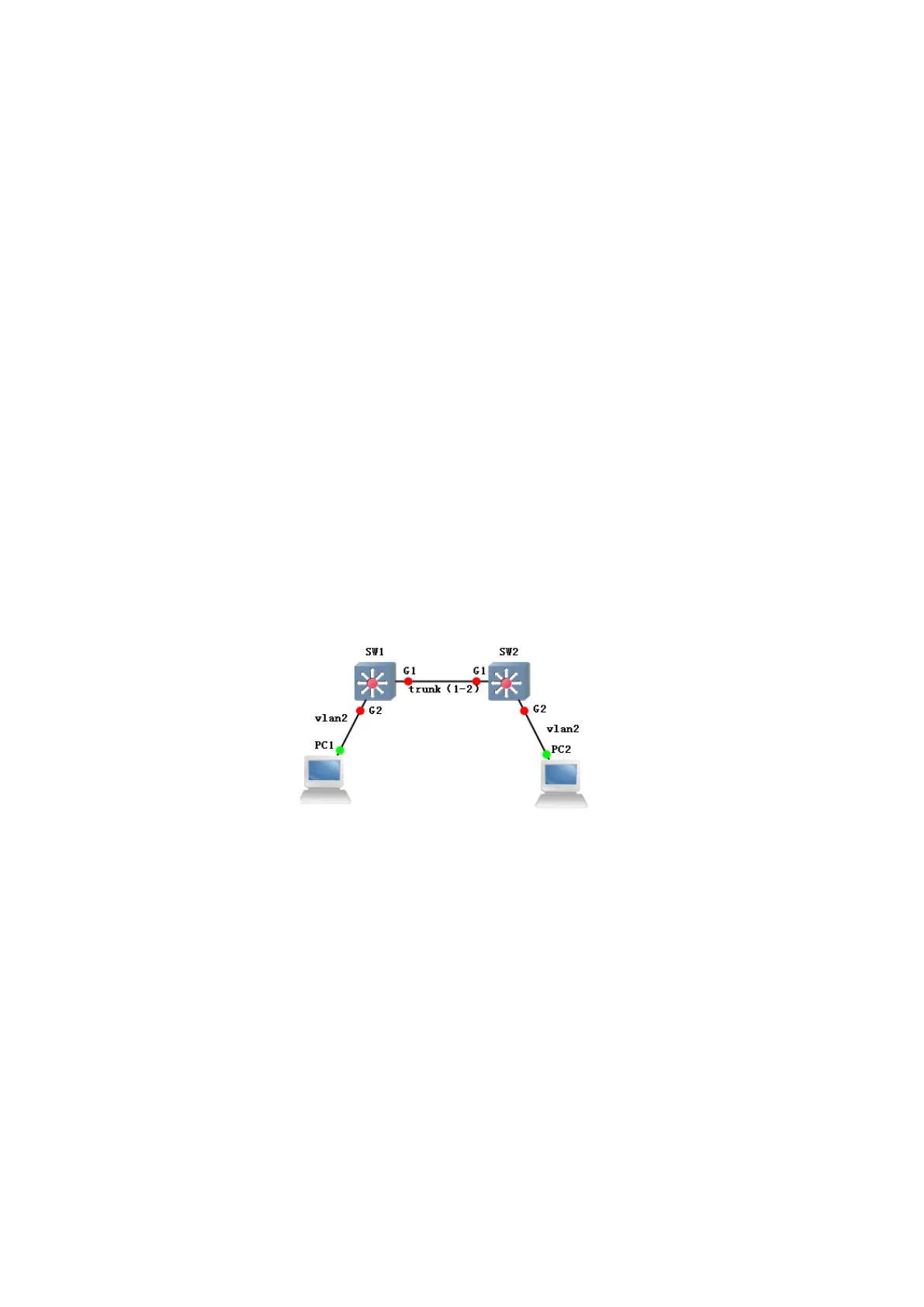None
Command Mode
Privileged mode
Example
//This command is to display all VLAN information.
Switch#show vlan
Vid Status Name Ports
---------------------------------------------------------------
------------------------------------
1 static vlan1 G1 G2 G3 G4 T1 T2 T3 T4 T5 T6 T7 T8 T9
T10 T11 T12 T13 T14 T15 T16 T17 T18 T19
T20 T21 T22 T23 T24
2 static vlan2
3 static vlan3
4.1.5 example
Enable VLAN communication across different switches. (PC1 and PC2 can
communicate with each other normally.)
SW1/SW2:
switch# configure terminal
switch(config)# interface G1
switch(config-if)# switchport mode trunk
switch(config-if)# switchport trunk tag 2
switch(config-if)# exit
switch(config)# interface G2
switch(config-if)# switchport mode access
switch(config-if)# switchport access vlan 2
phenomenon:
pc1
(
192.168.222.107
)
and pc2
(
192.168.222.94
)
are mutually
pinged.
