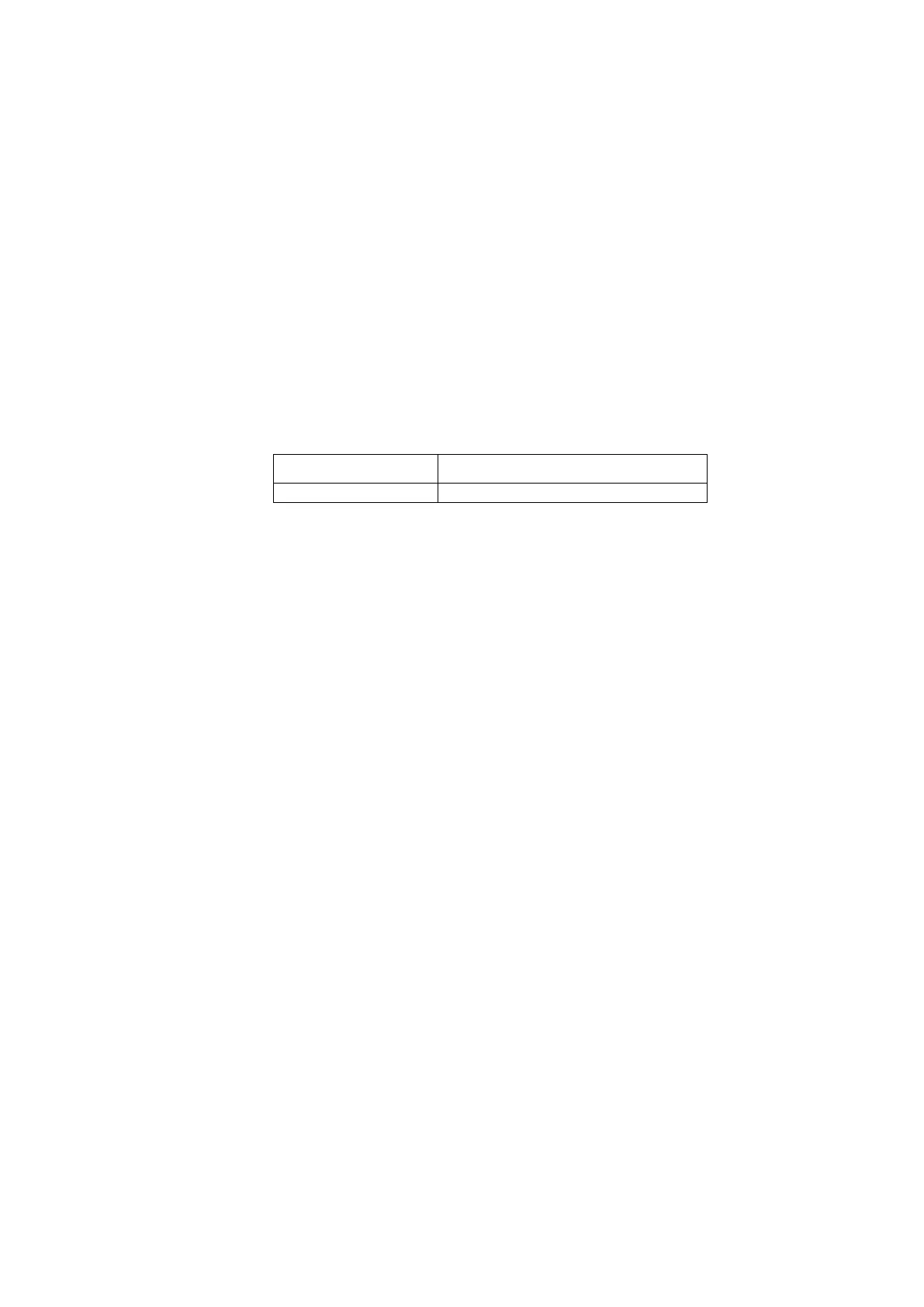Command Mode
Interface configuration mode
Example
//This command is to set the default-metric to 5.
switch(config)# router rip
switch(config-rip)# default-metric 5
5.5.3 distance
Command Description
distance XX
Parameter
Parameters of the command mode
Default
120
Command Mode
Interface configuration mode
Example
//This command is to change administrative distance to 110.
switch(config)# router rip
switch(config-rip)# distance 110
5.5.4 end
Command Description
end
Parameter
None
Default
None
Command Mode
Interface configuration mode
Example
switch(config)# router rip
switch(config-rip)# end
