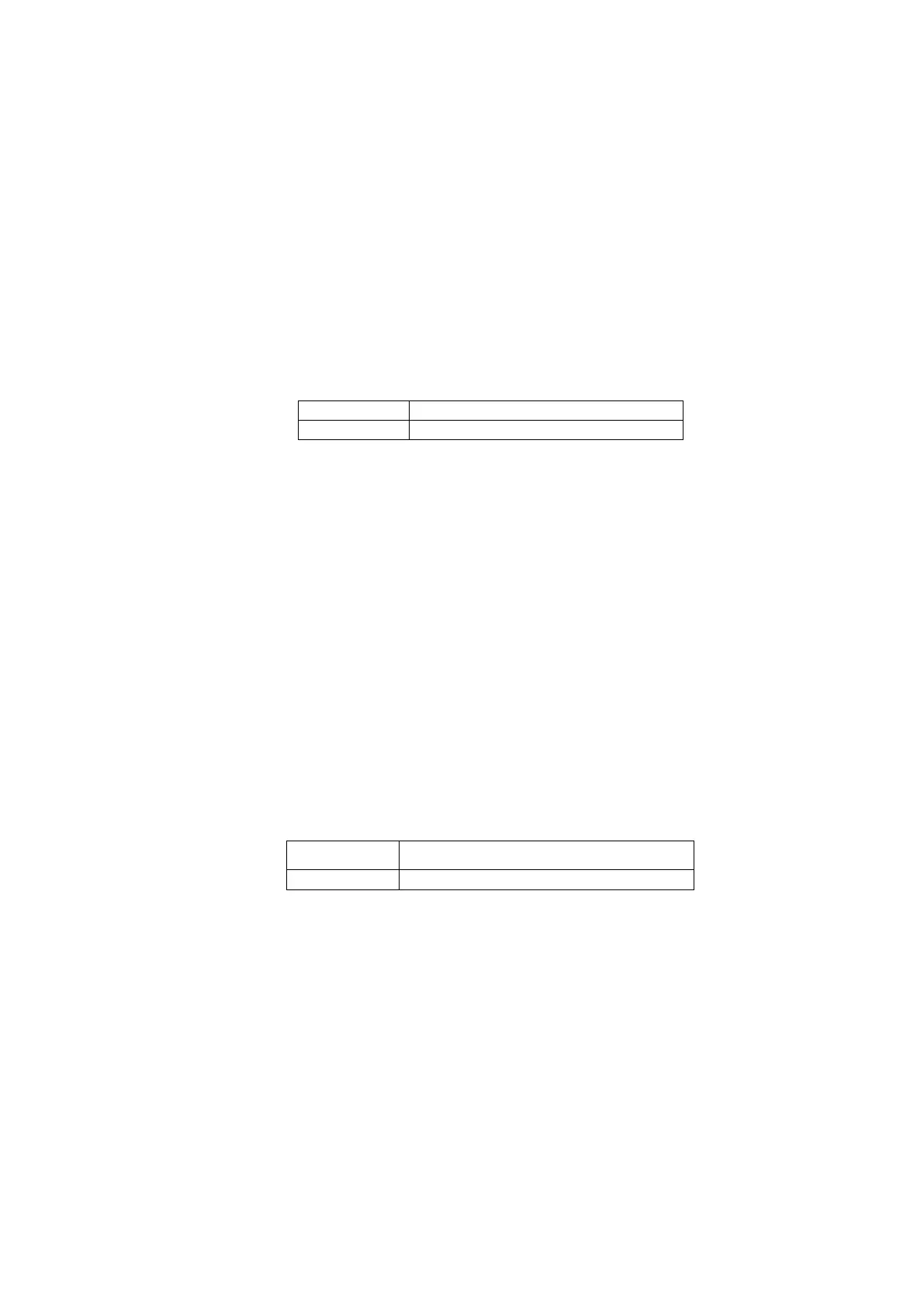switch(config-dhcp)#Network 192.168.1.0/24 vlanif1
//Set the DHCP from vlan1 distributed address segment is 192.168.1.0/24
4.7.4 default-router
Command Description
Default-router <A.B.C.D>:
//This command is used to configure the default gateway of the address pool.
Parameter
Parameters of the command mode
Default
None
Command Mode
Address pool configuration mode
Example
switch(config-dhcp)#Default-router 192.168.1.1
//This command is to set up DHCP issued a gateway.
4.7.5 dns-server
Command Description
Dns-server<A.B.C.D>:
// This command is used to configure the IP address of the DNS server.
Parameter
Parameters of the command mode
Default
None
Command Mode
Address pool configuration mode
Example
switch(config-dhcp)#dns-server 192.168.1.1
//Set the DNS server address 192.168.1.1
4.7.6 static
Command Description
