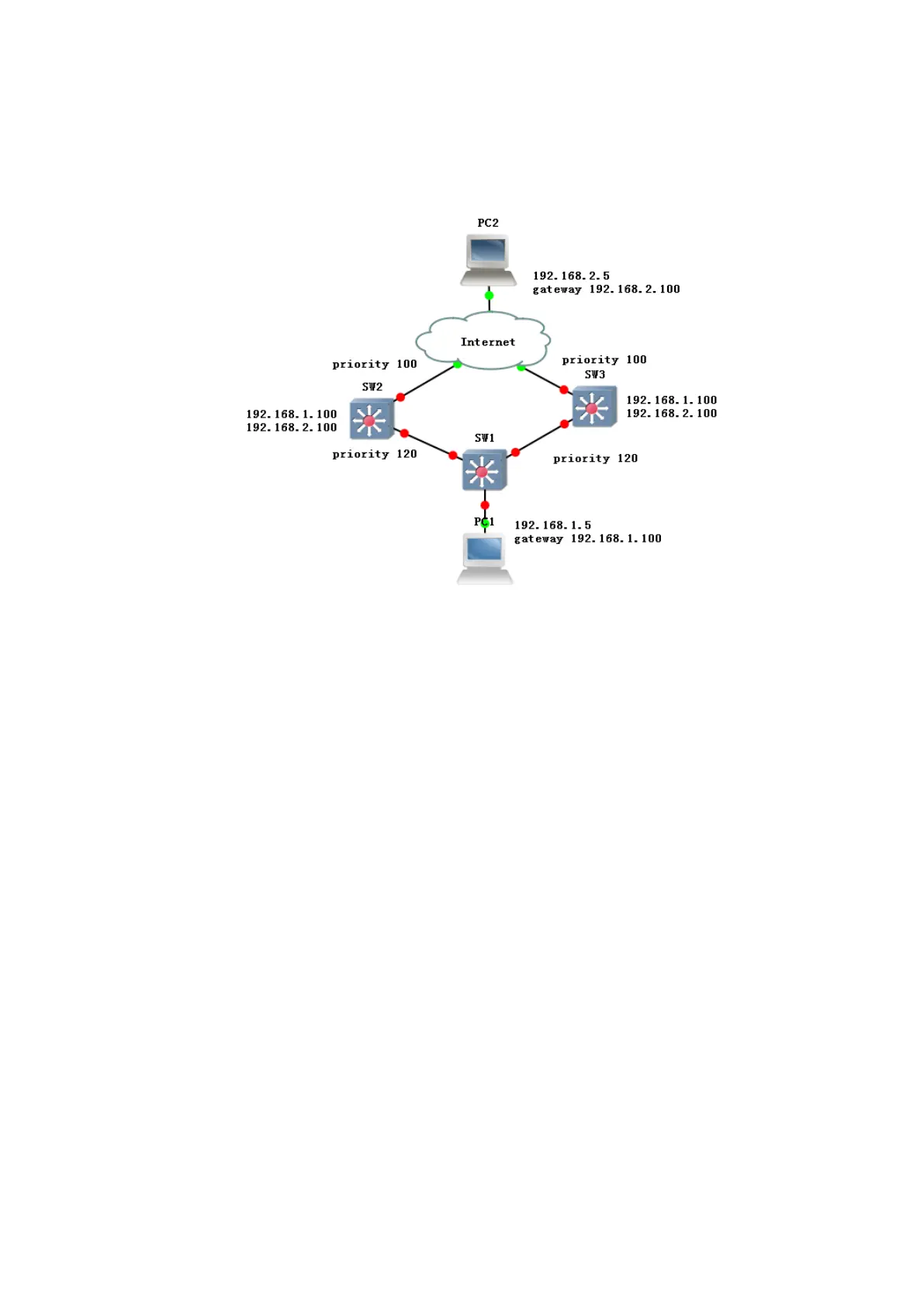4.11.6 example
a, Network diagram as shown in Figure:
Sw1:
switch(config)# interface vlan1
switch(config-vlanif2)# ip address 192.168.1.11/24
switch(config-vlanif2)#exit
switch(config)# interface vlan2
switch(config-vlanif2)# ip address 192.168.2.11/24
switch(config-vlanif2)#exit
switch(config)# interface g2
switch(config-G2)# switchport mode access
switch(config-G2)# switchport pvid 2
switch(config)# interface vlanif1
switch(config-vlanif1)# vrrp 1 ip 192.168.1.100
switch(config-vlanif1)#vrrp 1 priority 120
switch(config)# interface vlanif2
switch(config-vlanif2)# vrrp 2 ip 192.168.2.100
switch(config-vlanif1)#vrrp 2 priority 120
Sw2:
switch(config)# interface vlan1
switch(config-vlanif2)# ip address 192.168.1.22/24
switch(config-vlanif2)#exit
