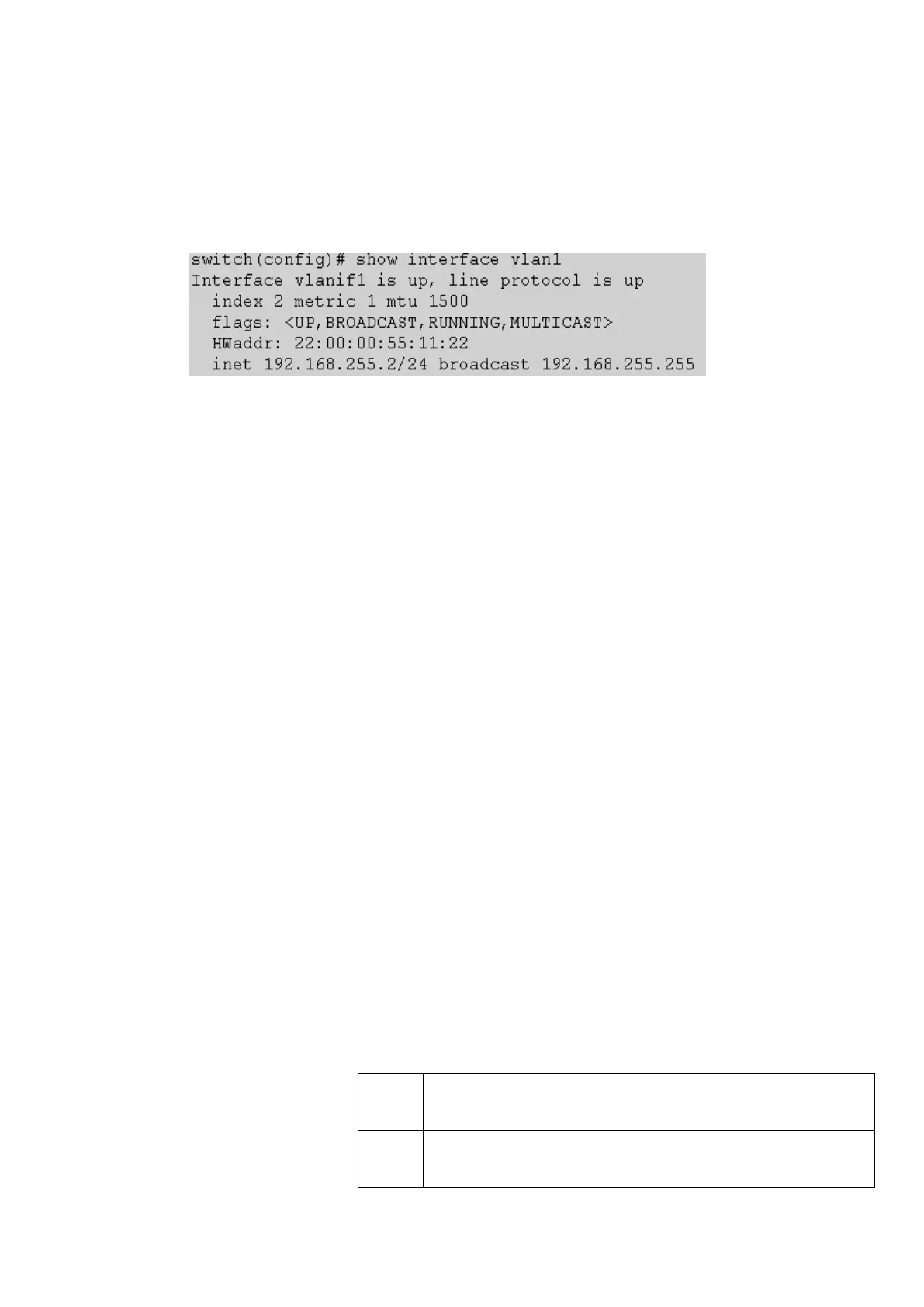Example
switch(config)#show interface vlanif1
switch#show interface vlanif1
2.2 User config
User configuration commands include:
username name
show user
Note: name indicates the user name, which is a string of 1 to 32
characters. password indicates the password, which is a string of 1 -
32 characters.level indicates the user level, which ranges from 1
(lowest management rights) to 15 (highest management rights).
Function Brief
This function module is used to display, modify or add user
information so as to protect the switch configurations.
2.2.1 username name
Command Description
username name password passwd privilege level
//This command is used to add a user, modify the password of an existing
user, modify the management rights of an existing user, or modify the
password and management rights of an existing user.
no username name
//This command is used to delete a known user.
Parameter
permissions for all users of the guest is limited to check the
system status information under the menu bar
permissions for the admin user, you can add, modify, delete
all configuration
