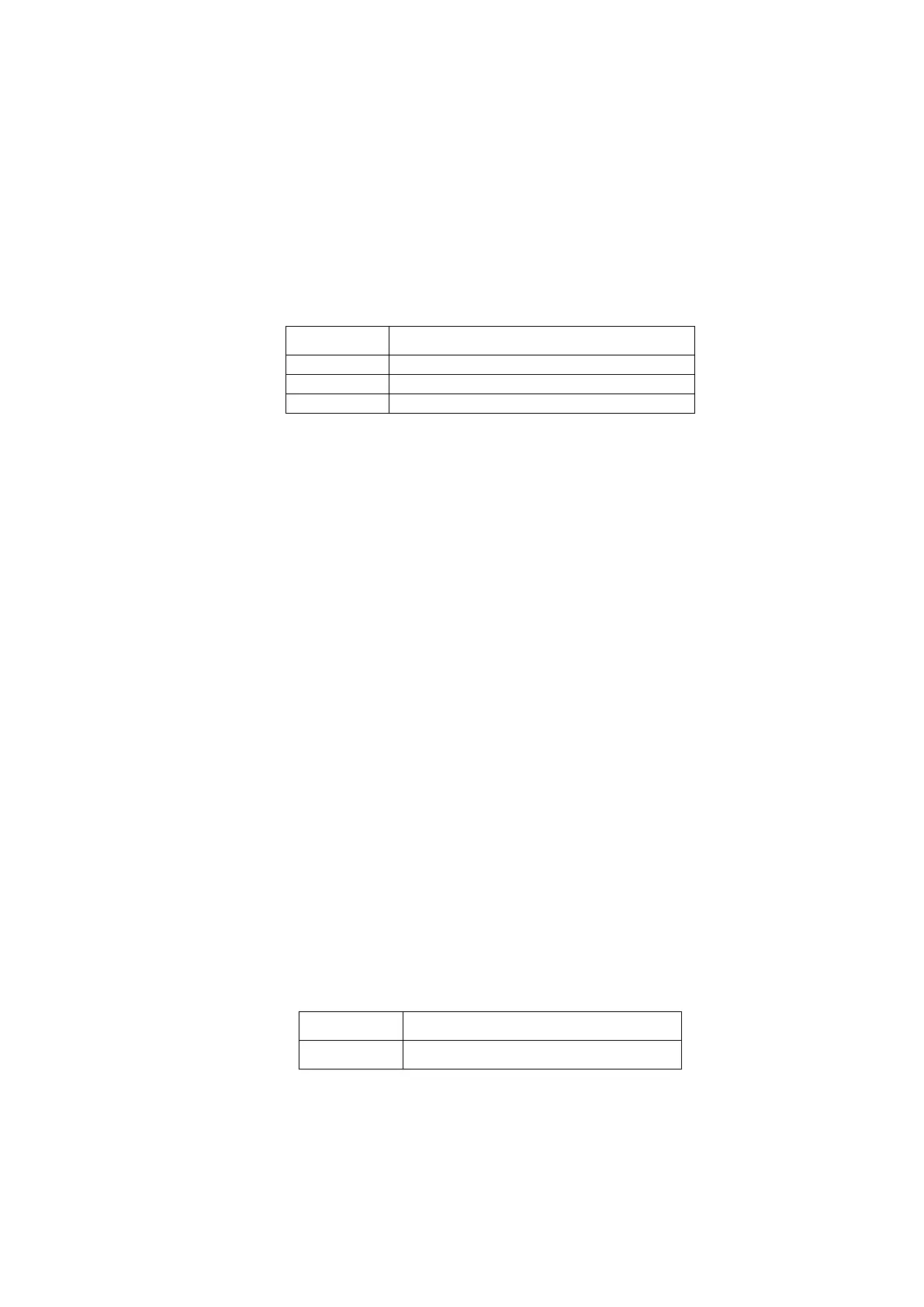4.1.1 switchport mode
Command Description
switchport mode {access | trunk | hybrid }
//This command is to configure the port mode.
Parameter
Parameters of the command mode
Default
Access mode
Command Mode
Interface configuration mode
A switch port supports the following modes:
Access mode: The port belongs to only one VLAN, and only
sends and receives untagged Ethernet frames.
Trunk mode: The port is connected with other switches, and can
receive and send tagged Ethernet frames.
Hybrid mode: The port can be connected to a PC or a switch and
router. (The hybrid mode is the combination of the access mode
and the trunk mode.)
Example
//The port is configured to VLAN trunk /hybrid/access.
Switch(config)# interface T1
Switch(config-T1)#switchport mode trunk /hybrid/access
4.1.2 switchport pvid
Command Description
switchport pvid { vlan-id}
Parameter
Parameters of the command mode
Vlan id.Value range:1-4094.
Default
Vlan1
Command Mode
Interface configuration mode
