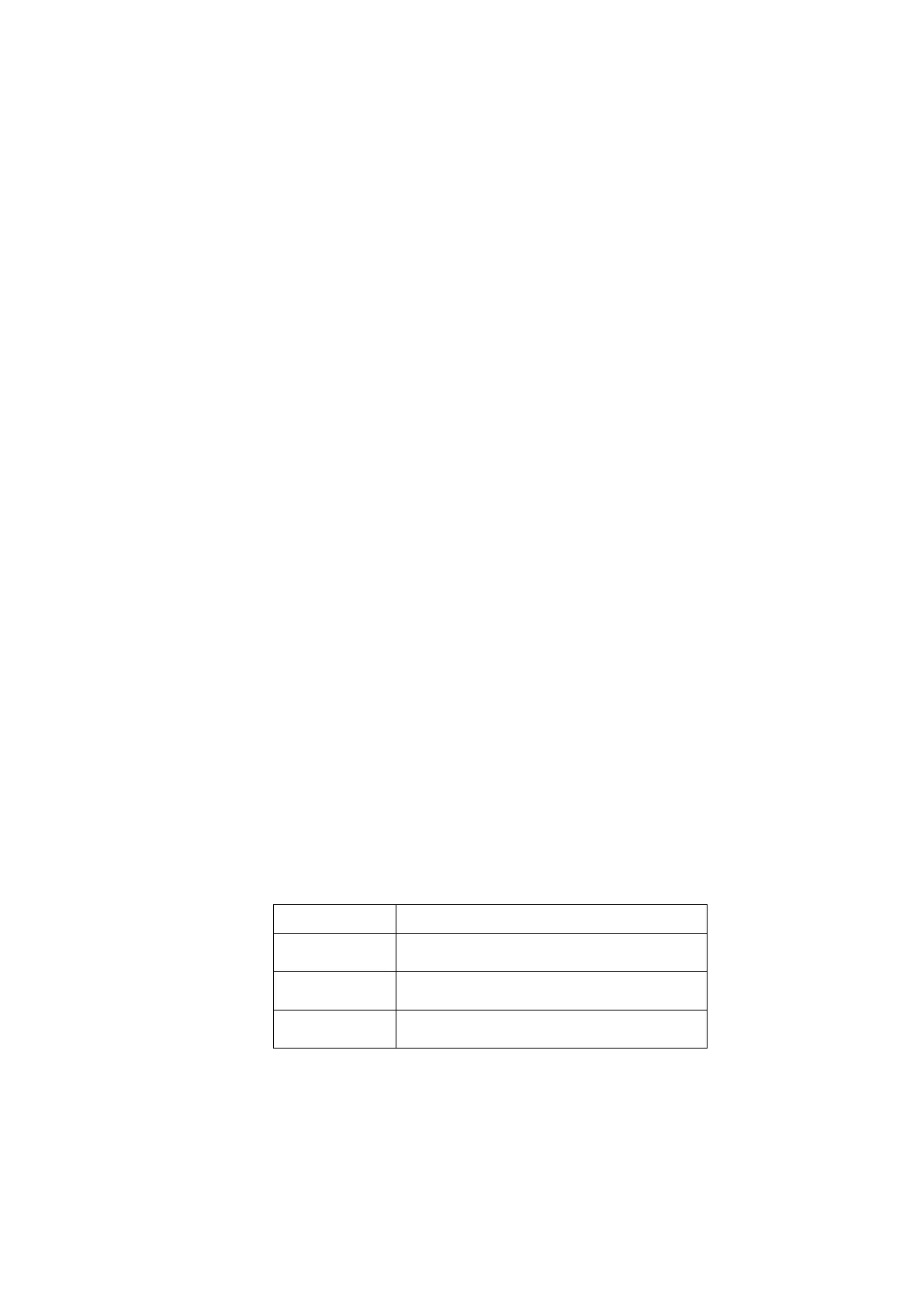5.2 Static routing
Static routing configuration commands include:
ip route
show ip route
Function Brief
Static routing is a routing information that is manually configured by a
user or network administrator. When the topology of the network or the state
of the link changes, the network administrator needs to manually modify the
routing table in the relevant static routing information.Static routing
information is private by default and will not be passed to other routers.Of
course, the network administrator can also be set to make the router to be
shared.Static routing is generally applicable to a relatively simple network
environment, in this environment, the network administrator can easily
understand the topology of the network, easy to set up the correct routing
information.
5.2.1 ip route
Command Description
ip route {A.B.C.D/M}{ gateway}{ 1-255}
ip route { A.B.C.D}{mask}gateway}{ 1-255}
//This command is to set up the static routing.
no ip route {A.B.C.D/M}{ gateway}{ 1-255}
no ip route { A.B.C.D}{mask}gateway}{ 1-255}
//This command is to delete the static routing.
Parameter
Parameters of the command mode.
administrative Distance range:1-255.
Default
None
Command Mode
Global configuration mode
Example
