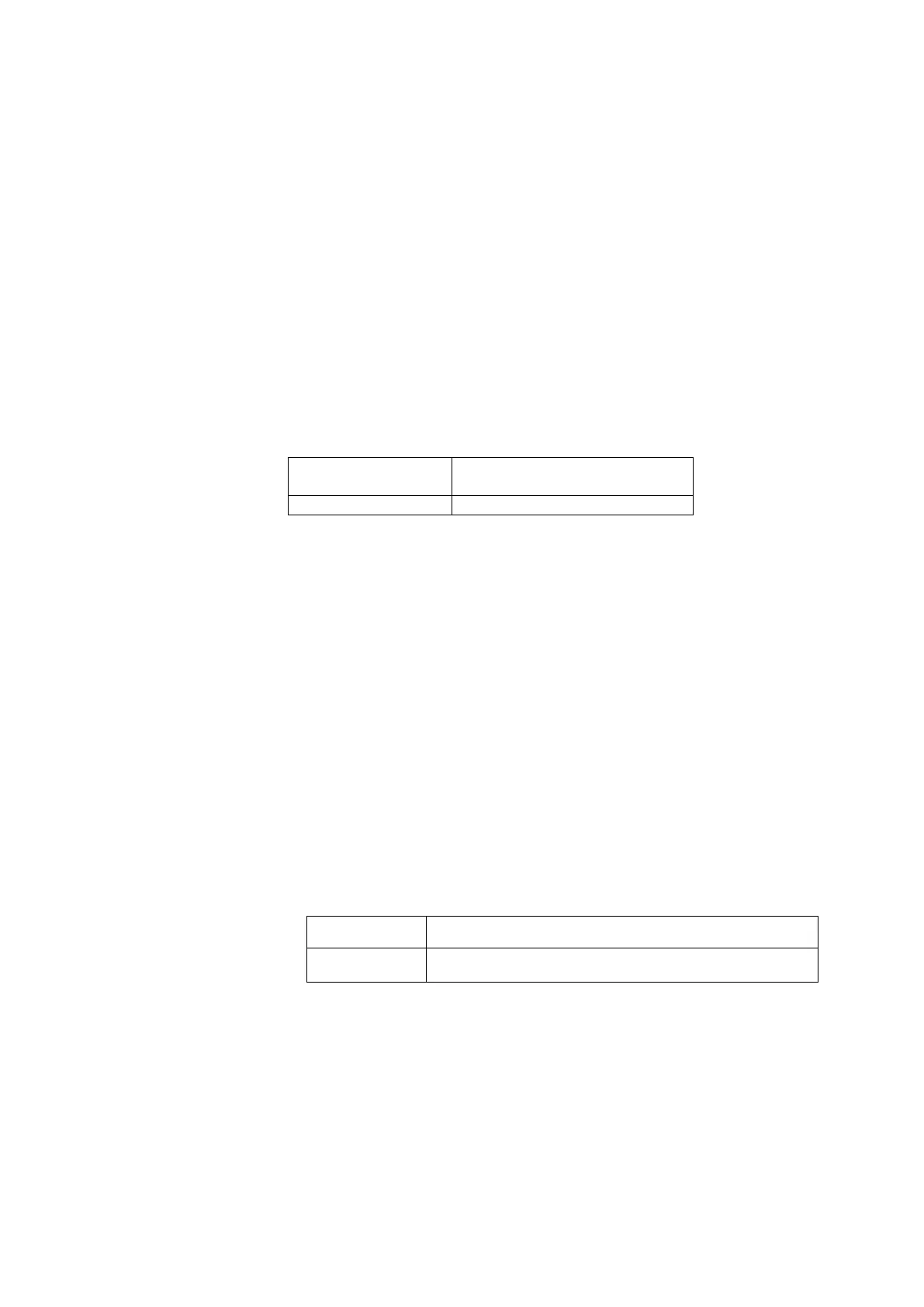Command Mode
Interface configuration mode
Example
switch(config-vlanif1)# shutdown
switch(config-vlanif1)# no shutdown
5.1.3 ip address
Command Description
ip address { A.B.C.D/M}
no ip address{ A.B.C.D/M}
Parameter
Parameters of the command
mode
Default
192.168.255.1
Command Mode
Interface configuration mode
Example
//This command is to add or delete an IP address.
switch(config)# interface vlan1
switch(config-vlanif1)# ip address 10.0.0.1/8
switch(config-vlanif1)# no ip address 10.0.0.1/8
5.1.4 show interface
Command Description
show interface{ IFNAME}
Parameter
Parameters of the command mode
Default
None
Command Mode
Privileged mode
Example
//This command is to look at the IP address of the vlan1.
switch# show interface vlan1
