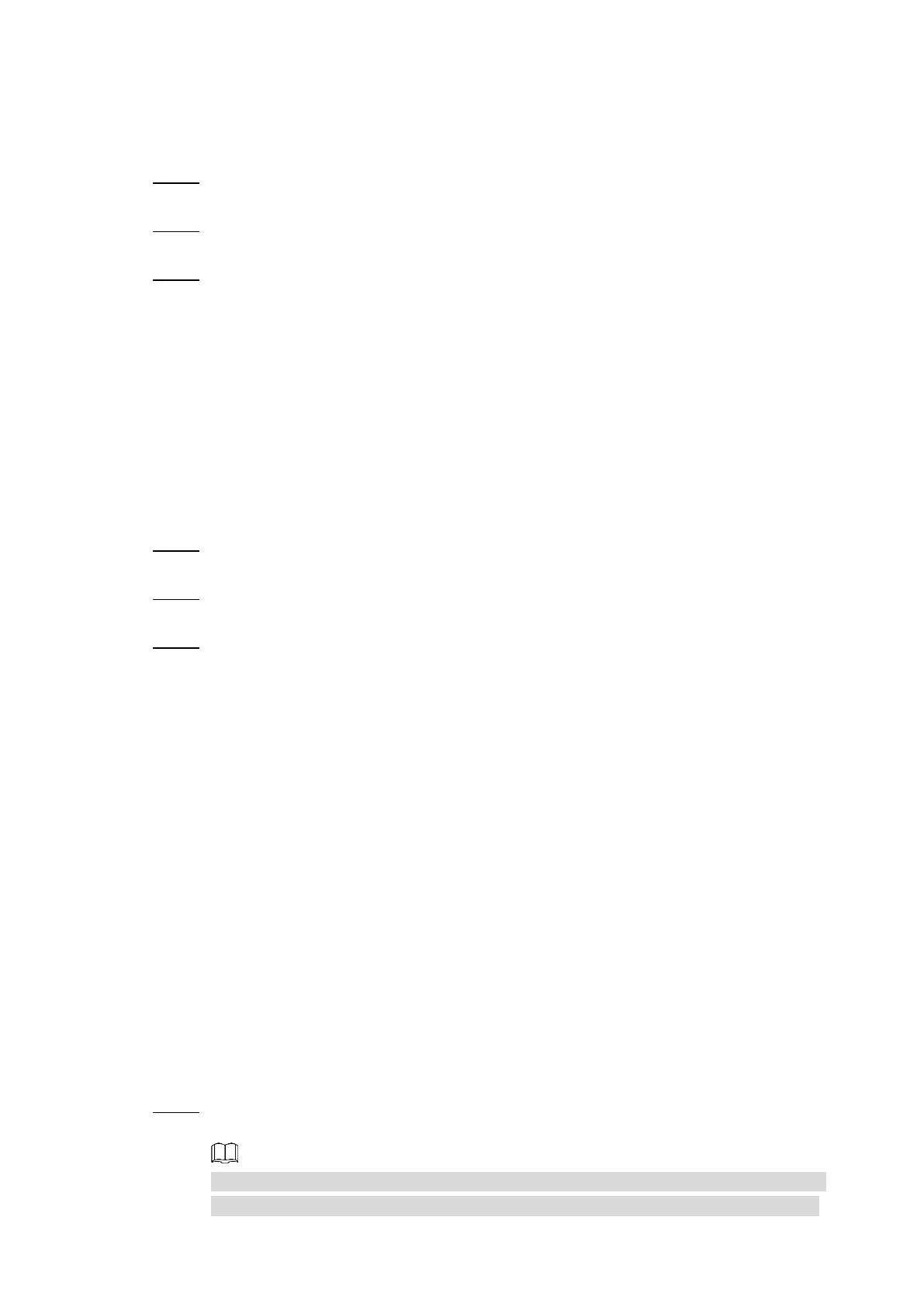Local Configurations 119
off by the configured time. If the system time is before the auto booting up or after the auto
shutdown, the Device is turned off immediately.
If the auto booting up is not set, when the ACC is disconnected, the Device shuts down at
the scheduled time.
Select Main Menu > VEHICLE > MAINTAIN. Step 1
The MAINTAIN interface is displayed.
In the Auto Shutdown System area, select Everyday, and then enter the specific Step 2
time.
Click Save. Step 3
4.4.3.5 Auto Delay for Shutdown
After configuring auto delay for shutdown, when select Never for auto shutdown system and
ACC is disconnected, the Device shuts down according to the settings of auto delay for
shutdown.
If you enter the delay value except 0, the Device automatically shuts down according to the
delay settings.
If you enter 0, the Device shuts down according to the auto shutdown settings without
delay.
Select Main Menu > VEHICLE > MAINTAIN. Step 1
The MAINTAIN interface is displayed.
Configure the auto delay for shutdown. Step 2
The value ranges from 0 through 65535. The fault value is 5.
Click Save. Step 3
4.4.4 Backup and Restore
You can back up the configurations and logs of Device, and restore the Device configurations
and default settings.
4.4.4.1 Backing Up and Restoring Configurations
You can import and export the configurations and apply these configurations to other devices if
needed. The backup function supports the operations such as USB disk reads and writes,
creating new folder, deleting old files and folders.
Preparation
Make sure the external storage device such as USB flash disk is connected to the Device.
Procedure
Select Main Menu > ADVANCED > IMP/EXP. Step 1
The IMP/EXP interface is displayed. See Figure 4-106.
If the external storage device is connected after opening the IMP/EXP interface, click
Refresh to refresh the interface to find the newly connected external storage device.