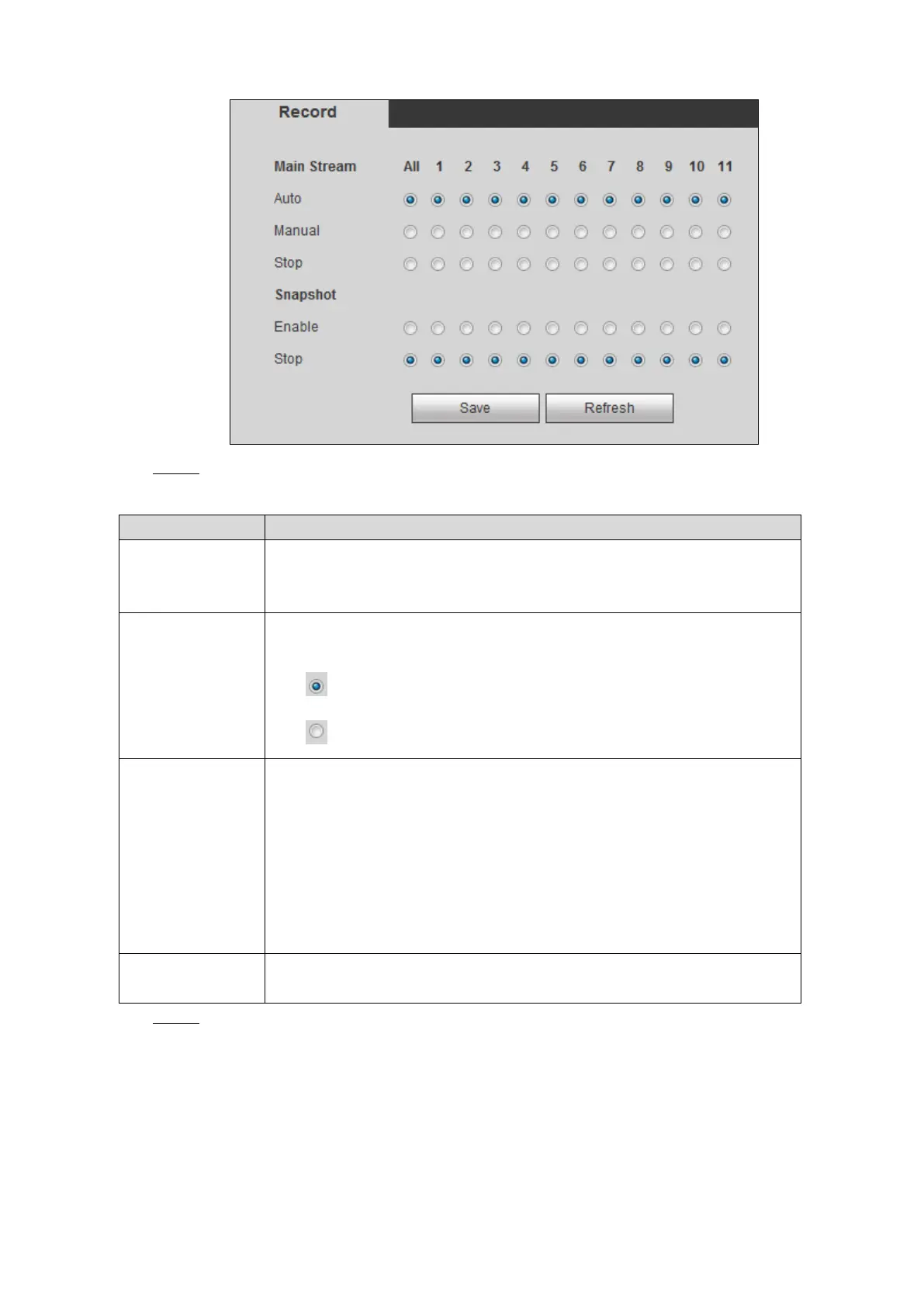Web Operations 140
Record control Figure 5-17
Configure the parameters. For details, see Table 5-5. Step 2
Table 5-5 Record control parameters description
Displays the channel number. The channel 9 to channel 12 is displayed
only when the cameras are connected.
You can select one or several channels or select All.
Indicates the record status of corresponding channel: Auto, Manual,
and Stop.
: Selected.
Select the record mode.
Manual: Top priority. When the Manual check box is selected, the
system keeps general recording for 24 hours for the corresponding
channel.
Auto: The system starts recording according to the record type
(such as general alarm, motion detect, and system alarm) and
recording time.
Stop: Do not record.
Enable or disable the scheduled snapshot for the corresponding
channels.
Click Save. Step 3
5.1.8 Configuring Recording Schedule
The default recording setting is 24 hours recording for all channels. You can configure the
record type and recording time according to your actual situation.
Preparation