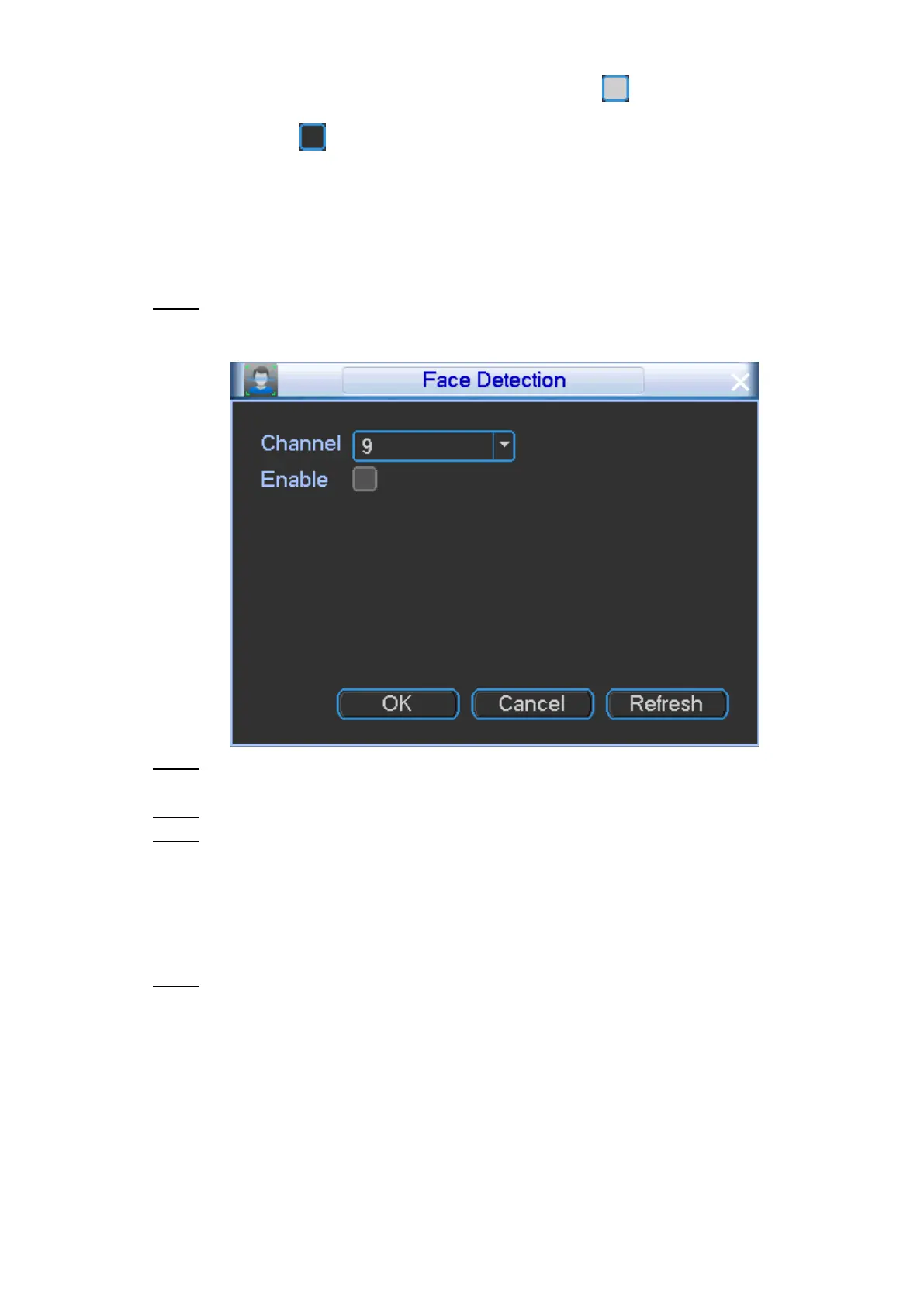Local Configurations 100
Status: Indicates the status of each alarm output port. Indicates there is alarm
output, and indicates there is no alarm output.
4.3.4.5 Configuring Face Detection
You can enable the face detection function for Channel 9 to Channel 12. The system
automatically detects the faces and takes snapshots for the corresponding channel.
Select Main Menu > ADVANCED > Face Detection. Step 1
The Face Detection interface is displayed, see Figure 4-82.
Face detection Figure 4-82
In the Channel list, select the channel that you want to enable the face detection Step 2
function.
Select the Enable check box. Step 3
Click Save. Step 4
4.3.5 Configuring RS-232 Port Parameters
You can configure the RS-232 serial port parameters such as baud rate, date bits, stop bits, and
parity.
Select Main Menu > SETTING > RS232. Step 1
The RS232 interface is displayed. See Figure 4-83.