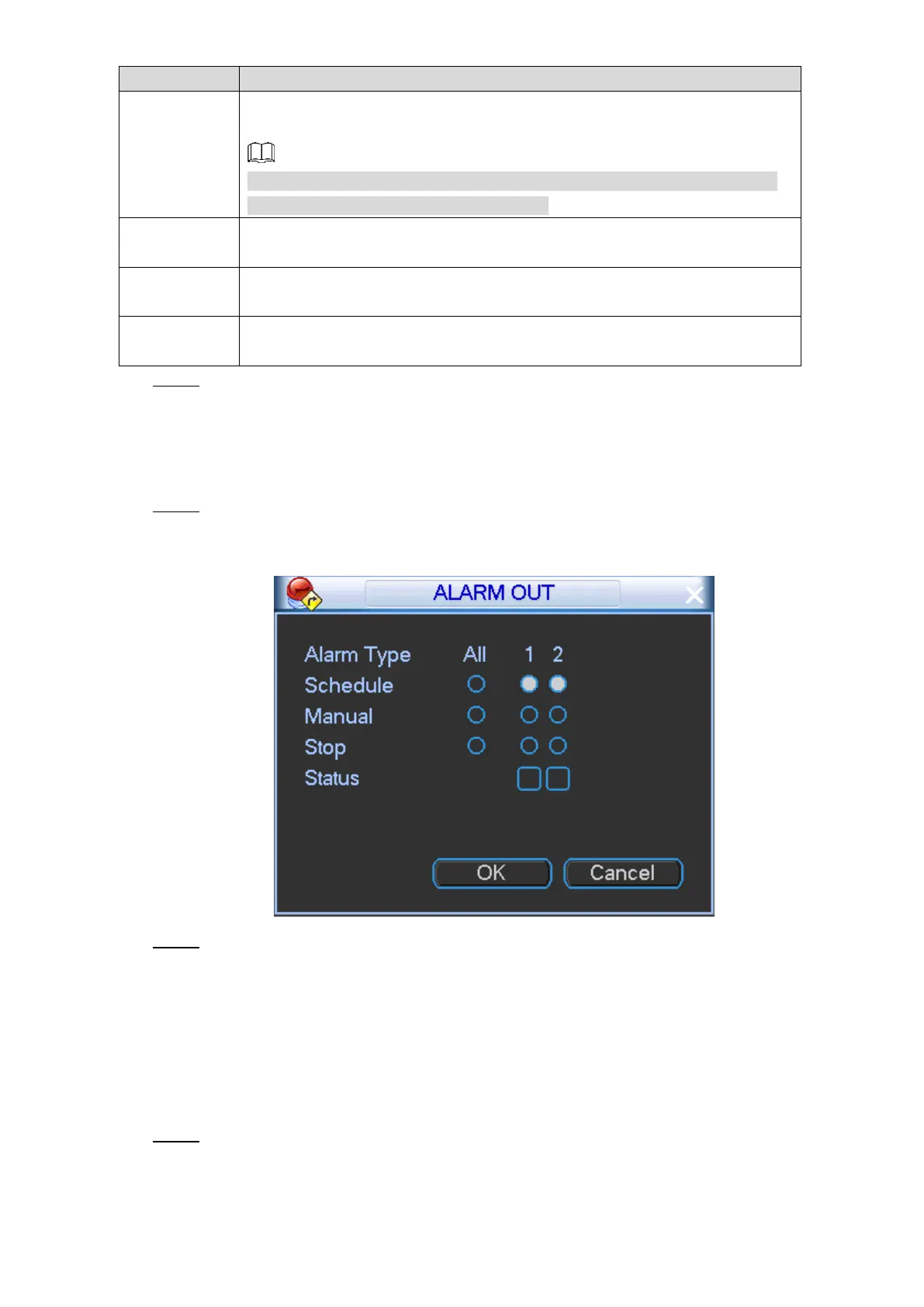Local Configurations 99
Select the Send Email check box to enable the system to send an email
notification when an alarm event occurs.
To use this function, make sure the email function is enabled. For details,
see "4.3.2.2 Configuring EMAIL Settings."
Select the Buzzer check box to activate a buzzer noise at the Device when
an alarm event occurs.
Select the Log check box to enable the Device to record a local alarm log
when an alarm event occurs.
Select the Restart System check box. If No HDD alarm occurs, the system
will be restarted within three minutes.
Click Save. Step 5
4.3.4.4 Configuring Alarm Output Settings
Configuring Alarm Output Mode
Select Main Menu > ADVANCED > ALARM OUT. Step 1
The Alarm Out interface is displayed. See Figure 4-81.
Alarm Out Figure 4-81
When the Device activates alarms, the connected alarm device generates alarms in the Step 2
way that you can configure in this section.
Manual: After the alarm linkage is configured, no matter whether there is an alarm
event occurs, the corresponding alarm output port keeps generating alarm.
After the alarm linkage is configured, when an alarm event occurs, the
corresponding alarm output port generates alarm.
Stop: After the alarm linkage is configured, no matter whether there is an alarm
event occurs, the corresponding alarm output port never generate alarm.
Click Save. Step 3