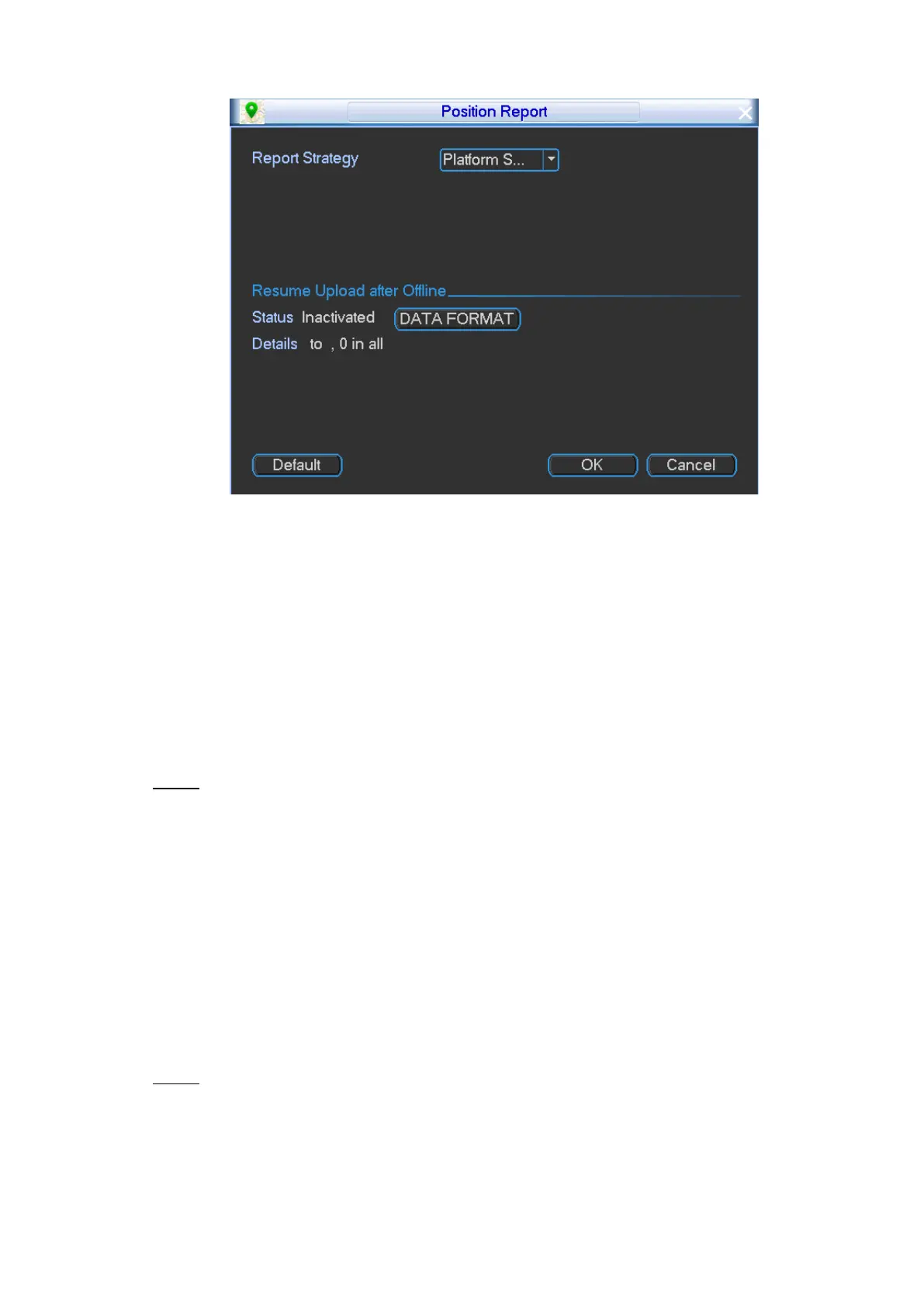Local Configurations 91
Position report (platform schedule) Figure 4-76
Resume Upload after Offline
Only when the platform supports this function and the Device is registered to the
platform, the Status shows Activated, and you can use this function.
When the connection between the Device and platform is correct, the Device
will upload the position information to the platform according to the report
strategy.
When the connection between the Device and platform is broken, the Device
will automatically record the position information and display the number of
information in the Details area. After the connection resumes, the Device will
upload the position information that occurred when the connection was broken
to the platform.
Click OK. Step 3
4.3.4 Configuring Alarm Events Settings
You can configure the alarm settings such as alarm input settings, video detection, system
events, and alarm output settings.
4.3.4.1 Configuring Alarm Input Settings
You can configure the local alarms and alarms for IP camera offline. When the alarm is
activated on the local alarm device or when the IP camera is offline, the alarm information will
be uploaded to the Device, and then the Device outputs the local alarms in the configured way.
Select Main Menu > SETTING > ALARM. Step 1
The ALARM interface is displayed. See Figure 4-77.