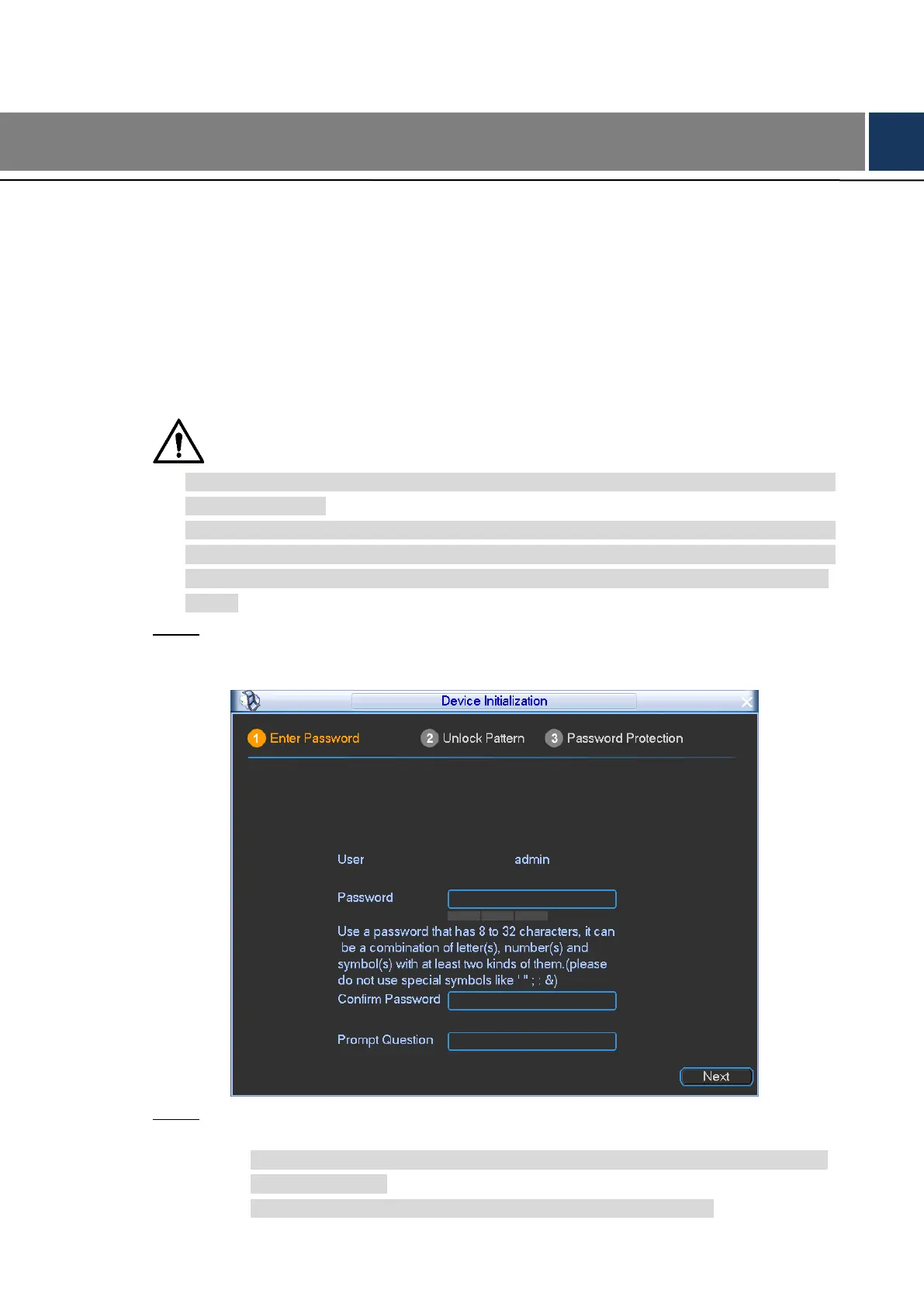Local Configurations 19
4 Local Configurations
This chapter introduces the local configurations such as initialization, operations, settings, and
maintenance.
Initial Settings 4.1
4.1.1 Initializing Device
When booting up for the first time or after restoring to factory default, you need to initialize the
Device. The Device can be configured and operated only after initialization.
Before turning on the Device, check whether the input voltage is correct against the Device
power requirement.
To ensure the stable work of the Device and the external devices connected to the Device
and to prolong the service life, we recommend that you should refer to the national related
standard to use the power source that provides stable voltage with less interference from
ripples.
Plug in the power cable to the Device. Step 1
After the Device is turned on, the initialization interface is displayed. See Figure 4-1.
Initializing the Device Figure 4-1
Enter password, confirm password, and prompt for questions, and then click Next. Step 2
The unlock pattern setting interface is displayed. See Figure 4-2.
To security your account, it is recommended to keep the password properly and
change it regularly.
The prompt for questions can help you remember the password.
