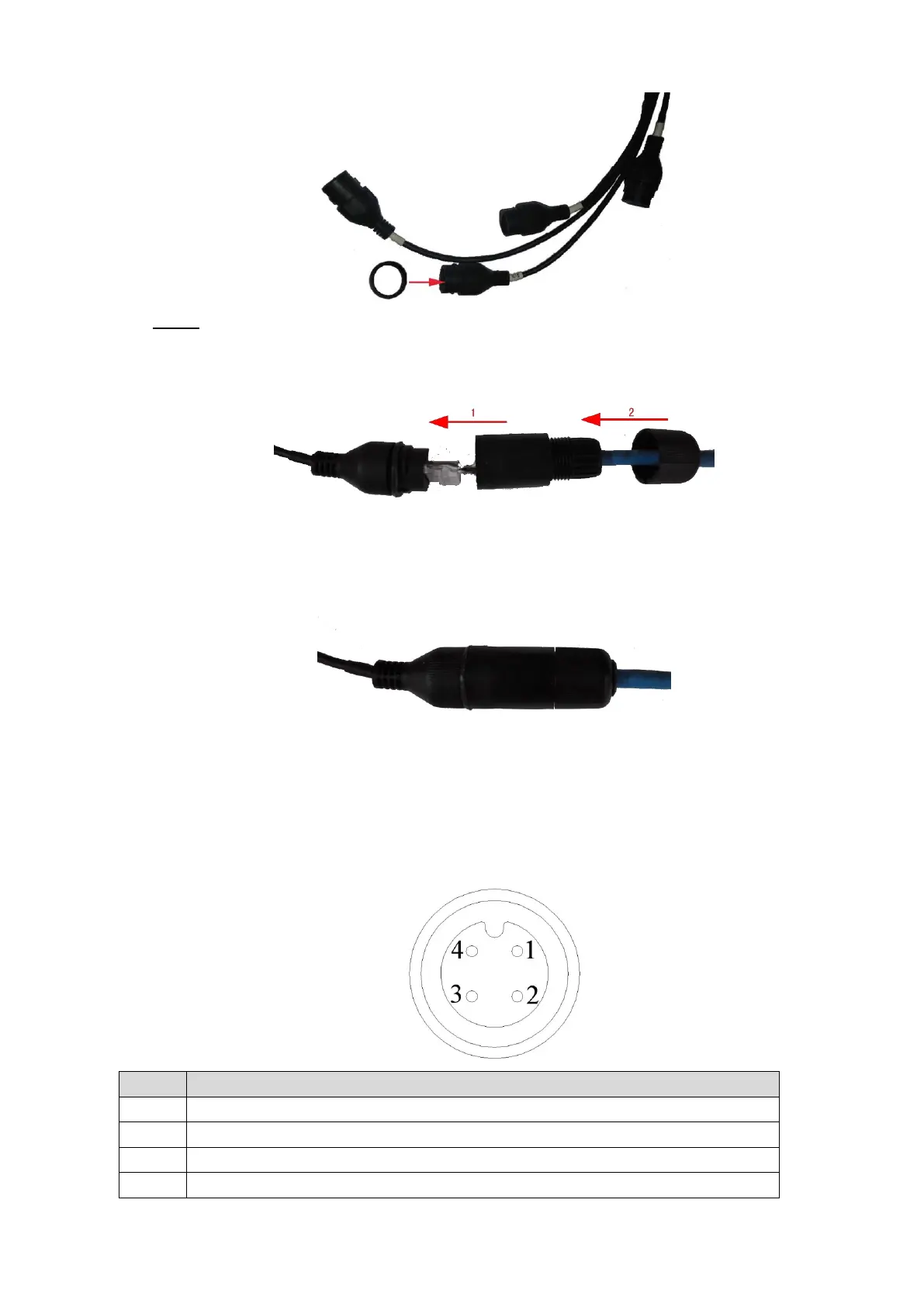Installation 13
Rubber gasket installation Figure 2-17
Plug the Ethernet plug into the Ethernet port, and then fasten the waterproof connector Step 4
overall. See Figure 2-18.
Waterproof connector fastening Figure 2-18
See Figure 2-19 for the connected waterproof connenctor.
Connection completed Figure 2-19
2.5.2 Audio and Video Output Port
The four-cored aviation port (Figure 2-20) can output the video and audio data.
Four-cored aviation port Figure 2-20
12V external power source and no more than 1.5A.