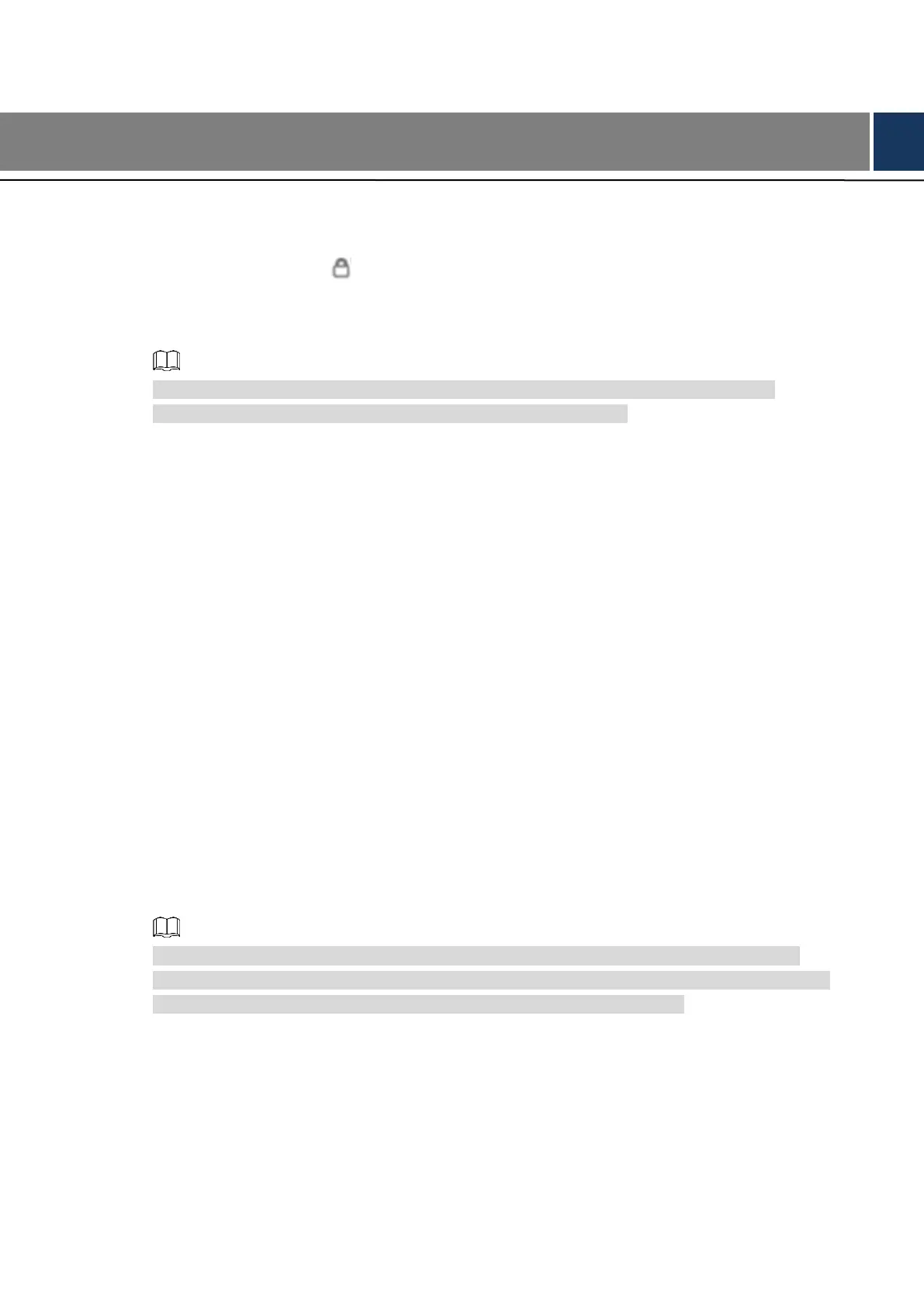Turning On/Off the Device 18
3 Turning On/Off the Device
Turning On the Device 3.1
Rotate the Device key to and rotate the vehicle key to ACC position. The power indicator is
on, and the Device is ready for work.
Booting up takes time. After the Device is booted up, the live view screen is displayed.
For the first boot up or after restored to the factory default, the initialization interface is
displayed on the screen. Please initialize your Device prior to use.
If the auto boot time has been set, the Device boots up automatically at the scheduled time.
For details, see "4.4.3 Automatic Maintenance."
If the Device is booted up within the recording schedule, the system starts recording
automatically once booted. The recording is performed automatically by default. For details,
see "4.1.7 Configuring Record Settings."
Turning Off the Device 3.2
When the vehicle ACC is disconnected, the Device is turned off according to the settings of
auto turning on/off and auto turning off delay.
For details, see "4.4.3 Automatic Maintenance."
If you have set the time for both auto turning on and turning off, there are two situations
when the ACC is disconnected: If the system time is between the auto turning on and
turning off, the Device is turned off by the configured time. If the system time is before the
auto turning on or after the auto turning off, the Device is turned off immediately.
If only the auto turning off has been set, when the ACC is disconnected, the Device is
turned off at the scheduled time.
If the auto turning off is not enabled, when the auto turning off latch is not set to 0, the
Device is turned off automatically after the delay value is reached. When the auto turning
off delay value is set to 0, the Device is turned off immediately.
When the Device is under the general recording, scheduled recording, or alarm recording
status, if the power is cut off or the Device is turned off, the system will automatically save the
records after rebooted and resume to the working status before power off.
