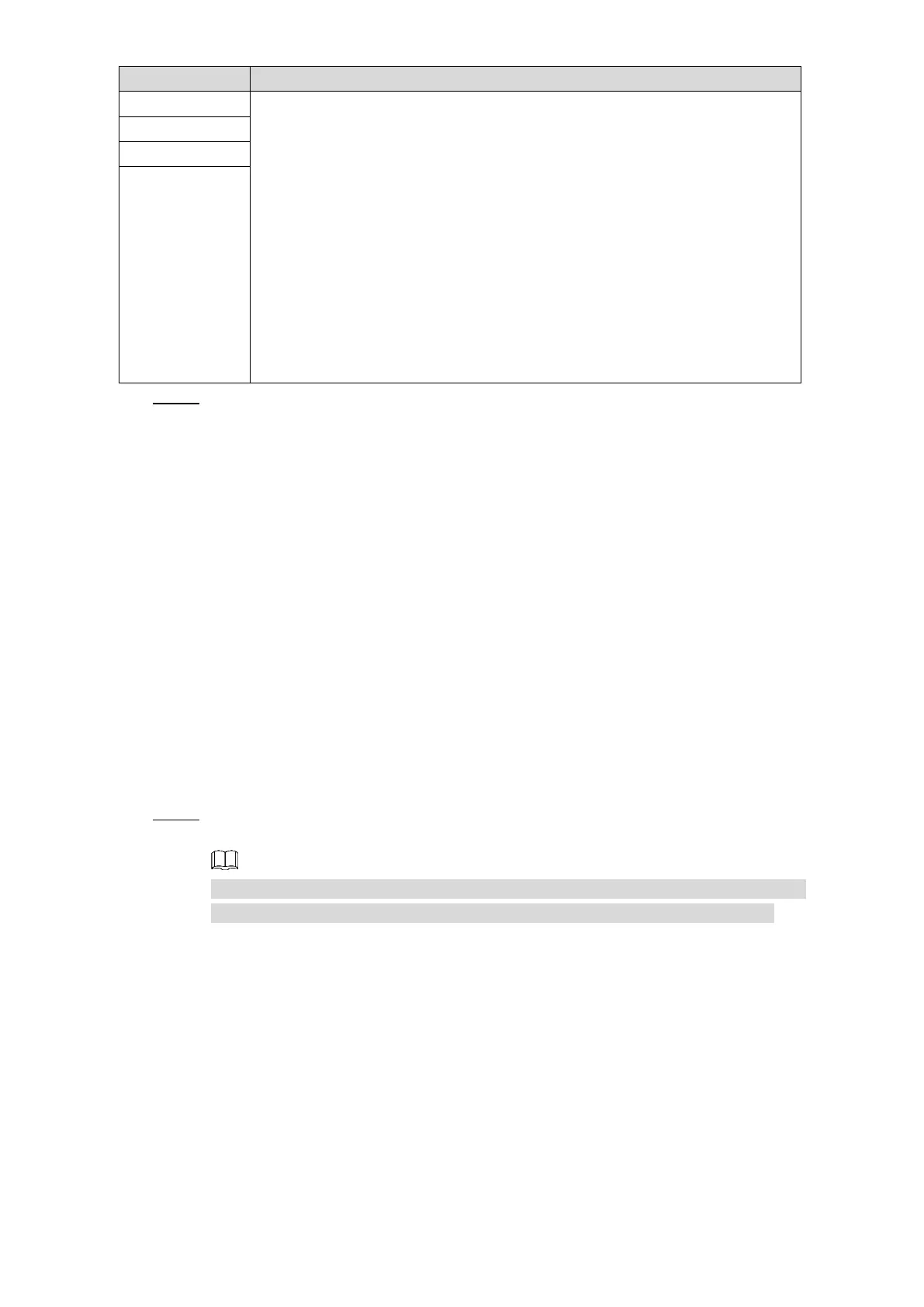Web Operations 133
In the Timing Mode list, if NTP is selected, configure this parameter.
After configuring NTP server, the Device syncs time with NTP server.
1. In the Timing Mode list, select NTP to enable the NTP timing
function.
2. Configure parameters.
Server: Enter IP address of NTP server.
Synchronize: Click Synchronize to sync the Device time with
NTP server.
Port: The system supports TCP protocol only and the default
setting is 123.
Interval: Enter the interval that you want the Device to sync time
with the NTP server. The maximum value is 65535 minutes.
Click Save. Step 3
5.1.5 Configuring Remote Devices
This section introduces how to add remote devices to Channel 9–Channel 12.
5.1.5.1 Initializing the Remote Device
Only the initialized remote device can be added. If the remote device that you want to add has
been initialized, please ignore this section.
Preparation
Make sure the remote device supports initialization.
Procedure
Select SETUP > CAMERA > REMOTE. Step 1
The REMOTE interface is displayed. See Figure 5-9.
Select the remote device, and then click Modify IP to modify the IP address of the
remote device. For details, see "5.1.5.3 Modify IP Address of Remote Device."