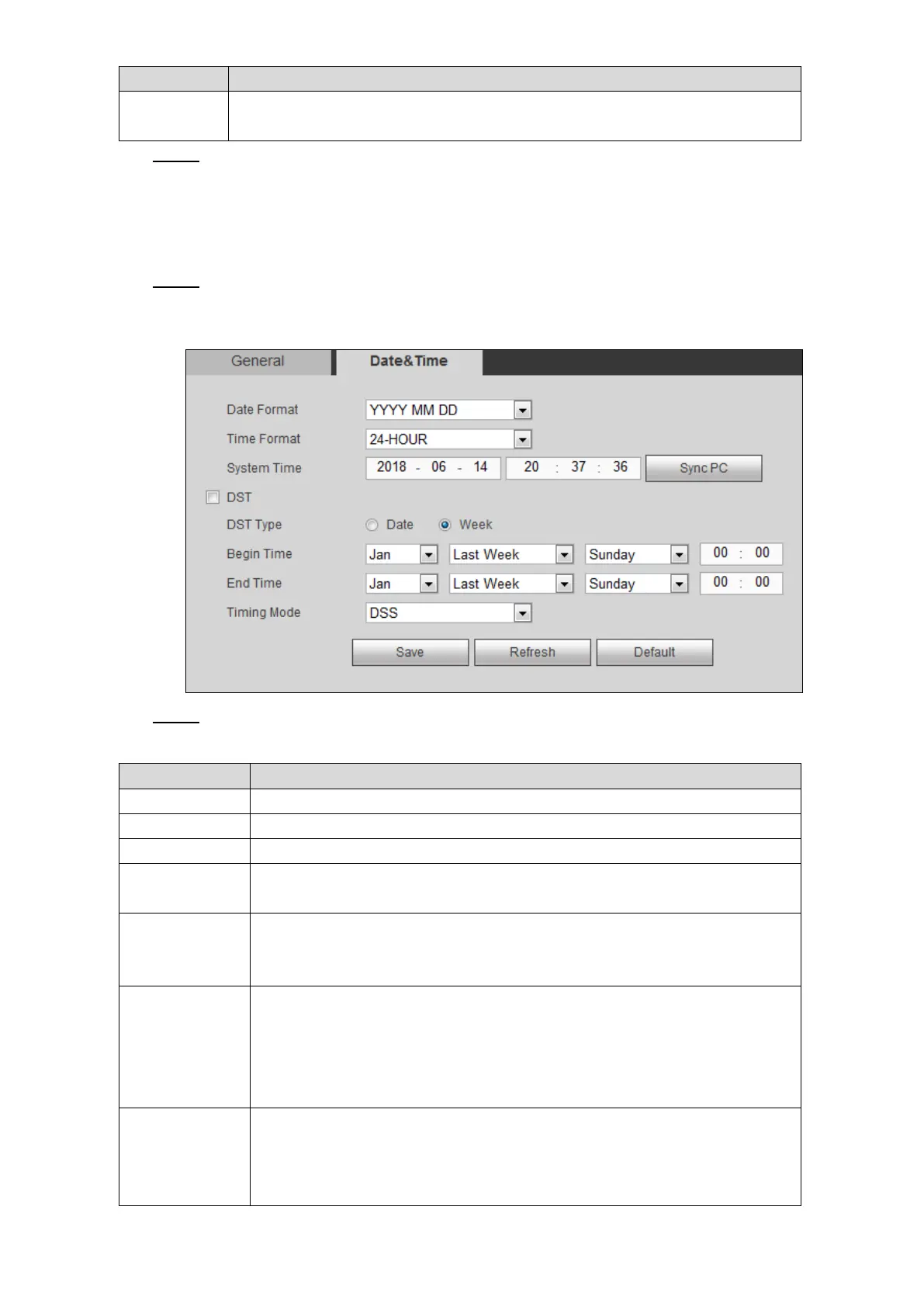Web Operations 132
You can select the IPC Time Sync check box and enter the interval for IPC
sync with the Device.
Click Save. Step 3
5.1.4.2 Date and Time Settings
You can configure settings such as date format, time format, and timing mode.
Select SETUP > SYSTEM > GENERAL > Date&Time. Step 1
The Date&Time interface is displayed. See Figure 5-8.
Date and time settings Figure 5-8
Configure the parameters. For details, see Table 5-3. Step 2
Table 5-3 Date and time settings parameters description
Displays the current system date and time.
Click Sync PC to sync the system time with the PC from where you login
the web interface.
In the Timing Mode list, if GPS or NTP is selected, configure this
parameter.
Configures the Device time zone.
The DST is applied in some countries or regions. Select the DST check
box if it is applied where the Device is located.
1. Select the DST check box.
2. According to the local regulations, configure the type, begin time and
end time for the DST.
Select a timing mode.
DSS: The system time syncs with DSS platform.
GPS: The system time syncs with satellite.
NTP: The system time syncs with NTP server that you configured.