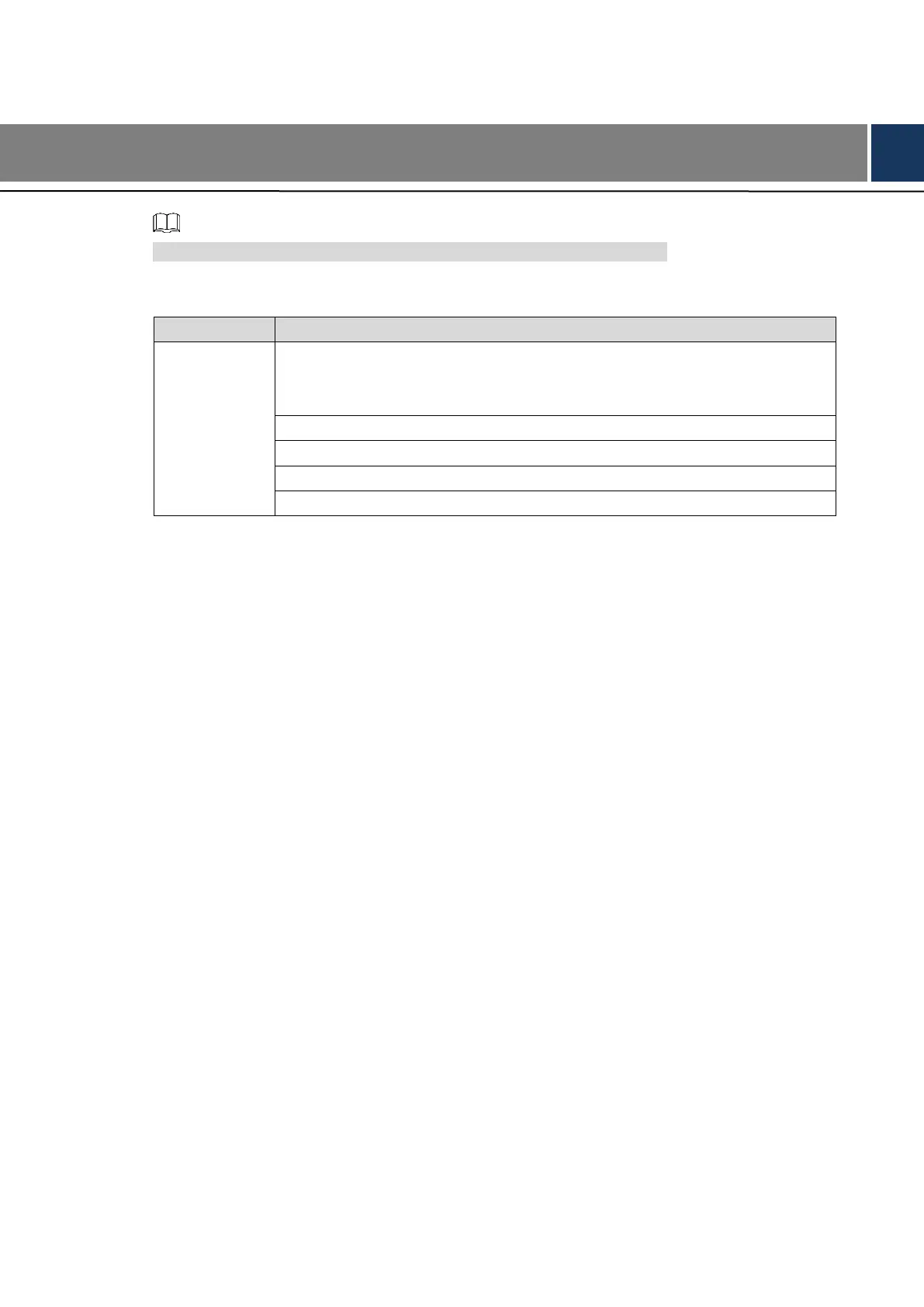Mouse Operations 225
Mouse Operations Appendix 1
The operations are based on the considerations for right-handed users.
Beside the operations from the front panel and remote control, you can also use mouse to
operate menus. Connect the mouse to the USB port of the Device.
Click (click the
left mouse
button)
If the user has not logged in the system, the password box is displayed first.
During real-time monitoring, click the left mouse button to enter the main
menu.
When you have selected one menu item, click it to view menu content.
Implement the operation indicated on the control.
Change the status of the check box.
Click the combo box, the drop-down list is displayed.