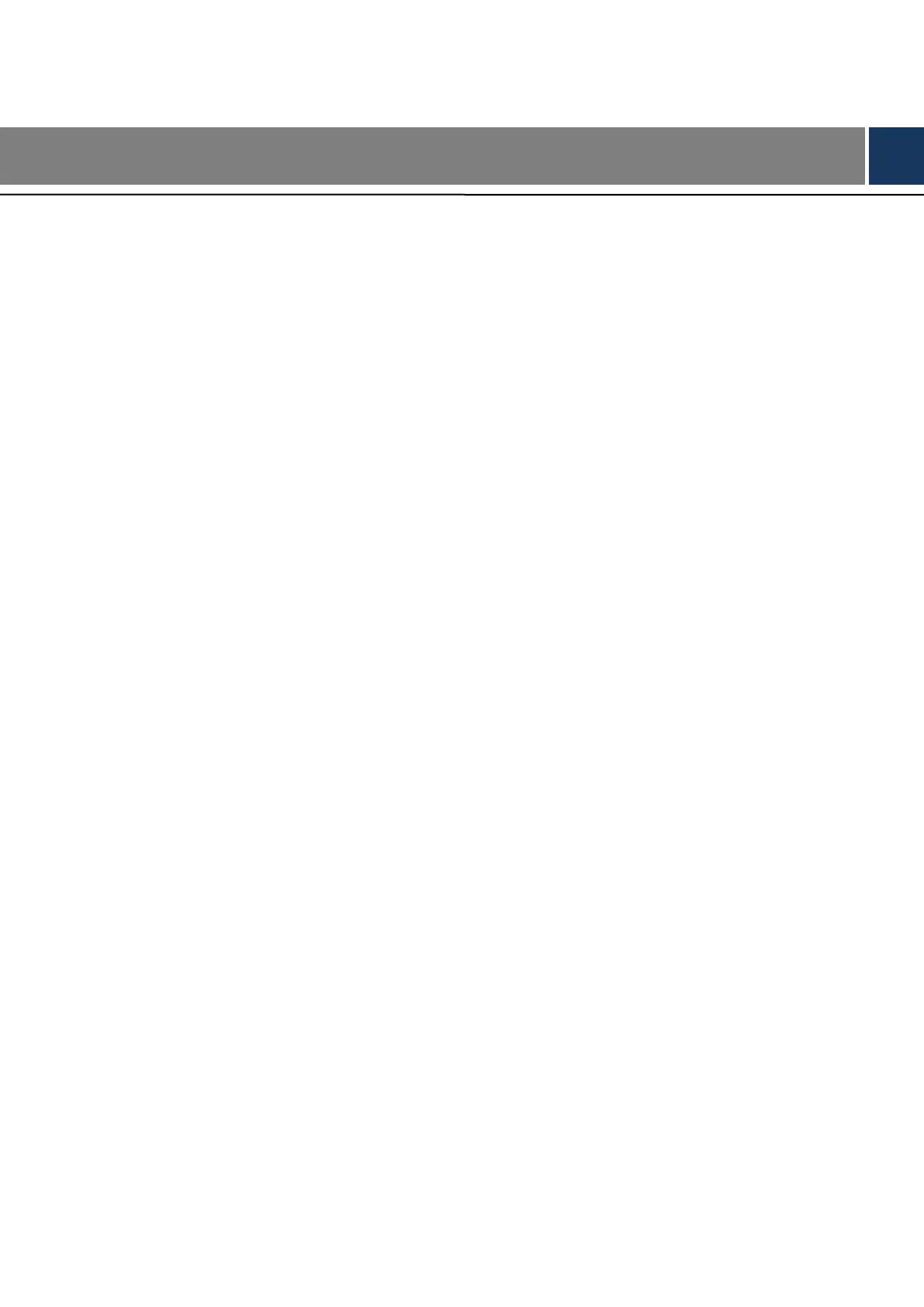Table of Contents VIII
Table of Contents
Cybersecurity Recommendations ........................................................................................................... I
Regulatory Information ........................................................................................................................... III
Foreword .................................................................................................................................................. IV
Important Safeguards and Warnings .................................................................................................... VI
1 Overview ................................................................................................................................................. 1
General.......................................................................................................................................... 1 1.1
Function ........................................................................................................................................ 1 1.2
2 Installation .............................................................................................................................................. 4
Unpacking the Box ........................................................................................................................ 4 2.1
The Grand Tour ............................................................................................................................. 4 2.2
2.2.1 Front Panel ......................................................................................................................... 4
2.2.2 Rear Panel .......................................................................................................................... 6
Installing SIM Card and SD Card .................................................................................................. 9 2.3
Installing HDD ............................................................................................................................... 9 2.4
Audio and Video Input and Output Connection .......................................................................... 12 2.5
2.5.1 About Audio and Video Input ............................................................................................ 12
2.5.2 Audio and Video Output Port ............................................................................................ 13
Alarm Input and Output Connection............................................................................................ 14 2.6
2.6.1 Alarm Port Introduction ..................................................................................................... 15
2.6.2 Alarm Input Port ................................................................................................................ 15
2.6.3 Alarm Output Port ............................................................................................................. 16
3 Turning On/Off the Device .................................................................................................................. 18
Turning On the Device ................................................................................................................ 18 3.1
Turning Off the Device ................................................................................................................ 18 3.2
4 Local Configurations .......................................................................................................................... 19
Initial Settings .............................................................................................................................. 19 4.1
4.1.1 Initializing Device .............................................................................................................. 19
4.1.2 Logging the Device ........................................................................................................... 21
4.1.3 Configure IP Address and Port ......................................................................................... 22
4.1.4 Configuring General Settings ........................................................................................... 25
4.1.5 Configuring Remote Devices ............................................................................................ 27
4.1.6 Configuring Channel Type ................................................................................................ 32
4.1.7 Configuring Record Settings ............................................................................................. 33
4.1.8 Configuring Recording Schedule ...................................................................................... 34
Function Modules Operations ..................................................................................................... 36 4.2
4.2.1 Preview ............................................................................................................................. 36
4.2.2 PTZ control panel ............................................................................................................. 44
4.2.3 Video search ..................................................................................................................... 52
Configuring System Settings ...................................................................................................... 61 4.3
4.3.1 Camera Management ....................................................................................................... 61
4.3.2 Configuring Network Service Settings .............................................................................. 69