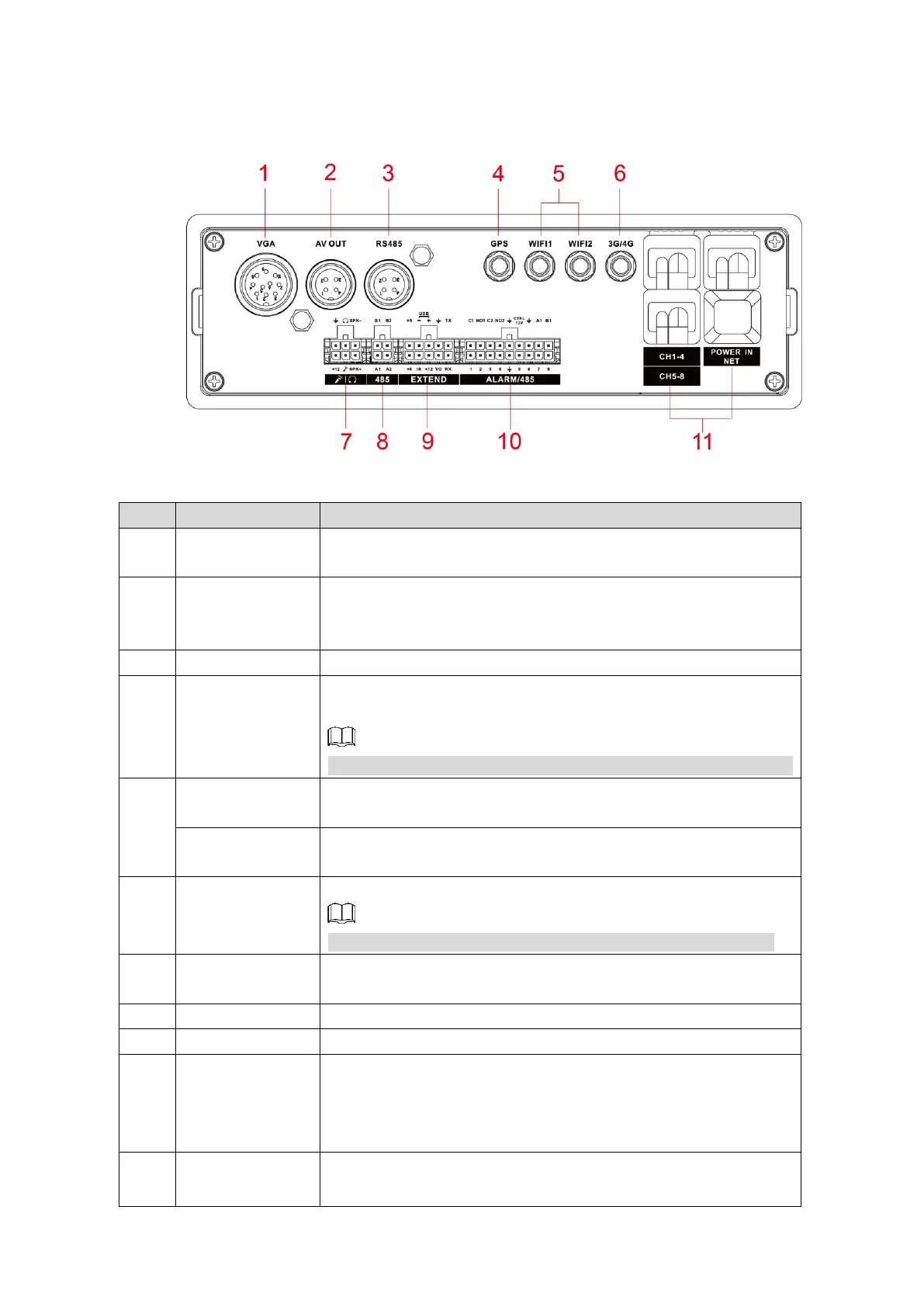Installation 6
2.2.2 Rear Panel
Rear panel Figure 2-2
Table 2-2 Rear panel introduction
Outputs analog video data to the connected display with VGA
port. For details, see "VGA Port" introduction.
Connects to the display with audio function on the vehicle, and
simultaneously outputs video and audio data to the display. For
details, see "2.5.2 Audio and Video Output Port."
RS-485 communication port.
Connects to positioning antenna for receiving satellite
positioning signals.
This function is supported on the Device with positioning module.
Connects to Wi-Fi antenna for receiving Wi-Fi signals.
Connects to 3G/4G antenna for receiving 3G/4G signals.
This function is supported on the Device with 3G/4G modules.
Connects to voice talk device. For details, see "Voice Talk Port"
introduction.
See "EXTEND Port" introduction.
Alarm input/output port: Includes alarm input/output port,
grounding, and 12V output port. For details, see "2.6.1
Alarm Port Introduction."
A, B: Controls PTZ operations.
Connects to HDCVI or analog mobile camera, such as CVBS,
TVI, and AHD.