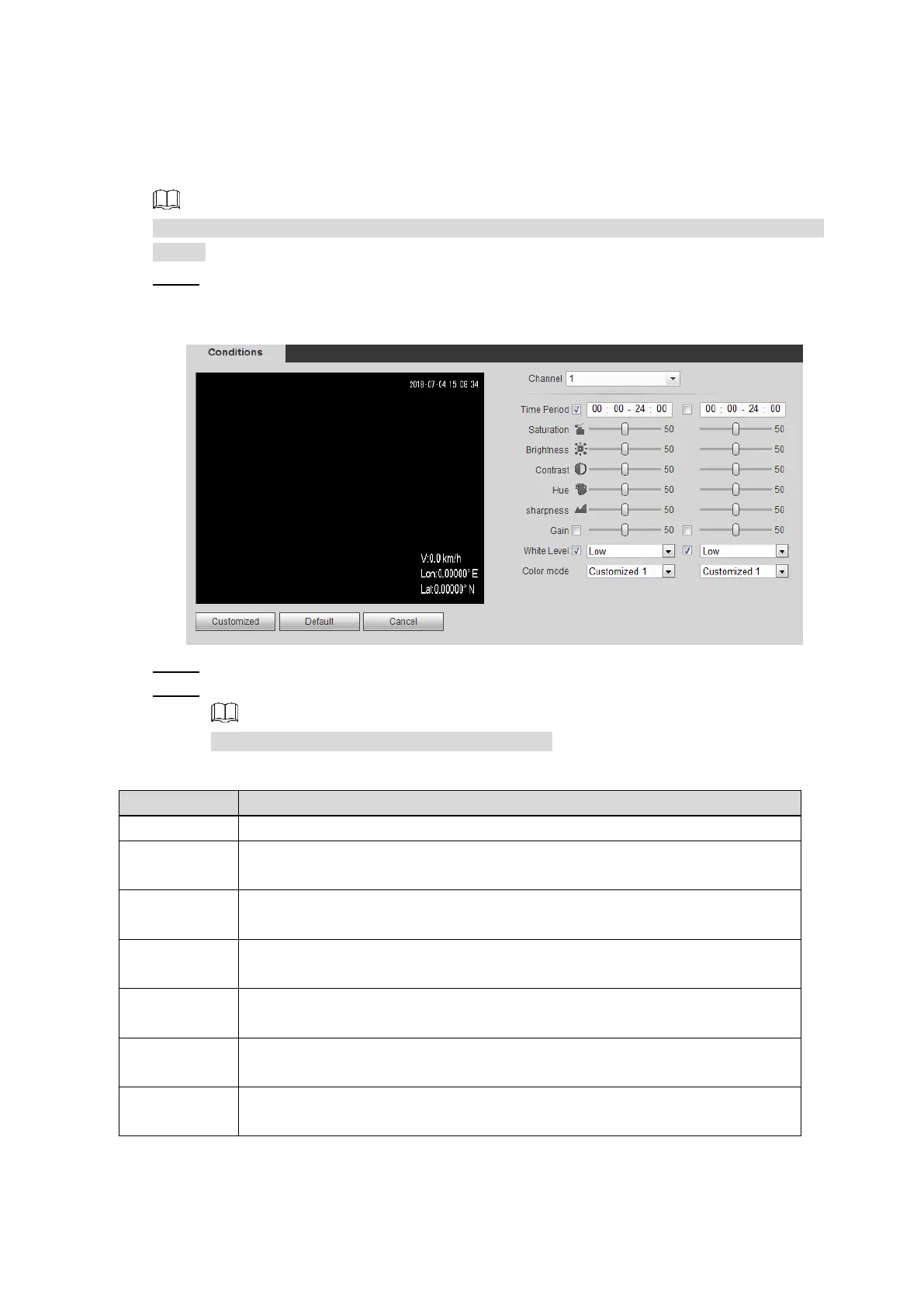Web Operations 163
5.3.1 Remote Devices Configurations
5.3.1.1 Configuring Image Settings
Different camera corresponds to the different image parameters, and the actual product shall
prevail.
Select SETUP > CAMERA > Camera Attribute. Step 1
The Conditions interface is displayed. See Figure 5-47.
Image settings Figure 5-47
Select a channel. Step 2
Configure the parameters. For details, see Table 5-18. Step 3
The parameter settings take effect immediately.
Table 5-18 Image setting parameters description
Select the Time Period check box, and then enter the time in the box.
Adjusts the color darkness. Adjust the saturation according to the actual
situation. The bigger the value, the lighter the color will become.
Adjusts the image brightness through linear mode. The bigger the value is,
the brighter the image will become.
Adjusts the image contrast. The bigger the value is, the more obvious the
contrast between the light area and dark area will become.
Adjust the color tone of image. The bigger Hue is, the brighter the image will
become.
Adjusts the sharpness of image edge. The bigger the value is, the more
obvious the image edge will become.
Adjusts the image gains. The bigger the value is, the more obvious the
contrast will become and the noises are also greater.