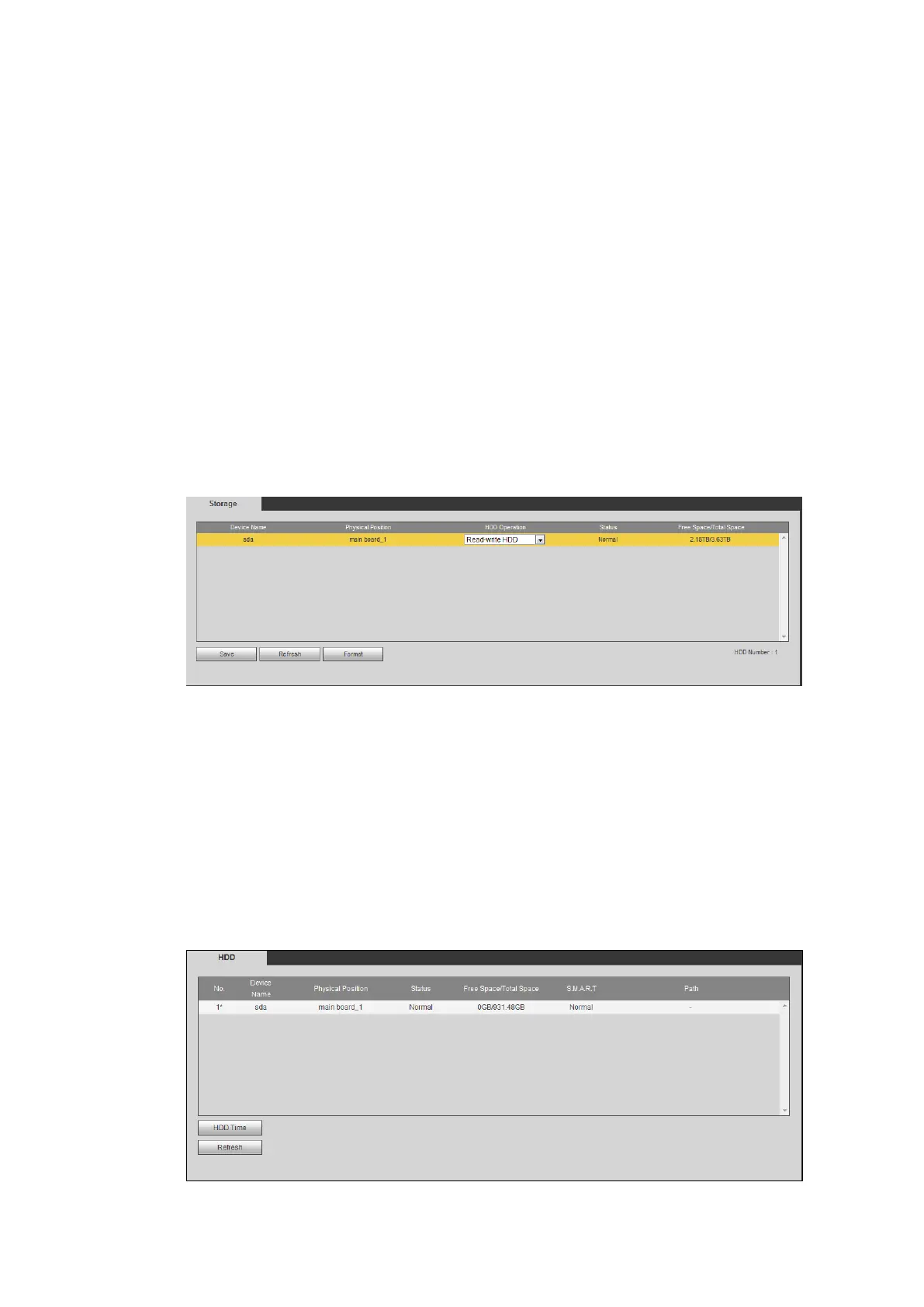Web Operations 197
5.3.4 HDD Management
Managing Storage Device and Viewing HDD Information
5.3.4.1 Managing Storage Device
Select SETUP > STORAGE > HDD MANAGE, the Storage interface is displayed. See Figure
5-82.
Read and Write: Read and store the data on the HDD.
Read only: Only can read the data on the HDD.
Redundant disk: When there are more than two HDDs are installed, set one HDD to be
redundant disk to back up the data.
Customized disk: SD card is set as customized storage disk by default. You can also set
the HDD as the customized storage disk if needed. The customized disk can only be used
to store the multi-channel view recorded files. For details about enabling multi-channel
recording, see "5.3.5.1.3 Configuring Zero-Channel Settings."
Storage Device Figure 5-82
When you select an HDD, you can format it if needed. Please operate with care.
5.3.4.2 Viewing HDD Information
You can view the HDD information, time period of recorded video files, and Smart information.
Select INFO > INFO > HDD. See Figure 5-83.
Double-click the HDD, the Smart information interface is displayed. See Figure 5-84. You
can find the name, model, serial number, healthy status, and details about the HDD.
Select the HDD and then click the HDD Time to view the record information in the HDD.
HDD information Figure 5-83