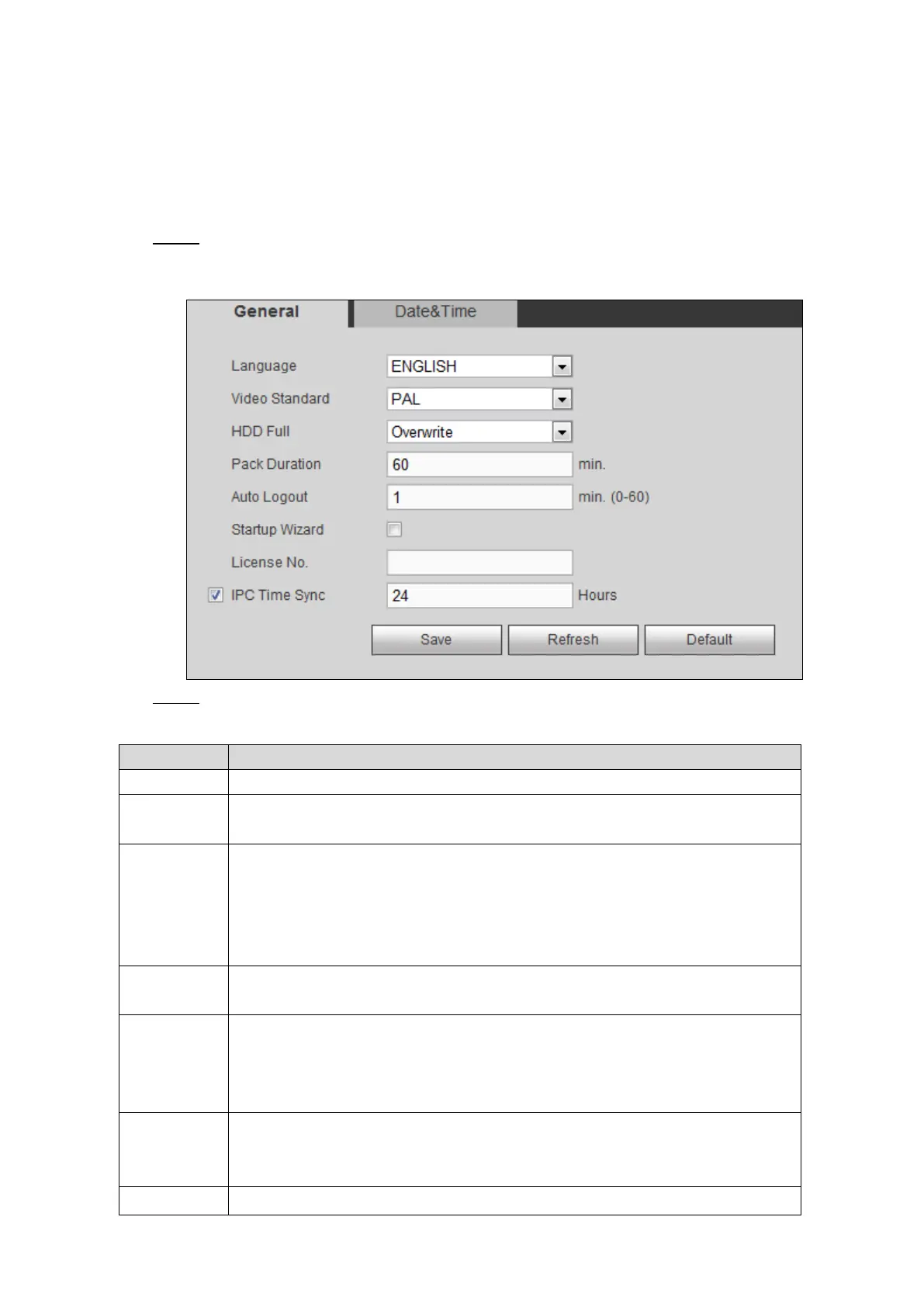Web Operations 131
5.1.4 Configuring General Settings
You can configure the device basic settings time and date settings.
5.1.4.1 General Settings
Select SETUP > SYSTEM > GENERAL > General. Step 1
The General setting interface is displayed. See Figure 5-7.
General Figure 5-7
Configure the parameters. For details, see Table 5-2. Step 2
Table 5-2 General settings parameters description
Select a language for the Device system.
Displays the video encode standard.
Configure the settings for the situation when HDD is full.
Stop: When the HDD is full and there is no extra free disk, the recording
stops.
Overwrite: When the HDD is full and there is no extra free disk, the new
recorded video covers the old videos.
Enter the length of time for each video file. The maximum length is 120
minutes.
Enter the time period for automatic logout if there are no operations during
this period. In this case, you need to login again.
The value ranges from 0 minutes through 60 minutes. 0 indicates there is not
standby time for the Device.
Select the Startup Wizard check box, the system enters the startup wizard
interface in next booting up; otherwise the system enters login interface
directly.
Enter the license plate number of vehicle where the Device is located.