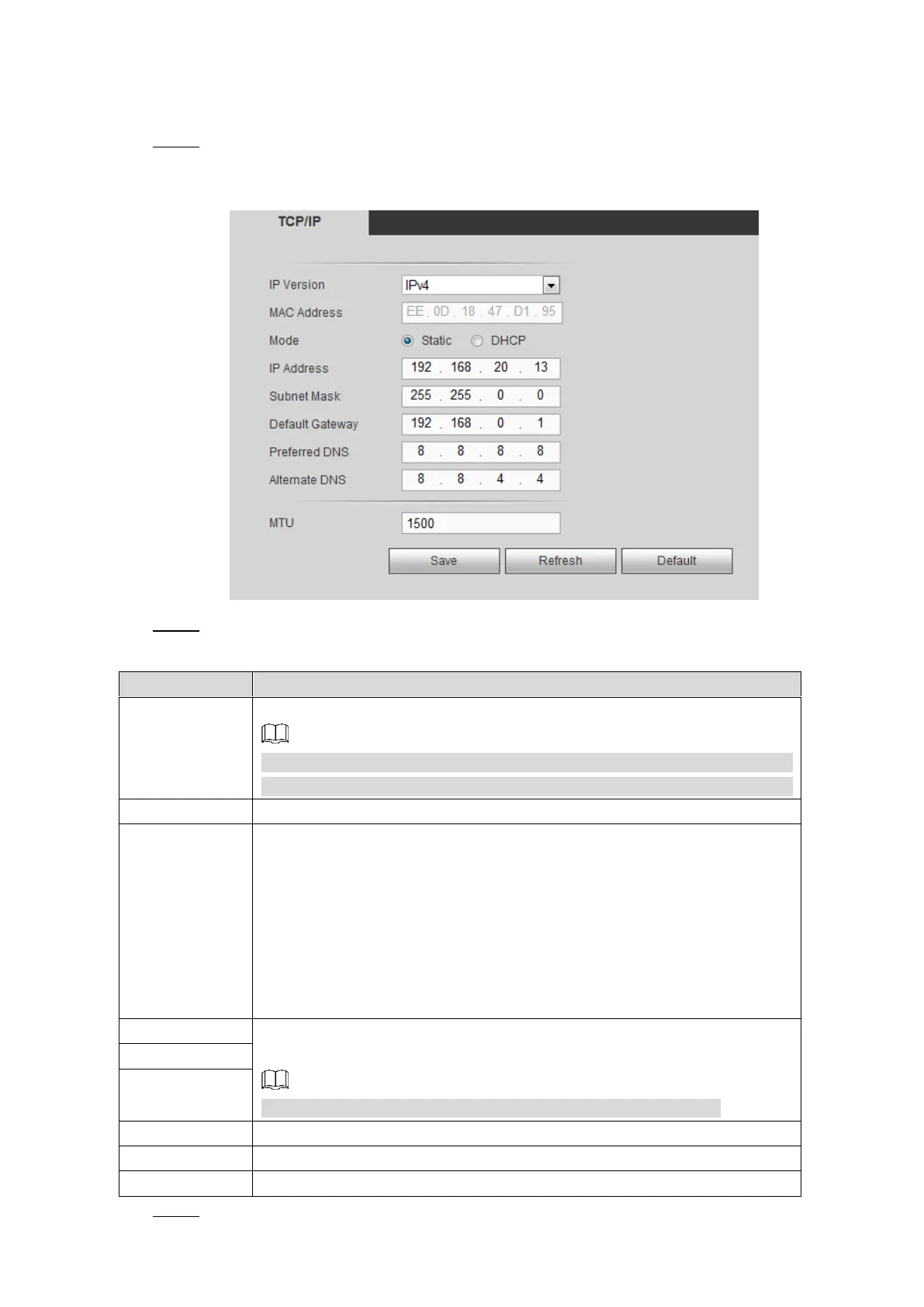Web Operations 130
Procedure
Select SETUP > NETWORK > TCP/IP. Step 1
The TCP/IP interface is displayed. See Figure 5-6.
TCP/IP Figure 5-6
Configure the parameters. For details, see Table 5-1. Step 2
Table 5-1 TCP/IP parameters description
Select IPv4 or IPv6. Both versions are supported.
For IPv6 version, in the IP address box, the Gateway box, the Preferred
DNS box, and the Alternate DNS box, enter 128 bits and cannot be blank.
Indicates the Device MAC address which cannot be modified.
Manually enter the IP address, subnet mask, and gateway.
DHCP
Select the DHCP box, the system automatically obtains an IP
address. When the DHCP function is enabled, the IP address,
gateway, and subnet mask cannot be set manually.
No matter the DHCP function is enabled or not, you can view the
current IP address.
According to your network plan, enter the modified IP address, gateway,
and subnet mask.
IP address and gateway must be in the same network segment.
IP address of DNS server.
IP address of Alternate DNS.
MTU value of Ethernet card. The default setting is 1500 byte.
Click Save. Step 3