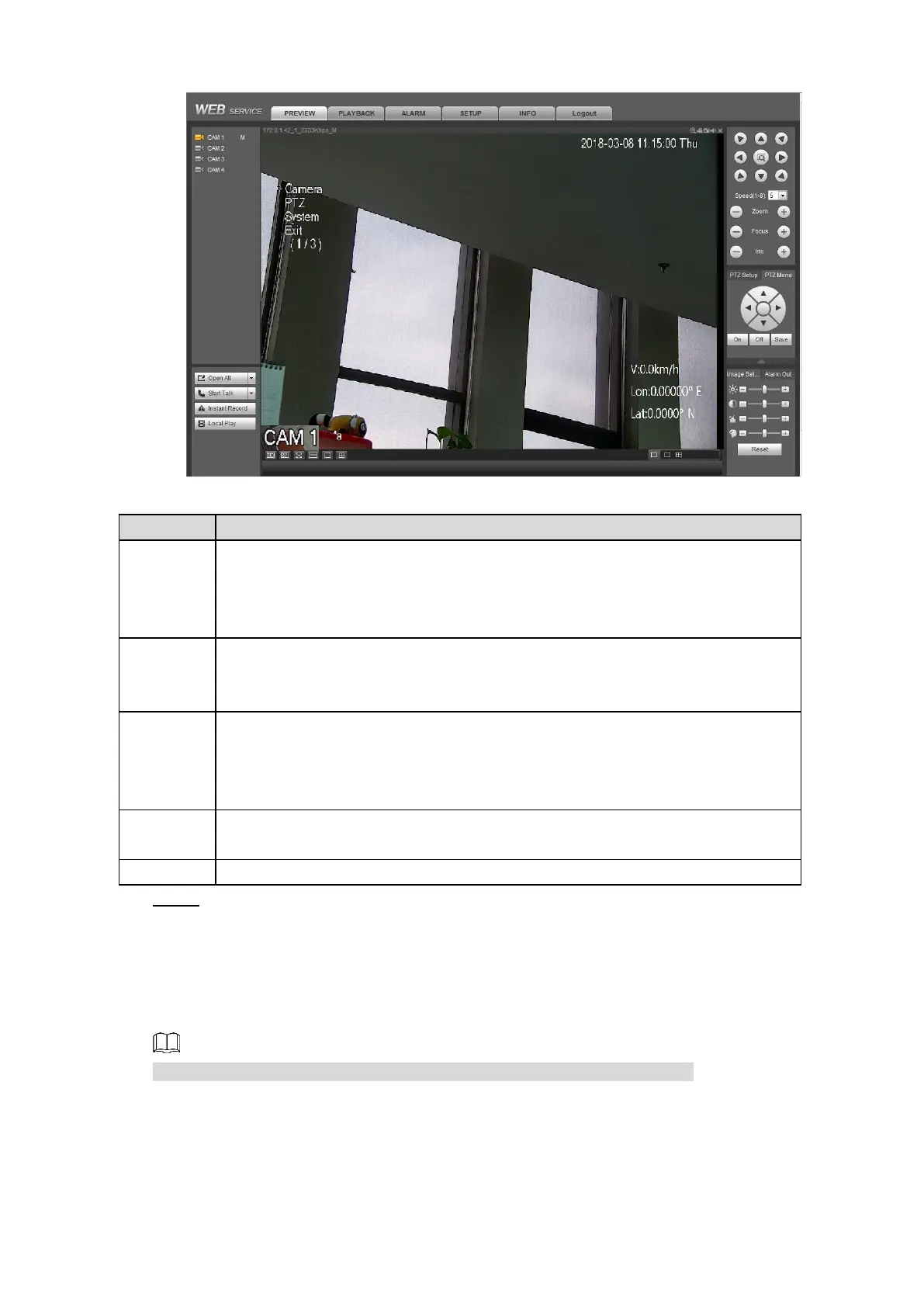Local Configurations 52
PTZ OSD menu Figure 4-37
Table 4-16 TCP/IP parameters description
Move the pointer to Camera, and then click Enter to enter the sub-menu of
Camera.
You can configure the camera parameters such as image, exposure, backlight,
white balance, day & night, zoom, and focus.
Move the pointer to PTZ, and then click Enter to enter the sub-menu of PTZ.
You can configure the PTZ parameters such as preset, tour, border, pattern,
autopan, and reboot.
Move the pointer to System, and then click Enter to enter the sub-menu of
System.
You can configure the settings such setting analog PTZ, restoring factory
default, and viewing camera version and PTZ version.
More the pointer to Return, and then click Enter to return to the higher level
menu.
More the pointer to Exit, and then click Enter to exit the OSD menu.
Click Exit Menu, the OSD menu closes. Step 3
4.2.3 Video search
Select Main Menu > SEARCH, or right-click on the live view screen and select Search in the
shortcut menu. See Figure 4-38.
The parameters might be different depending on the model you purchased.