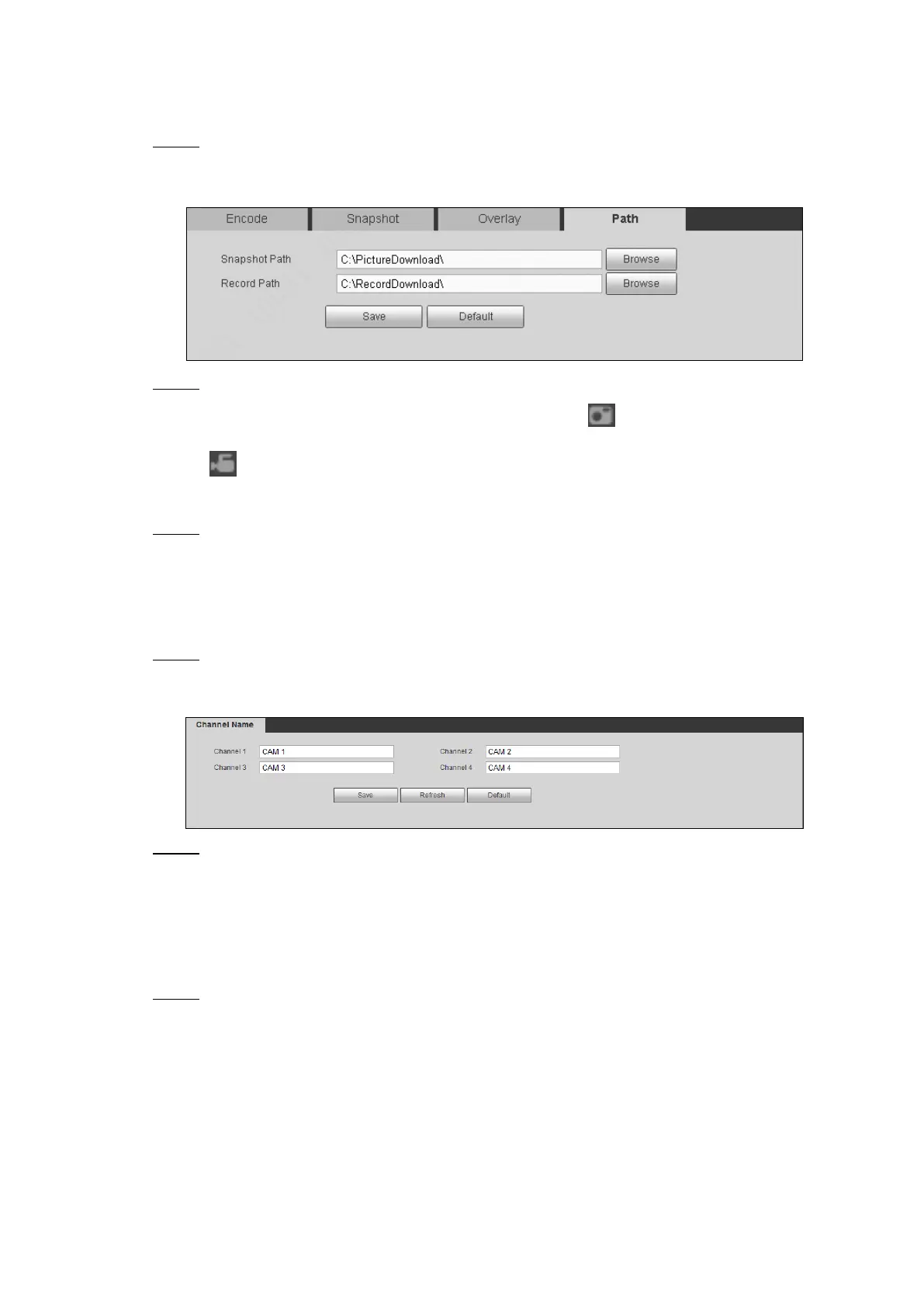Web Operations 168
5.3.1.2.4 Configuring Save Path
You can configure the storage path of captured snapshots and recorded videos.
Select SETUP > CAMERA > ENCODE > Path. Step 1
The Path interface is displayed. See Figure 5-51.
Storage path Figure 5-51
Click Browse to select the save path for snapshots and records. Step 2
On the PREVIEW interface, the snapshots taken by and recorded videos taken by
are saved under the following paths by default: C:\PictureDownload and
C:\RecordDownload
Click Save. Step 3
5.3.1.3 Configuring Channel Name
You can configure the channel name for the corresponding camera.
Select SETUP > CAMERA > CAM NAME. Step 1
The Chaneel Name interface is displayed. See Figure 5-52.
Channel Name Figure 5-52
Configure channel name. Step 2
For Channel 1 and Channel 8, modify the channel name if needed.
For Channel 9 to Channel 12, if there are remote cameras are connected, the
name of remote camera displays on the corresponding channel. If there are no
remote cameras are connected, the name of local channel is displayed and cannot
be modified.
Click Save. Step 3
5.3.2 Network Parameters Configuration
5.3.2.1 Configuring Connection Settings
5.3.2.1.1 Connection Setting
Configure the maximum port numbers and values.