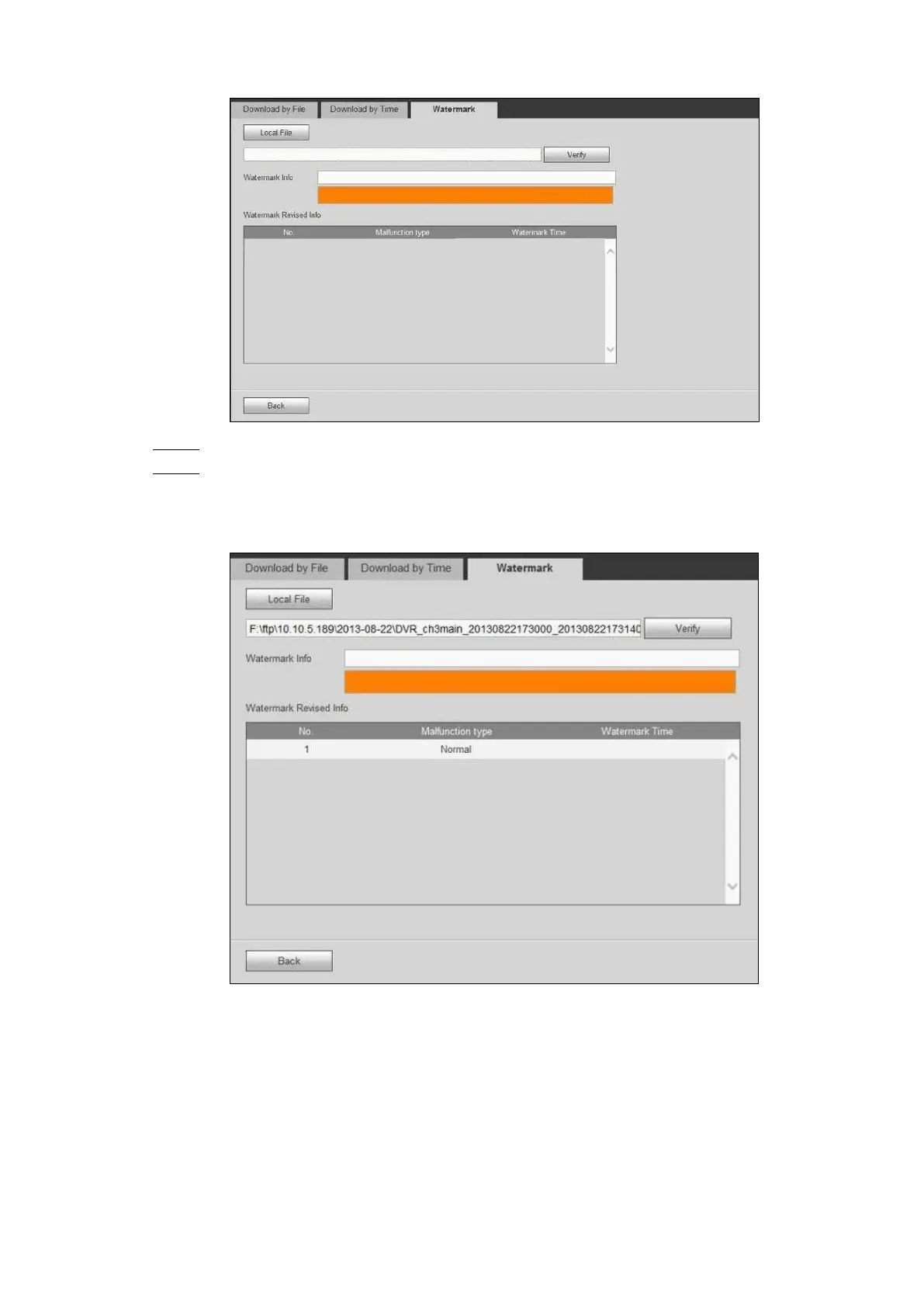Web Operations 159
Watermark Figure 5-42
Click Local File and select a file that you want to verify. Step 2
Click Verify. Step 3
The system indicates the verifying progress and result after completed. See Figure
5-43.
Watermark Figure 5-43
5.2.3 Searching for Face Picture
You can search for and download the detected face pictures, and play and download the
recorded videos corresponding to the pictures.
Preparation
The face detection function is enabled. For details, see "5.3.3.5 Configuring Face Detection."