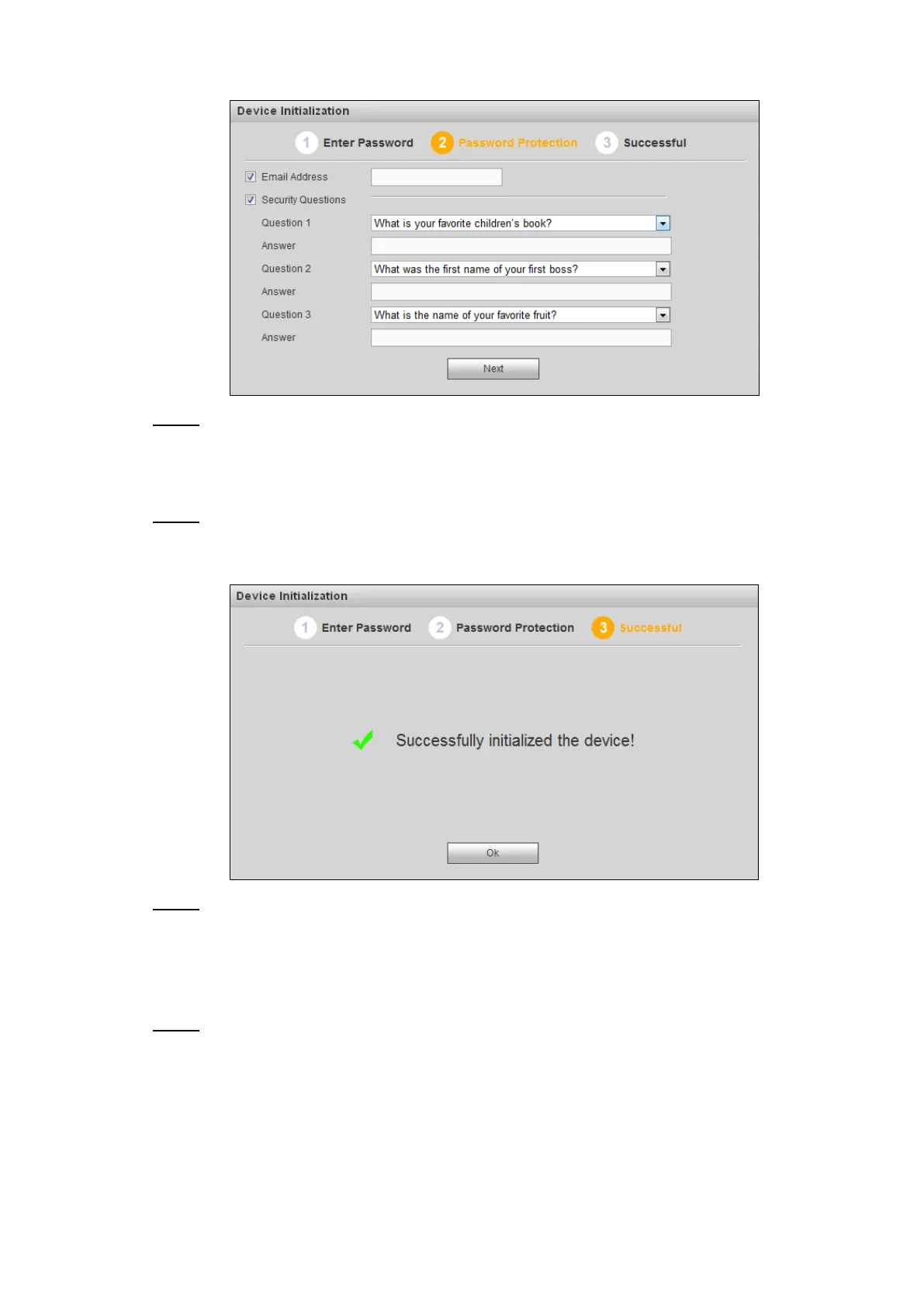Web Operations 128
Password protection Figure 5-2
Select the reset type. It is recommended to enable the two types. Step 3
Select the Email Address check box, and then enter the email address in the box.
Select the Security Question check box, select the question and enter the
corresponding answer.
Click Next. Step 4
The setting is completed. See Figure 5-3.
Initialization completed Figure 5-3
Click Ok. Step 5
5.1.2 Logging the Web
You can login the web to perform local configurations.
Open the browser, enter the Device IP address, and then press Enter. Step 1
The login interface is displayed. See Figure 5-4.