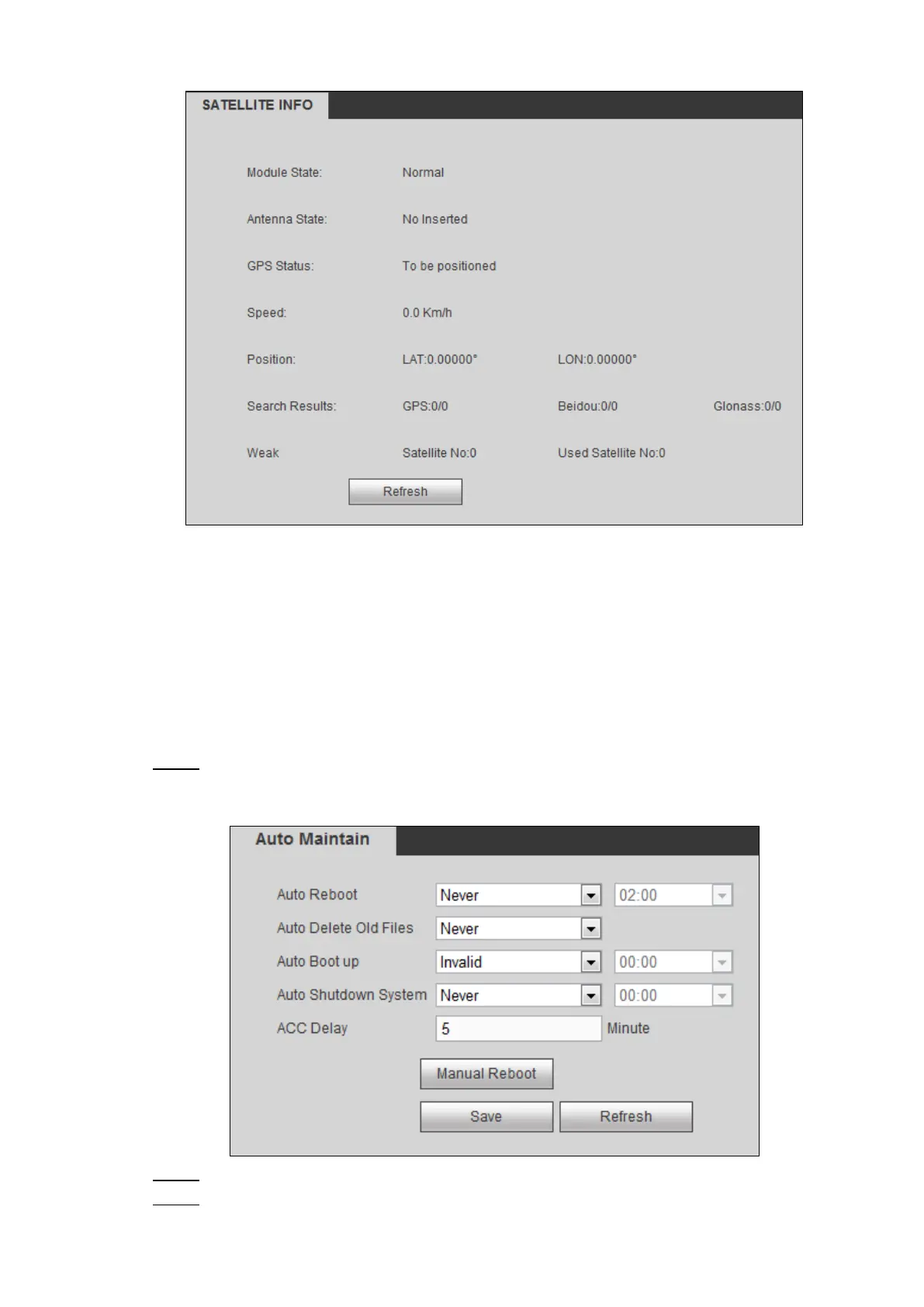Web Operations 214
Satellite information Figure 5-106
5.4.3 Automatic Maintenance
You can configure the automatic maintenance settings such as auto reboot, auto deleting old
files, auto booting up, auto shutdown, and delay for auto shutdown.
5.4.3.1 Auto Reboot
After configuring auto reboot, when the Device is working, it reboots according to the schedule.
Select SETUP > SYSTEM > MAINTAIN. Step 1
The Auto Maintain interface is displayed. See Figure 5-107.
Automatic maintenance Figure 5-107
Select the auto reboot time. Step 2
Click Save. Step 3