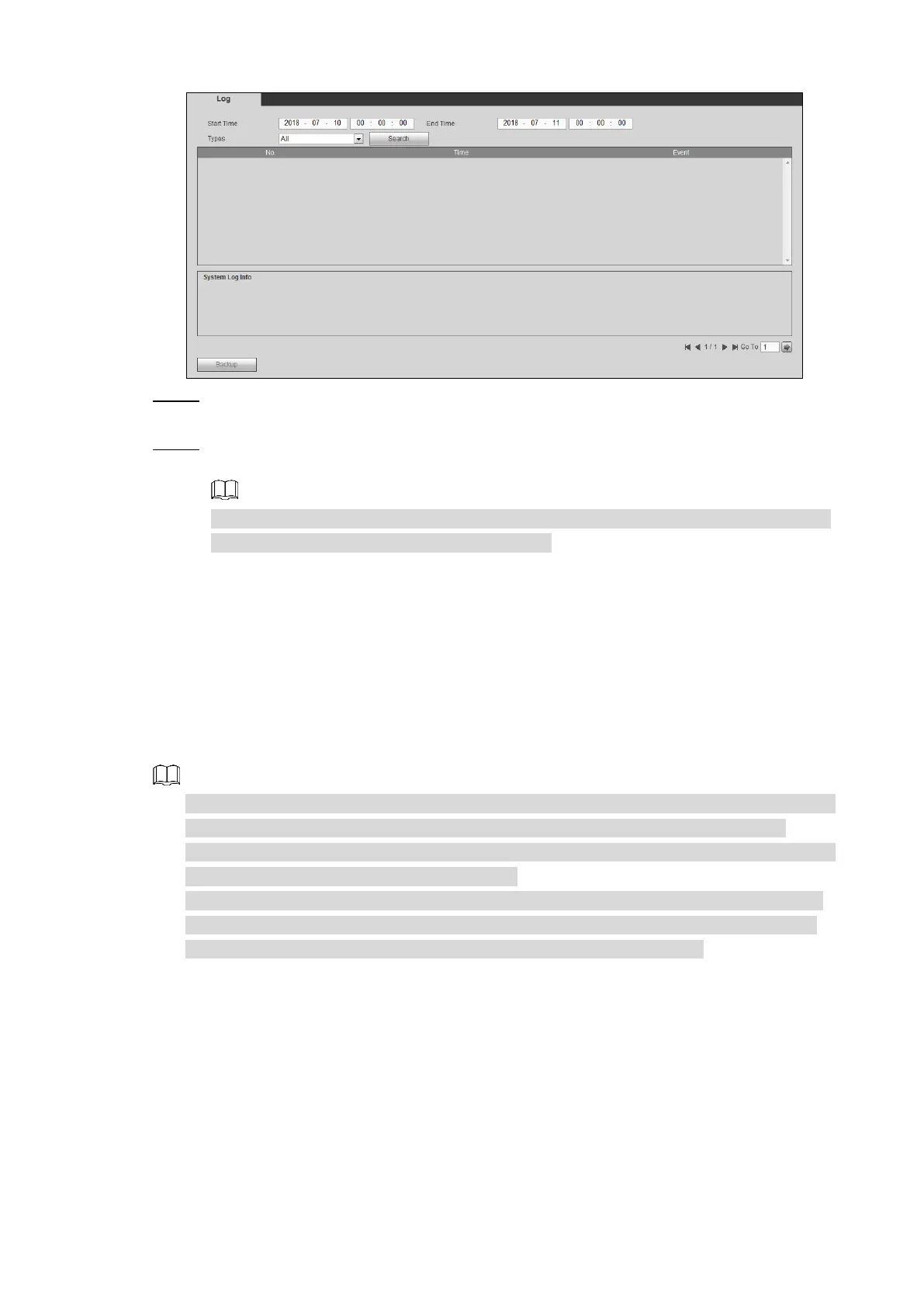Web Operations 213
Log Figure 5-105
In the Start Time box and End Time box, enter the time period that you want to search Step 2
the logs, and then in the Type list, select a log type.
Click Search. Step 3
The searched logs are displayed.
Select the log that you want to back up, and then click Backup. In the Save as dialog
box, select the save path to save the log to PC.
5.4.2.3 Viewing Satellite Information
You can view the satellite positioning information such as module status, positioning status,
latitude and longitude, and search results.
Select INFO > INFO > SATELLITE INFO. The SATELLITE INFO interface is displayed. See
Figure 5-106.
Click Refresh to display the latest satellite information.
If the GPS module state indicates Normal and not positioned within five minutes, the GPS
module will automatically reset and re-position. When the positioning information is
obtained again, the GPS module reset times is up to 20, or the Device is rebooted, you can
view the GPS module reset records in the log.
When the GPS module is short-circuited for more than 10 seconds, the module status is
abnormal and the GPS module is automatically powered off and no longer powered on.
After the Device is rebooted, the GPS module will be powered on again.