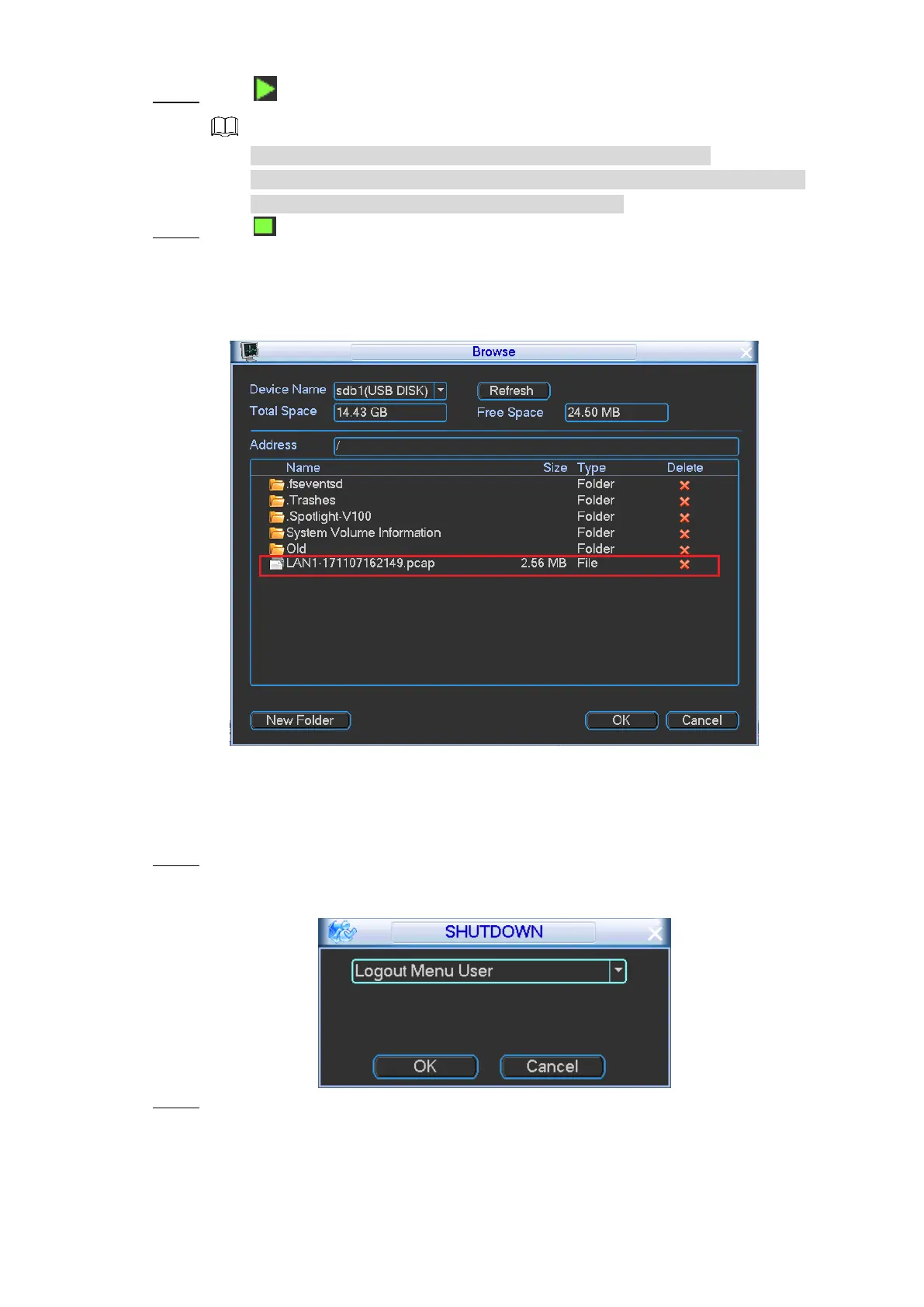Local Configurations 125
Click to start backing up packet. Step 4
The packet of only one network port can be captured each time.
When the backing up is started, you can exit the NET TEST interface to take
other operations, such as web login and monitoring.
Click to stop backing up. Step 5
The packet is stored under the name of "Network card name-time.pcap" in the selected
path. See Figure 4-112. You can also back up the packet by Wireshark (a kind of
software) on PC.
Network packet data Figure 4-112
Logging Out the System 4.5
You can log out, reboot, or switch user.
Select Main Menu > SHUTDOWN. Step 1
The SHUTDOWN interface is displayed. See Figure 4-113.
Shutdown Figure 4-113
Select Logout Menu User, Restart System, or Switch User. Step 2
The user without shutdown authority must enter the shutdown password to turn off the
Device.
Logout Menu User: Log out the current user.
Restart System: Reboot.