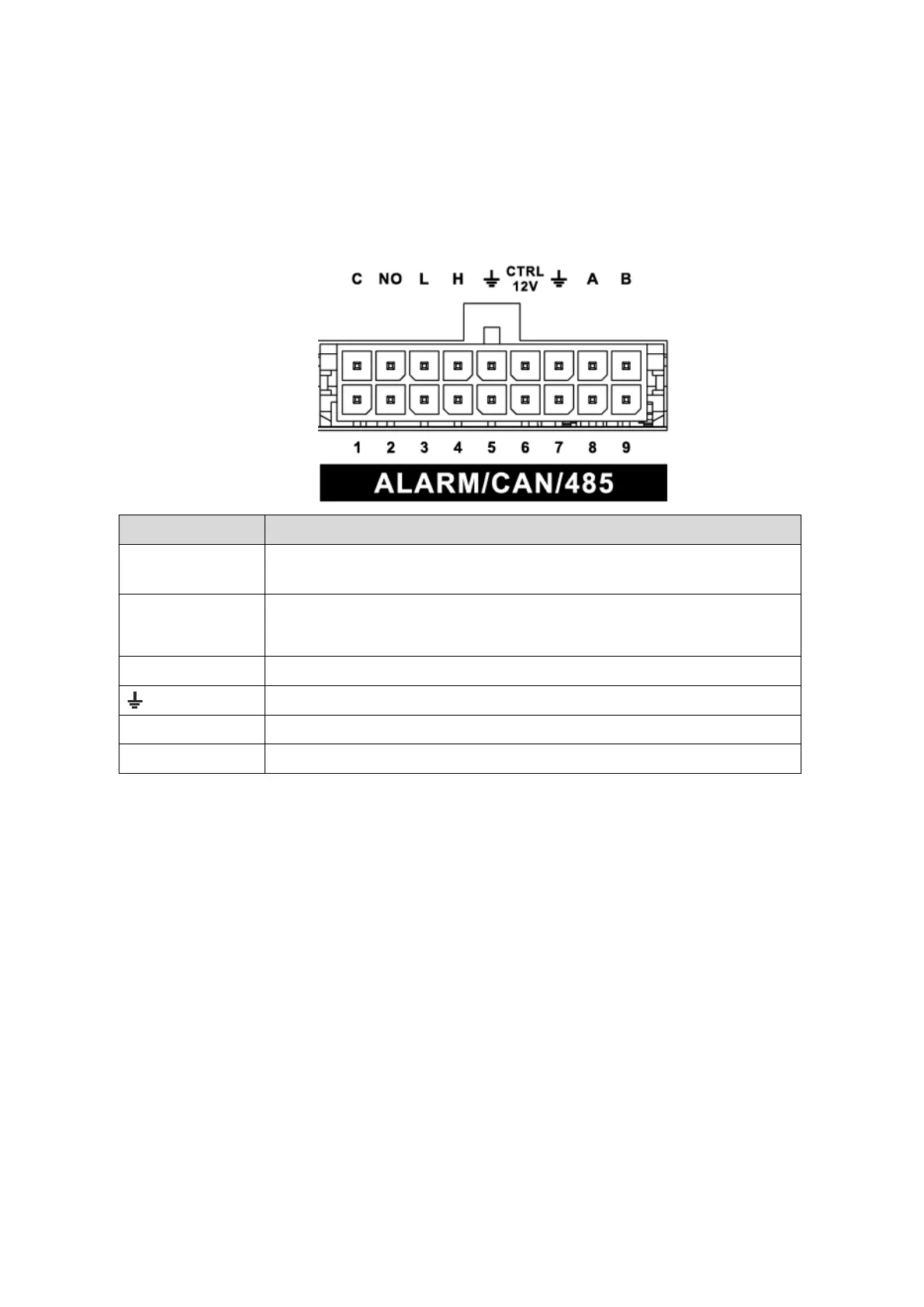Installation 15
Alarm Input Type
Both NO and NC are supported.
2.6.1 Alarm Port Introduction
Alarm input/output port Figure 2-21
Alarm input 1–9. 1–7 represent local alarm input; 8 and 9 represent
pulse input.
Alarm output port that outputs alarm signal to alarm device.
NO: Alarm output port of Normally Open type.
C: Common alarm output port.
12V/0.75A output with switch control
RS-485 port that connects to speed dome with PTZ function.
2.6.2 Alarm Input Port
Both NO and NC are supported.
The GND of alarm detector is in parallel connection with COM (the power supply of alarm
detector should be from external power source). See Figure 2-22.
The GND of alarm detector is in parallel connection with GND of Device.
Connect the NC port of alarm detector to the alarm input port (ALARM).
When supplying power from external power source to the alarm device, the alarm device
should be common-grounded with the Device.