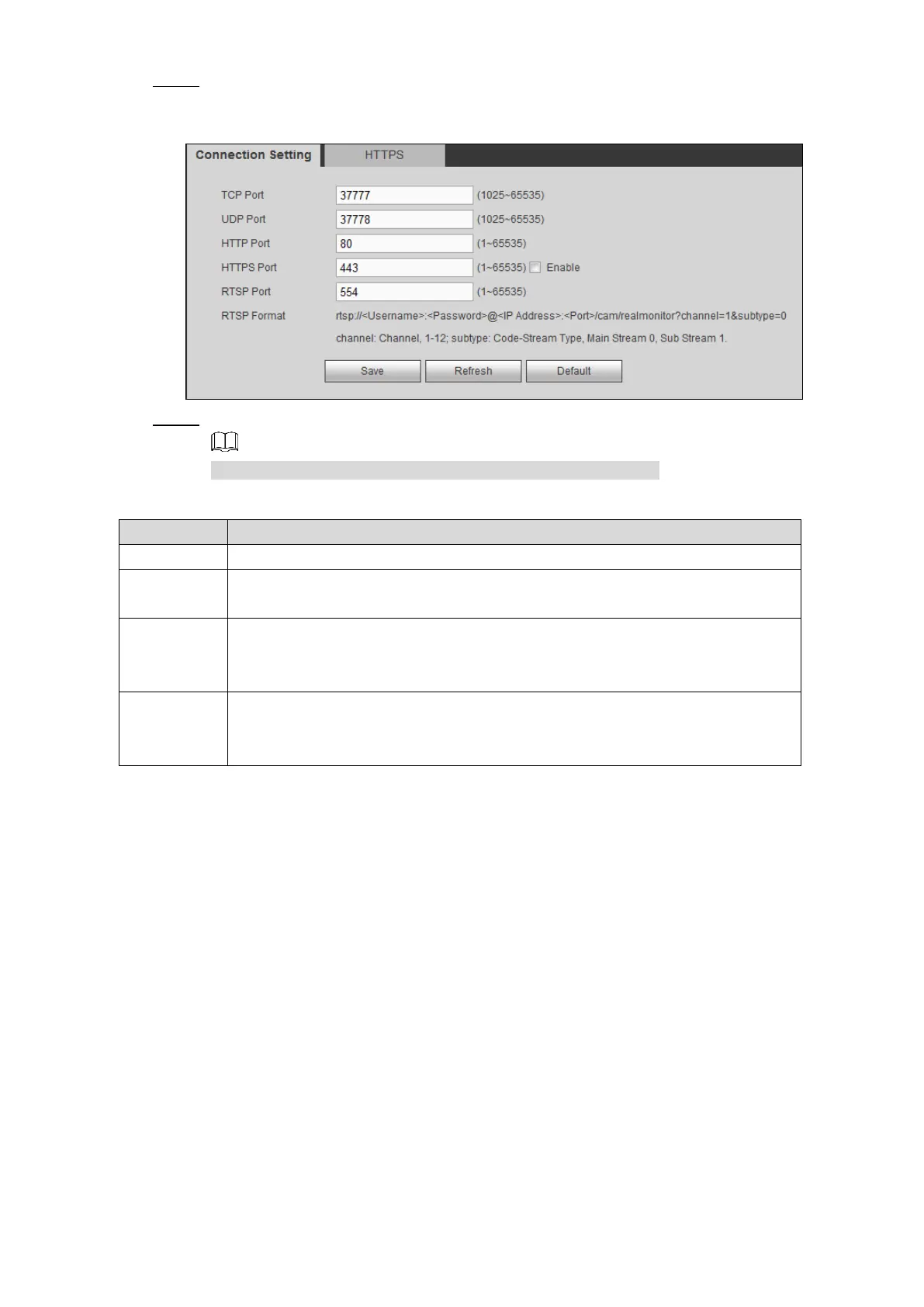Web Operations 169
Select SETUP > NETWORK > CONNECTION > Connection Setting. Step 1
The Connection Setting interface is displayed. See Figure 5-53.
Connection setting
Figure 5-53
Configure the parameters. For details, see Table 5-22. Step 2
The settings take effect after reboot. Please operate with care.
Table 5-22 Connection setting parameters description
TCP service port. The default setting is 37777.
User Datagram Protocol. The default value setting is 37778. You can enter
the value according to your actual situation.
Hyper Text Transfer Protocol port. The default setting is 80. You can enter the
value according to your actual situation, and in this case, please add the
modified value after the address when logging the Device on the browser.
Hyper Text Transfer Protocol over Secure Socket Layer port. Select the
Enable check box, and then enter the value according to your actual
situation. The default setting is 443.