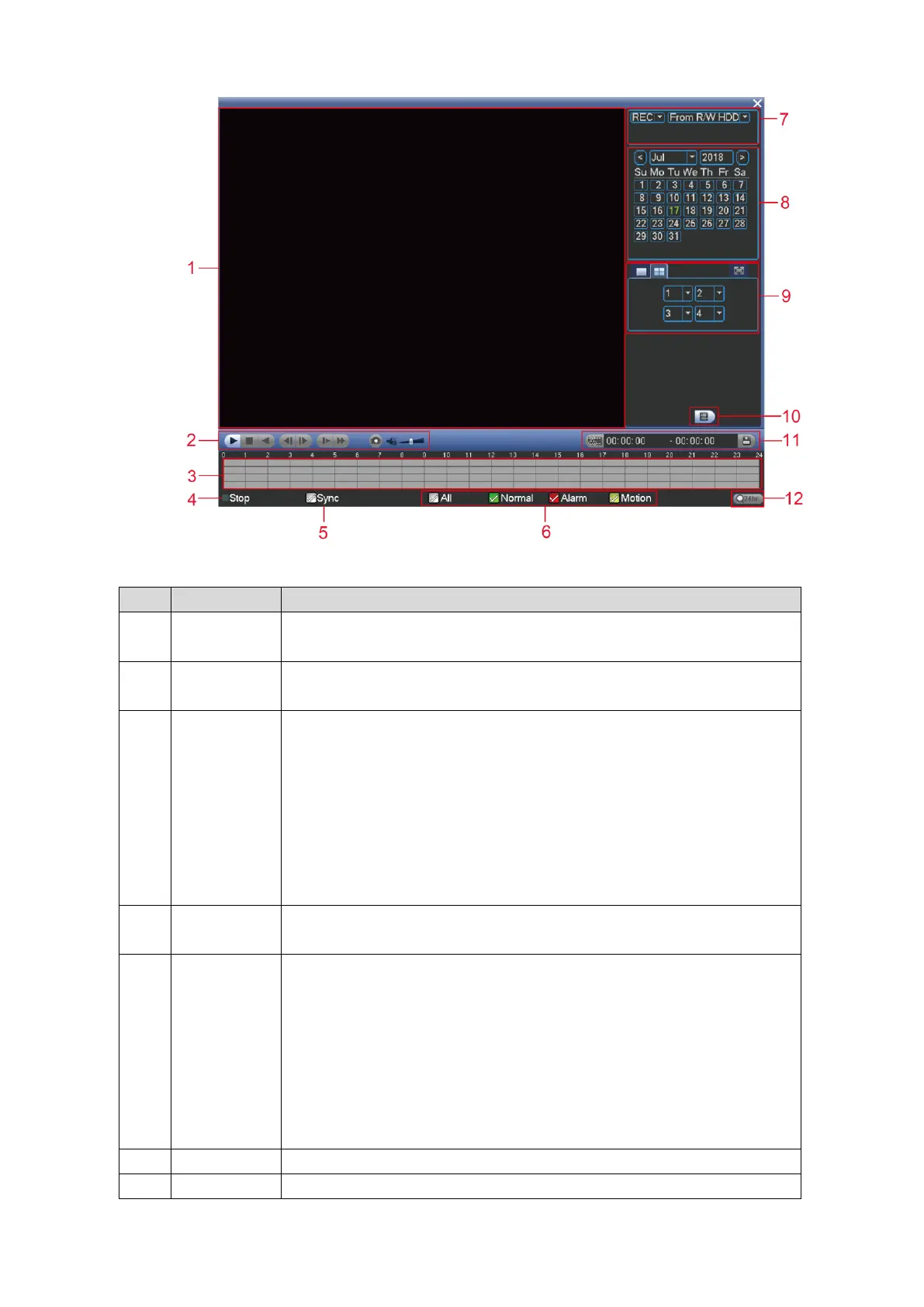Local Configurations 53
Video search Figure 4-38
Table 4-17 Video search parameters description
Displays the searched recorded video or picture. It supports playing in
single-channel and 4-channel.
Playback control buttons. For details, see "4.2.3.1 Introducing
Playback Controls Bar."
Displays the type and time period of the current recorded video.
In the 4-channel layout, there are four time bars are displayed; in
the other view layouts, only one time bar is displayed.
Click on the colored area to start playback from a certain time.
If the video is under playing, the time bar adjusts based on the
current playing time point.
Time bar colors: Green indicates general record; Red indicates
external alarm; Yellow indicates motion detection.
Includes two playback status: Play and Stop.
Select the Sync check box to simultaneously play recorded videos of
different channels in the same period in multi-channel view.
If the playback time of other channels is before the time of the
selected channel, then other channels will speed up playback till
sync with the selected channel.
If the playback time of other channels is after the time of the
selected channel, then other channels will pause to wait till sync
with the selected channel.
Select the check box to define the recording type to search.
Select the content to play back: REC or PIC.