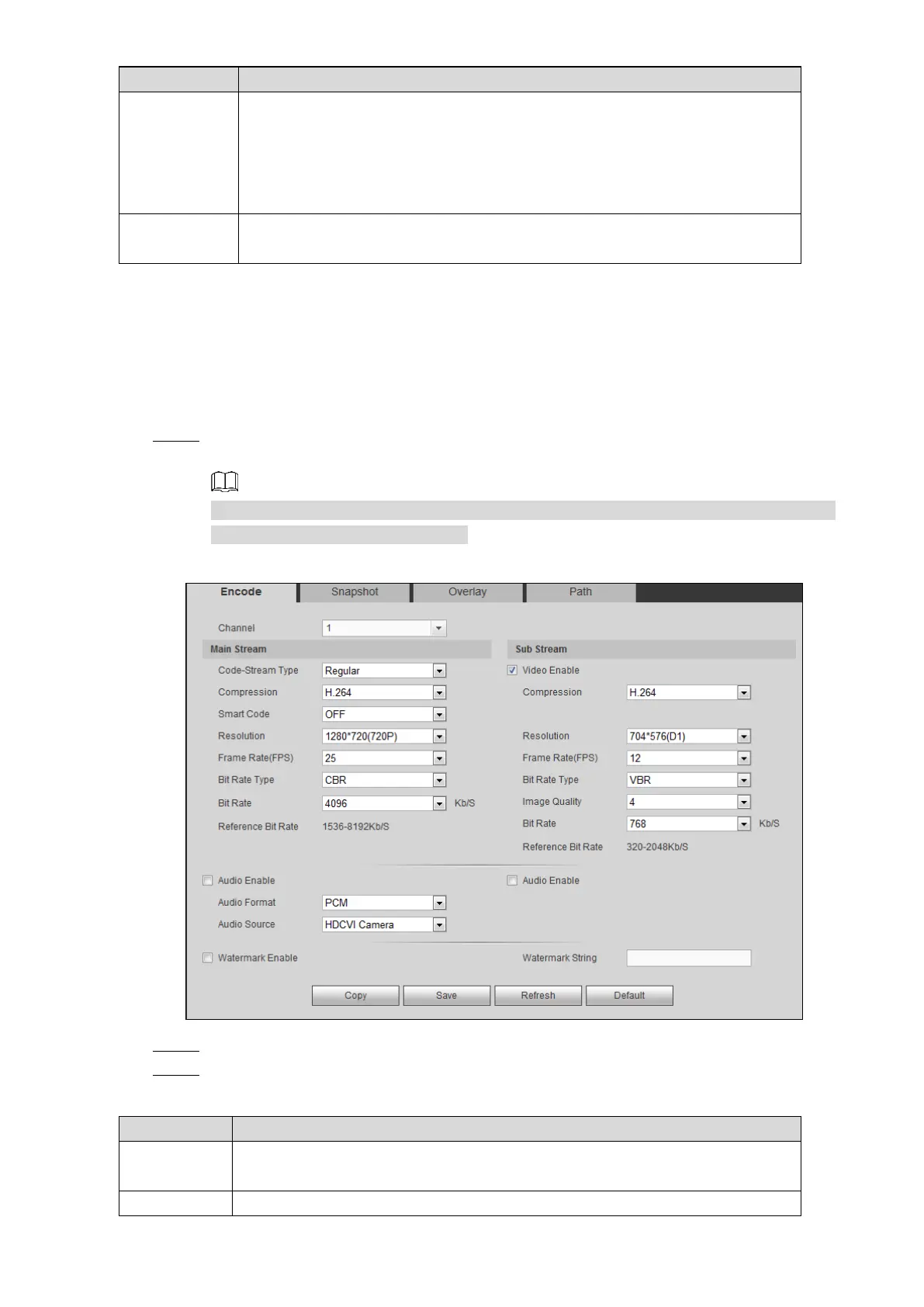Web Operations 164
This function is supported only on Channel 1 or Channel 5.
When the image is dark, select the White Level check box, and in the
White Level strength list, select the strength level. The image brightness
can be adjusted. The higher the level is, the brighter the image will become.
The bigger Hue is, the brighter the image will become.
Select a color mode for the image that you want to view.
Click Customized to customize the color mode.
5.3.1.2 Configuring Encode Parameters
5.3.1.2.1 Configuring Encode Setting
You can configure the encode settings for main stream and sub stream.
Select SETUP > CAMERA > ENCODE > Encode. Step 1
The Encode interface is displayed, see Figure 5-48.
Encode setting parameters might be different depending on the model you purchased,
and the actual product shall prevail.
Encode settings Figure 5-48
Select a channel. Step 2
Configure the parameters. For details, see Table 5-19. Step 3
Table 5-19 Encode setting parameters description
In the Code-Stream Type list, select Regular, MD (Motion Detect), or
Alarm. The three types correspond to different parameters.
Displays the video encode standard.